Dispatch Software
Providing excellent customer service is essential for service contractors. And they need to manage their business in such a way that they are looking after their customers to generate more business and revenue. But at the same time they need the tools to help them succeed in their business.
Labor cost is constantly going up and service contractors need to have all the analytical tools that will allow them to keep track of the time their workforce is spending on a job, not just on monthly basis but also by minute to minute. While service contractors have to keep their clients happy they also need to look after their workforce. Dispatch software solution offers the tools that helps both the business as well as service technicians to carry out their work efficiently and effectively.
Dispatch software packages that are there in the market provides these analytical tools that allows businesses to monitor their workforce. It also allows you to track sales performance, allows integration with other software solutions such as accounting packages, inventory management and many more along with scheduling, dispatching and work order solutions.
The features that you get in your dispatch software includes scheduling and tracking job from start to finish, i.e. from getting the initial call to dispatching through to the completion of the job. You can accomplish this from a central location. Based on the location of the task, assign your service technicians for optimization of time, labor and cost. You can also assign service people based on company departments.
Any software would be rated high based on its user friendly features. Dispatch software solution providers do keep this factor in mind with software features such drag and drop feature and a display on multiple view feature. For example, when you want to assign or reassign your service technicians you can just drag and drop jobs in the dispatch board.
Display all the information such as schedule, dispatch, route on a single screen and with the help of multiple view you can also sort jobs. Further, with the single work order you can schedule jobs that span over multiple days. Dispatch software solution providers also offer two-way wireless messaging between the office staff and field staff. This allows for dispatching service calls as well as sending job schedules.
The service technician is on the way but is stuck somewhere and you receive a call from the customer about the technician’s delay. With the help of built-in GPS (Global Positioning System) you are able to track the movement of your vehicle in real time and thus are able to inform your customer. And directions to locations can also be accessed with the use of Google maps with the built-in system in the dispatch software.
Some jobs may require more than one service technician and some cases you may have the whole crew working on an assignment. With the help of dispatch software solution you are able to schedule multiple service technicians/crew for a single job as well as for multiple jobs.
Reduce the use of paper by getting electronic signatures on you documents such as proposals, work orders, and invoices. Further, when customers place service orders through your website you can automatically generate work orders. And not only can you generate work orders but you can also generate location directions, work schedules, and routing sheets for your technicians with the help of dispatch software.
Recent Stories
Top DiscoverCloud Experts

Compare Products
Select up to three two products to compare by clicking on the compare icon () of each product.
{{compareToolModel.Error}}










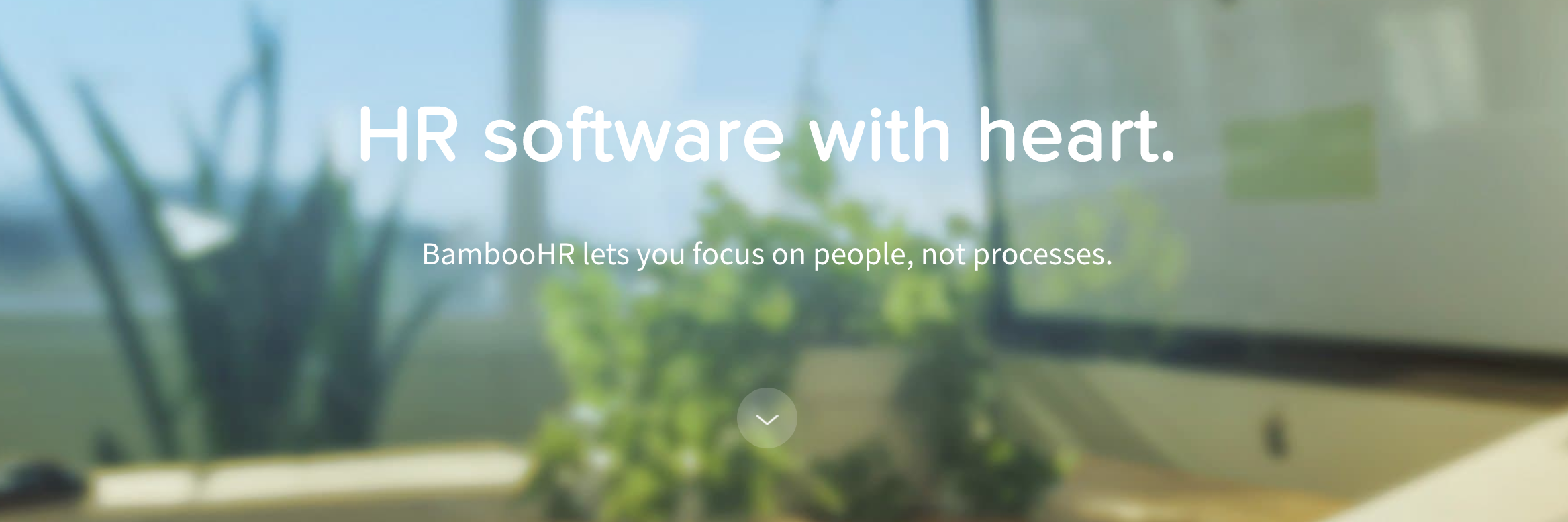
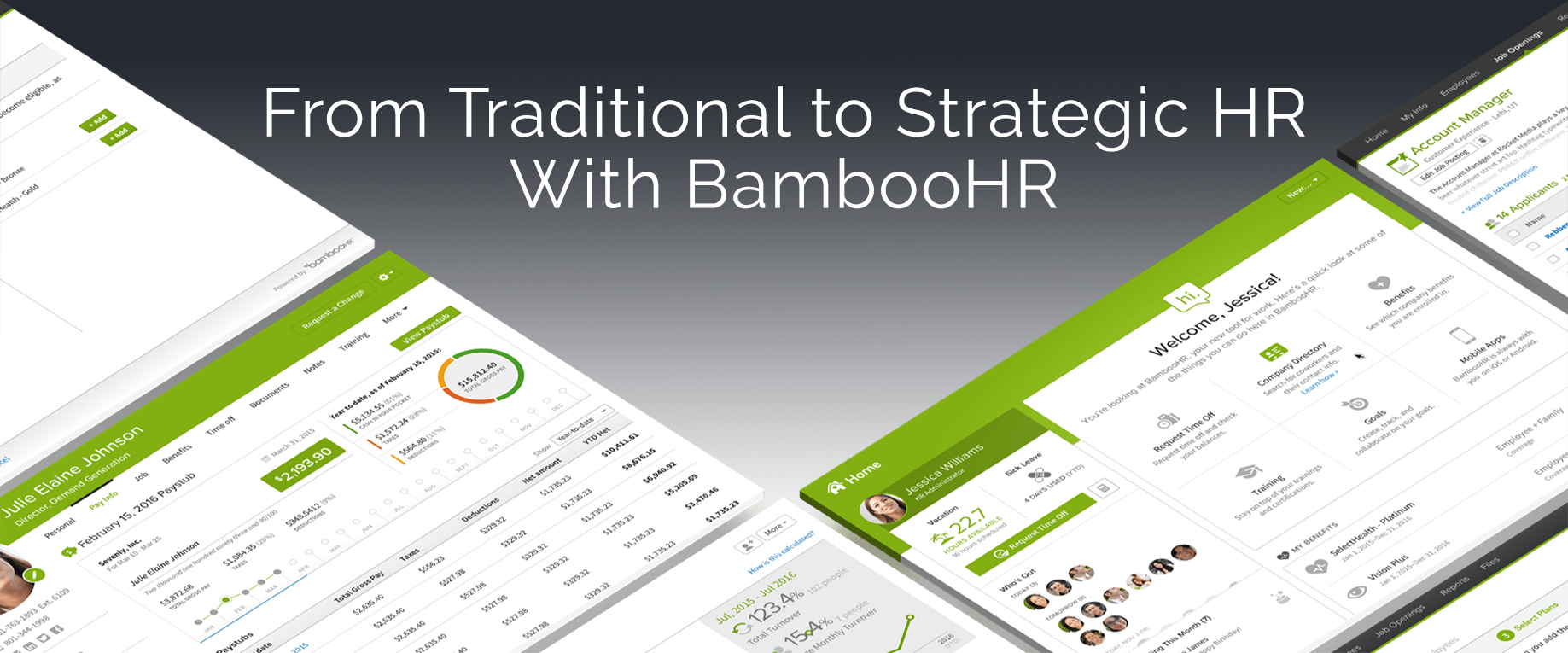


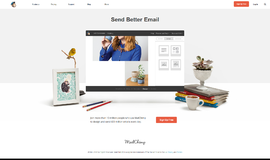
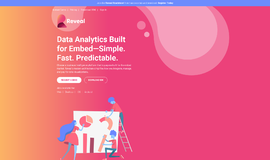

{{CommentsModel.TotalCount}} Comments
Your Comment