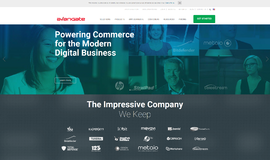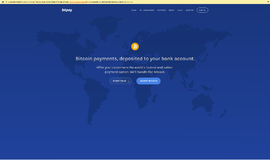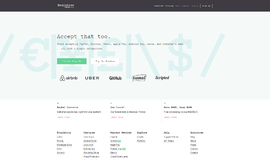What is it all about?
Payolee is a simple and easy way for website owners to accept payments on their website. Take onetime or recurring payments.
Video & screenshots
screenshots
Who is it for?
Key Features
Create payment forms or buttons Take recurring payments No coding required Set up in 5 minutes No monthly fees Customize your payment form around your business
Benefits
It's Free to sign up No coding required Set up recurring payment plans and Subscriptions Fast and Easy set up time No Merchant account needed No monthly fee Have you're customers pay safe and secure Accept Payments for Products and Services User Friendly Beautiful payment and checkout experience Start Accepting payments in minutes.
Pricing
Description
No monthly fees. 5% transaction fee + 2.9% + $0.30.
Integrates With

Top DiscoverCloud Experts




Interested in becoming a DiscoverCloud Expert? Learn more
Compare Products
Select up to three two products to compare by clicking on the compare icon () of each product.
{{compareToolModel.Error}}