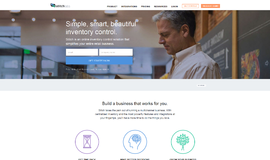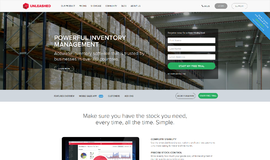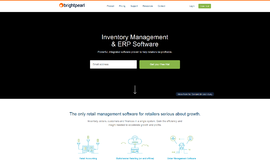What is it all about?
All Orders inventory software by NumberCruncher adds inventory control and order management features to QuickBooks Pro, Premier and Enterprise. If you have a manufacturing, wholesale or distribution business you need to effectively track inventory quantities, manufacturing operations and customer orders to stay competitive. All Orders is the QuickBooks Inventory Management Software that delivers enterprise-class solutions giving SMBs a competitive edge at an affordable price.
Video & screenshots
screenshots
Who is it for?
Key Features
Intelligent Inventory Status: With All Orders, you can quickly view inventory status, see what's available, committed, allocated and in transit — not just what’s "On Hand" — to quickly determine what needs to be reordered, and easily create a batch of purchase orders for multiple vendors at the same time. Streamlined Purchase Orders to Sales Orders to Shipping Documents: Each time you get a customer purchase order, you create a sales order for either inventory or non-inventory items. With a single click, All Orders will determine what’s in stock and create the necessary shipping documents. Integrated Work Order Creation: Each time you produce one or more items, All Orders allows you to generate a work order which contains a "Component List" detailing the quantity and location of the components required. Fast and Accurate Costing: Costing finished goods is easy with All Orders. Using the bill of materials, you designate which components go into a finished product. All Orders computes the cost, the mark-up and the mark-up percentage automatically. Smart Sales Order Processing: All Orders helps facilitate your shipping schedule by serving as the command center for all sales orders. You can easily and quickly see which sales orders are open and ready to ship. And you can view sales order by customers, by item ordered, customer purchase order and by shipping date. Powerful Production Management: With All Orders you can view which work orders are waiting for components, ready for production, in production and finished. You can sort work orders by customers, by item ordered and by shipping date.
Benefits
NumberCruncher’s award-winning QuickBooks inventory add on solutions bridge the gap between business accounting and business success. With robust inventory control, order management, materials resource planning and production control capabilities, the family of All Orders products delivers manufacturing ERP (enterprise resource planning) to small to medium sized businesses at an affordable price
Pricing
Description
License fee on initial purchase then annual maintenance which includes updates, training and unlimited technical support.
Integrates With

Top DiscoverCloud Experts



Interested in becoming a DiscoverCloud Expert? Learn more
Compare Products
Select up to three two products to compare by clicking on the compare icon () of each product.
{{compareToolModel.Error}}