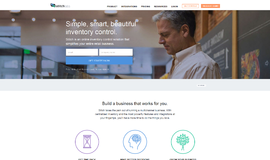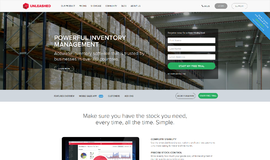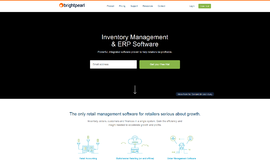What is it all about?
For a full list of supported carriers please visit: https://deliverable.com/carriers
Video & screenshots
screenshots
Who is it for?
Key Features
Dashboard - Have a control tower view of your in-transit shipments, logistic spend and identify any shipments with issues quickly. Orders - View your currently unshipped orders. They are automatically imported every 15 minutes. Merge and split orders based on packaging requirements. Shipments - Ship up to 100 orders in go. Once in transit the shipment tracking data automatically updates every 15 minutes. You can set up branded emails to update your customers of their shipment status. Shipping Accounts - Add your existing shipping account for every major carrier. Negotiated rates are automatically loaded and you are still billed directly from your customer. Products - Store Harmonized Code and weight data for international shipping commercial invoices and electronic submission for customs clearance. Locations - Manage multiple warehouse locations and choose where orders are shipped from. This will save shipping costs and ensure customers receive orders faster. Integrations - Automatically import order and product data required for shipping from your Shopping Cart, ERP or CRM. We are adding new integrations every month. Automation Rules - Automate every shipping task. For instance, you can set Deliverable.com to ship Uber to New York, FedEx to for international shipments over 3 LBs and UPS for Ground shipments. You can even use automation rules to correct bad data from your shopping cart, ERP or CRM. Printers - Print directly to your thermal printer with Deliverable Desktop. Setup auto-printing so as soon as an order is shipped the label is printed. API - A simple REST based API based on the swagger specification with client libraries and simple endpoints. Company Info - Set shipment defaults including weight, dimension data as well as logo and signature images for commercial invoices. Tracking Alerts - Send branded email tracking alerts to your customers. Your logo and branding can be applied with live shipping data merged into the email content.
Benefits
Shipment Booking Automatically import orders from Sage Live, select the most appropriate shipping carrier and option and book the shipment. Once the shipment is booked you can automatically print the label to your thermal printer. Shipping Automation The entire process can be completely automated for instance if you use Uber for same day deliveries in New York, UPS Ground for Domestic and FedEx Priority Overnight for Europe packages over 5LBs, that’s fine! Tracking updates and refreshed every hours, which means you can automatically send branded tracking emails to your customers. They are also uploaded back up to Sage Live meaning your sales and support reps never have to leave Sage Live. Use your existing shipping accounts Add your existing shipping accounts to load your negotiated rates with your carriers. You get billed normally by your carrier.
Pricing
Description
Contact us for more information.
Integrates With

Top DiscoverCloud Experts



Interested in becoming a DiscoverCloud Expert? Learn more
Compare Products
Select up to three two products to compare by clicking on the compare icon () of each product.
{{compareToolModel.Error}}