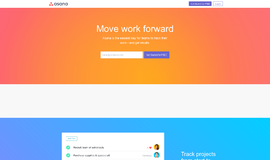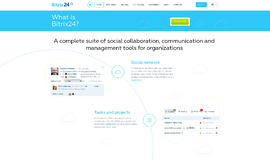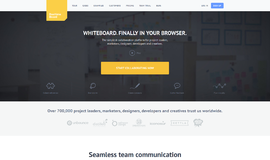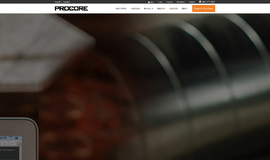What is it all about?
GanttPRO is online Gantt chart software that allows creating comprehensive project plans in minutes and manage them with team members.
In GanttPRO, you can invite team members to work on your Gantt charts, set progress, comment on tasks and attach files to your projects. Moreover, set roles for your colleagues and give a right to view or to edit the project to avoid any accidental changes.
GanttPRO is here to save your time on your project management!
Video
Video & screenshots
screenshots
Who is it for?
Key Features
* Basic Gantt chart features. * Participant assignment. * Automatic scheduling. * Team's workflow: add team members and assign projects to them. * Import from MS Project, XLSX, and CSV. * Export to XLSX, PDF, PNG, and XLM. * Sharing with view or edit rights. * File storage: attach documents. * Comments on tasks. * Smart working days and hours settings (including holidays, days off, etc.) * Templates: save your project as a template.
Benefits
* Ease of use: GanttPRO is as easy-to-us as Google Docs. In GanttPRO, you're able to schedule any kind of projects in minutes. * Automatic scheduling. There's no need to set an end date for a project or a group of tasks as well as you do not need to schedule tasks manually when they are connected with a dependency. With auto scheduling on, GanttPRO will organize your tasks automatically based on durations and dependencies between them. * Planning based on your work schedule. GanttPRO calculates project and task duration not only based on start/end dates but also based on your team's working schedule. * Team management features. In GanttPRO, you can assign tasks to team members and track task statuses. Set roles and rights (view or edit) to avoid any accidental changes. * Sharable projects. You do not need to stick to GanttPRO if you want to share a project with a client. Here, you can both send a link to share a project or export it to one of the available formats. * Transfer from other services. If you feel GanttPRO is something that can solve your project management pain, you can easily import your project from any other system you're using at the moment. Now GanttPRO supports MS Project format, XLSX, and CSV. Choose the one that works for you, and continue managing your projects in GanttPRO!
Pricing
Description
In GanttPRO you can choose one of 4 pricing plans based on a number of team members you have: Essential, Team for 5, Team for 15 or Team for 15 members. If your team is larger than that, we will be happy to create a custom plan for you.
Integrates With

Top DiscoverCloud Experts


Interested in becoming a DiscoverCloud Expert? Learn more
Special Offer
Use this code to get 20% dicount on the first Annual purchase of Team Versions for 5, 15 or 25 users in GanttPRO.
Compare Products
Select up to three two products to compare by clicking on the compare icon () of each product.
{{compareToolModel.Error}}