
What is it all about?
HouseCall Pro is a full-suite tool that enables service professionals to run their entire business from their smartphone and complimentary web portal. The app is offered at a competitive low cost and supports professionals with all aspects of their daily workflow, including: job scheduling, customer database, invoicing and payment processing, technician dispatch, and much more. It is also fully integrated with access to the HouseCall consumer booking app.
Typically used for:
Video
Video & screenshots
screenshots
Who is it for?
Key Features
Native Mobile App Job Scheduling and Dispatch Automated Invoicing and Receipts Billing and Payment Processing Customer Database Electronic Signature Estimates/Quotes Job Management QuickBooks Online Integration Service History Tracking Technician Management Work Order Management Email Marketing Automation Postcard Marketing Automation Multi-part Job Management Google Calendar Integration GPS Tracking Routing CRM Reporting and Analytics
Benefits
HouseCall Pro is a Field Service solution for service professionals in a wide range of industries such as carpet cleaning, plumbing, HVAC, electrical, and much more. Some of the key features included in HouseCall Pro are standalone Contact Management, Scheduling, and Work Order Management. A live map allows users to view serve addresses and routes, and a customer database keeps customer information and invoices stored for up to date reference. Both new and existing customers can book services with a mobile app, communicate with a centralized messaging system and also make online payments. The messaging system gives customers the opportunity to ask questions about prospective jobs, get price quotes, send pictures and discuss scheduling before a job has started. This system offers a multiple of deployment methods, on-premise and web-based including mobile capabilities on both Android and Mac OS devices. Pricing is based on the amount of users, and an enterprise license is also available. Service professionals who use HouseCall Pro save over 15 hours a week and hundreds of dollars a month, all while streamlining their businesses for maximum efficiency. Book your free personalized live web demo today.
Pricing
Description
Free Plan - 1 User - Baseline Features
Start Plan - 1 User - Baseline Features + Marketing ($34/mo)
Grow Plan - 10 Users - Baseline Features + Marketing + QuickBooks Online ($69/mo)
Manage Plan - Unlimited Users - All Features ($175/mo)
Integrates With

Product Analysis
HouseCall Pro – The Mobile Solution for Service Professionals
If you are a service professional, it's time to learn about HouseCall Pro. While the work you do may still be the same, the world around you is changing fast.
Everyone seems to live online. Most of your customers have smartphones and use them for everything. You've probably got one too. We research products and services online. We shop online. And we pay online.
But you're still running your business the old-fashioned way. Your customers call you on the phone. You schedule the job, write up the work order on a piece of paper, and mark it on the calendar on your desk. Then you call one of your technicians and assign them to the job.
Finally it is time to do the job. The tech is delayed or gets lost on the way to the customer's place. The customer calls you to find out where the tech is. You call the tech. The tech calls you back. You call the customer with the update. And on and on.
Wouldn't it be great to end all these headaches? That's what HouseCall Pro promises to do for you. With this clever service, everything moves online. All the paperwork moves to apps on your smartphones or a web page. The work orders are online. The calendar is online. You, the technician, and the customer can chat using the HouseCall app. The service even sends messages to customers for you. They say when the tech is on the way, when they arrive, and when they finish the job.
Think of how much time and stress this will save. And it doesn't stop there. You can have customers pay on the spot or bill them. They can even sign off on their credit card right on the technician's phone. When they do, the system will generate a sales receipt to email or print out and send to them.
And let's not forget about marketing. HouseCall Pro can run email and postcard marketing campaigns for you. They want to help you keep your customers and get more value from them.
I think you'll agree that this system has a lot to offer to service professionals like you. So let's dig into this a little more.
Getting Customers into HouseCall Pro
Before you can do much with HouseCall Pro, you need to add customers to the system. This is easy. You can enter a new customer's info through your web browser or directly into the HouseCall Pro app. You can also synchronize them with QuickBooks. (See Integrations for more on this).
The customer records can include far more than just name, address, and phone number. They can include private client notes, work history, photos, copies of documents, and more. Pretty much anything you might want to know about a client.
A particularly important feature is tagging. You can assign tags to each client to help you search and sort them. The tags are completely custom, so you can organize things in any way that makes sense for your business. These tags also come in handy when you are re-marketing to your existing client base. (See The HouseCall Pro Marketing System for more details).
Scheduling and Dispatch
HouseCall Pro makes scheduling and dispatching way simpler than the paper and pencil approach. When it is time to schedule an appointment with a customer, you use the built-in Calendar. It's easy to see what's scheduled and when. The appointments are color-coded, and can tell you at a glance if the job is:
• Open (the appointment is colored)
• Complete and paid (the appointment is grey)
• Complete and unpaid (the appointment is grey with a red bar down the left side)
Scheduling a new appointment just takes a few clicks on the Calendar, as does assigning a tech to the job. If you have multiple techs to manage, you'll really appreciate the Schedule view. This shows everyone's schedule for the day at once, so you can easily see who to assign to the job.
Once you assign a technician to the job, it instantly appears on their phone. The service can also send a message to the customer. It confirms that the job is scheduled and tells them who will work on it.
Built-In Chat
The HouseCall team says 74% of homeowners would rather message you than call you. The HouseCall Pro chat feature makes it easy for your existing customers to do exactly that.
You and your staff can use this feature too. End telephone tag by sending messages to each other. Message a tech to fill in for one stuck on another job. Find out a tech's status and share the info with the customer from right inside the app.
This feature is definitely going to save you time and hassles.
The Live Map
The Live Map feature of HouseCall Pro shows you where your technicians are as well as where they are going. It can also generate turn-by-turn directions for your technicians. Imagine no more techs lost on the way to a job! It uses Google Maps and GPS data to figure this stuff out and display it on the web page or on your phone.
Invoicing and Payments
Getting paid for your work in a timely manner is important to any professional. HouseCall Pro helps with this in several ways. They include:
• The ability to add services (and their prices) to the job in the field.
• The ability to change prices and offer discounts in the field.
• Credit card processing built right into the app. This includes the ability of the app to scan the credit card and extract card number and name from the image.
• Accepting payment in cash, check, or other forms in addition to credit cards.
• Generating an invoice for customers who don't pay at the time of service. This can be emailed to the customer or printed and mailed in the traditional manner.
• Generating and sending a receipt as soon as payment is accepted.
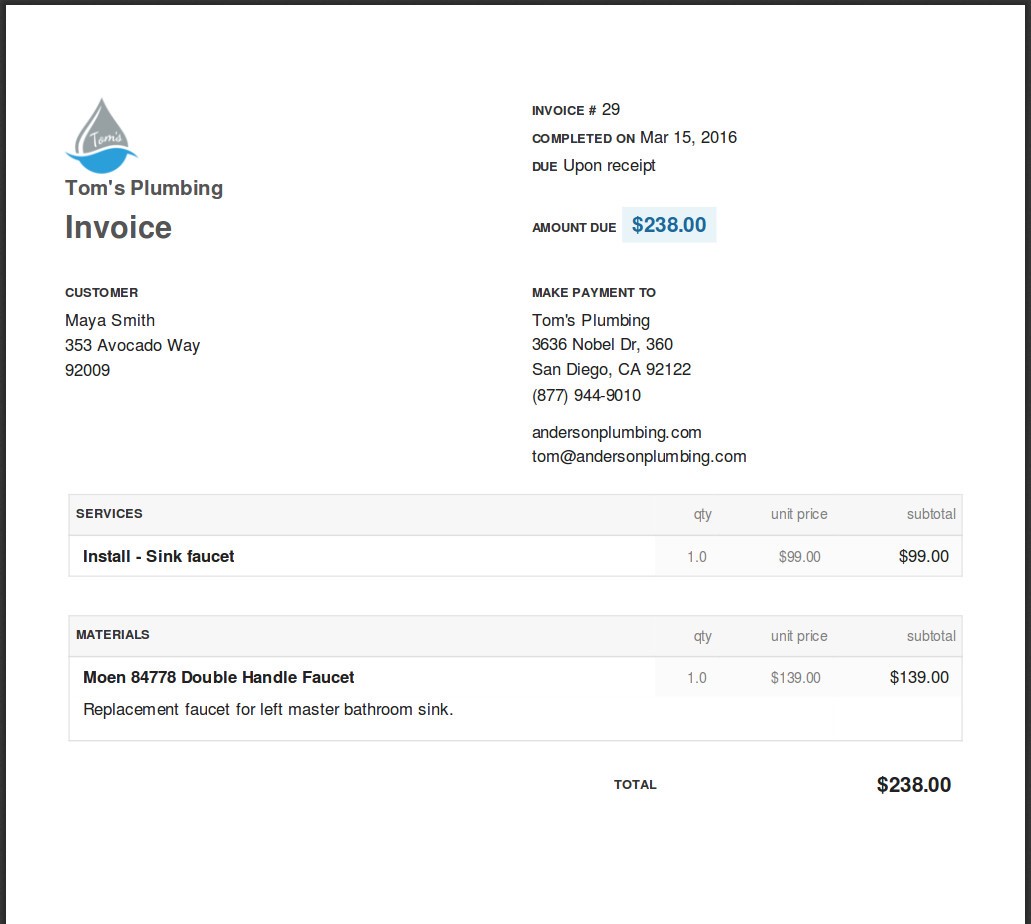
The HouseCall Pro Marketing System
HouseCall Pro can do more than help run your business. They can boost your marketing while saving you vast amounts of time. Jil, the expert who demonstrated HouseCall Pro for me, explained this great feature. She said many pros work hard to find new clients, but are weak at maintaining their existing clients. That's where HouseCall Pro can help.
The system targets your existing customers. It can handle both one-time blasts and continuous campaigns. Imagine you are a carpet cleaner. You could remind customers to get their carpets cleaned 6 months after this cleaning. The campaign could include another contact at 8 months. This reminds them if they didn't get their carpet cleaned at the recommended time.
The rules in the marketing system handle situations like this. It is smart enough to reset the 8-month timer if the client gets their carpet cleaned. You don't have to worry about sending annoying mistaken reminders.
The rules also let you segment your clients based on their tags. Say you have both HVAC and plumbing clients. If you tag the clients appropriately, you can target different campaigns to each group. The more targeted a campaign is, the more effective it will be, so this can be a major benefit for you.
The system offers two different types of campaigns: Postcards and emails.
Postcards
You can design the look of your own postcards, or use pre-made templates. You also get to add your own messages to the cards. Jil often recommends adding incentives for customers who haven't gotten work done recently. A 10% discount or something similar. Remember that the system only sends these postcards to people who need them. You don't have to worry about giving incentives when not needed.
You can send any number of postcards in a campaign, at a flat rate of $0.65 per postcard.
Email marketing campaigns work like postcard campaigns. But email campaigns are included in the price of your HouseCall Pro subscription. A nice new feature here is the ability to attach files to these emails. You can include things like a copy of an interesting article or cool photos. Whatever is likely to help your customer contact you the next time they need work done.
The Dashboard
This is a new feature of HouseCall Pro. Keeping track of your business results just got easy. As you can see in the picture below, the HouseCall Pro Dashboard lets you see everything going on in your business:
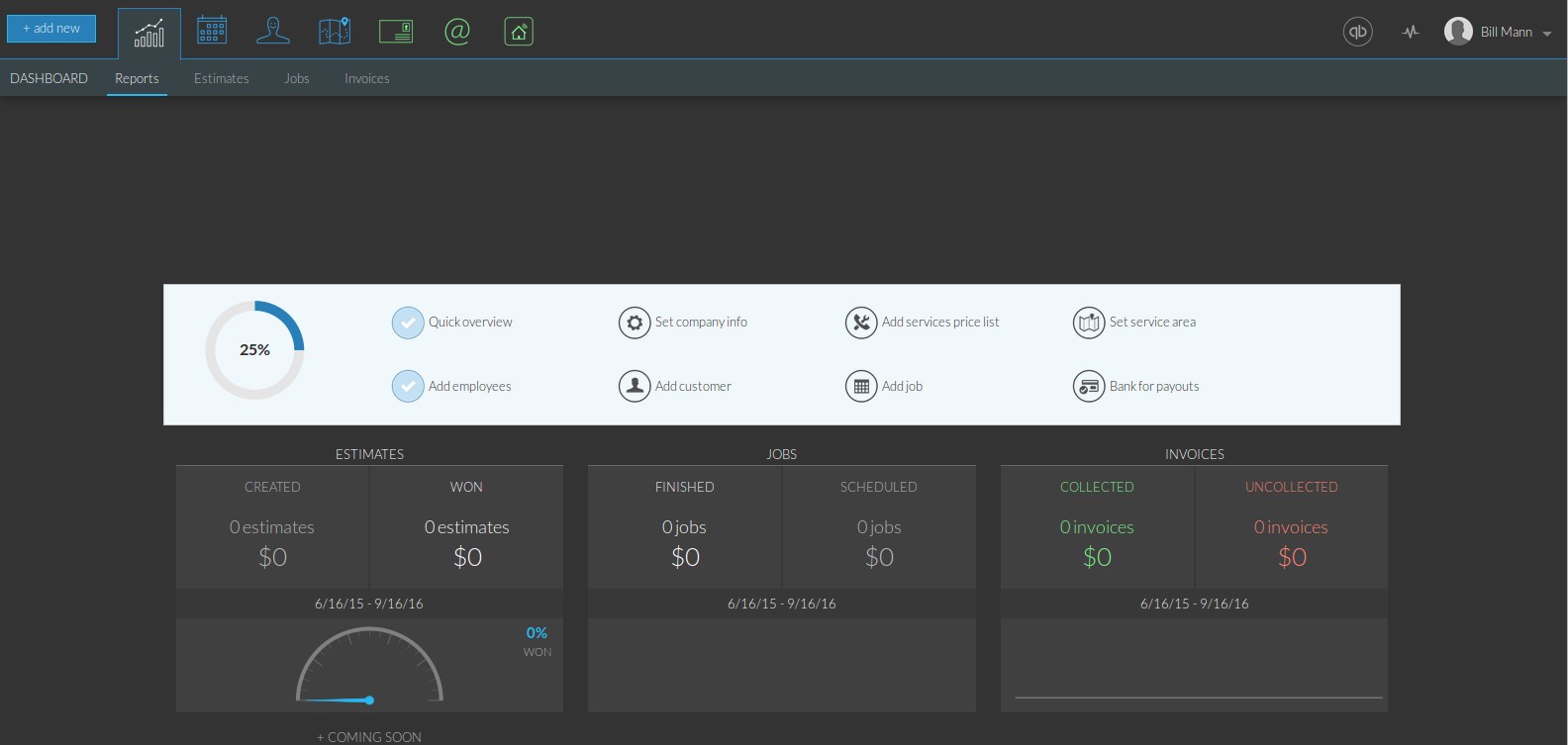
The Reports tab of the Dashboard gives you complete info on the financial side of your business. See your success rate on bids, monitor unpaid invoices, and see the value of outstanding jobs.
The Calendar tab lets you handle everything to do with scheduling in one convenient view.
The Customer Database tab gives complete access to all your customer records.
The Map tab shows you the Live Map that we discussed earlier.
The Postcards and Email tabs are where you create your marketing campaigns.
The Customer App tab is where you define how your business appears in the HouseCall Customer app. (We'll talk about this app in the next section.)
Because the Dashboard is so new, it is still changing. Chances are good it will include new features by the time you read this review. I know that custom reports are in the works right now.
The HouseCall Pro Apps
HouseCall Pro offers two smartphone apps: one for Pros (you and your team), and one for customers.
The Pro app handles everything we've talked about in this review. The HouseCall team tells me that many service pros run their whole business from the app. They never go to their webpage at all.
The Customer app allows your existing customers to message you and get information from you. Right now customers can contact you and ask to set up an appointment for services. But HouseCall is testing an Instant Booking feature. This lets customers book the appointment themselves using the Customer app. It is an option that many pros are interested in. It can save a lot of back and forth with customers before the job is even booked.
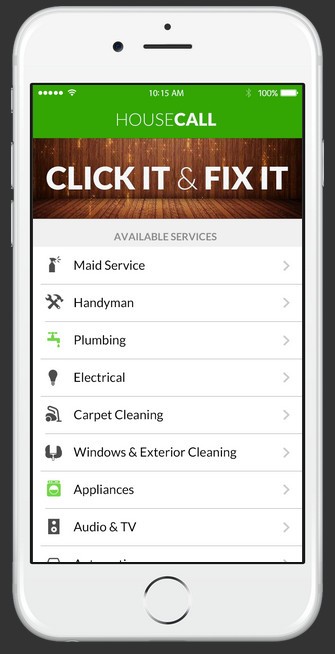
The Customer app is also a marketplace of service providers. Customers can use it to find service pros who use the HouseCall system. It might seem this could hurt your business by adding competition. In reality, it does exactly the opposite. If someone hasn't used your kind of service before, all their local pros show up in the marketplace. But if the customer has used you before, you are the only service pro that that they can see in your category!
The results:
• More exposure to new customers
• Protection of your relationship with your existing customers
HouseCall also has an interesting way to get this app to people. It isn't available in the Android or iOS app stores. When someone uses your service for the first time, HouseCall offers the Customer app to them. The send your new customer an email on your behalf. It includes a link to download the Customer app. So the app appears to the customer as a free gift from you to them. It's a nice touch.
Integrations
HouseCall Pro can do a ton of stuff for you. Making it more useful, it can share information with two important products: QuickBooks®, and Google Calendar. Check it out:
One-Click Setup with QuickBooks
If you use QuickBooks you're going to love this. HouseCall Pro can integrate with your QuickBooks Online account almost instantly. All it takes is a click. HouseCall Pro can import your job history, customer records, and price list in moments. Once that's done, the two programs will share information back and forth. You won't have to deal with the drudgery of copying information between the two. And you won't have to worry about the mistakes that inevitably creep in when you manually enter data. This is definitely going to make your life easier.
Google Calendar
You can easily synchronize the calendar in HouseCall Pro with your Google Calendar. It takes about 5 clicks to get this set up. Once you do, the jobs you schedule in HouseCall Pro will automatically show up as events in Google Calendar.
Pricing
HouseCall Pro has four different pricing plans. You can get started for free with a single-user plan that includes the basics. But you are likely to want to move up to one of the paid plans quickly. These let more of your team use the Pro app, and add in more of the high-end features. The picture below shows the situation as of today.
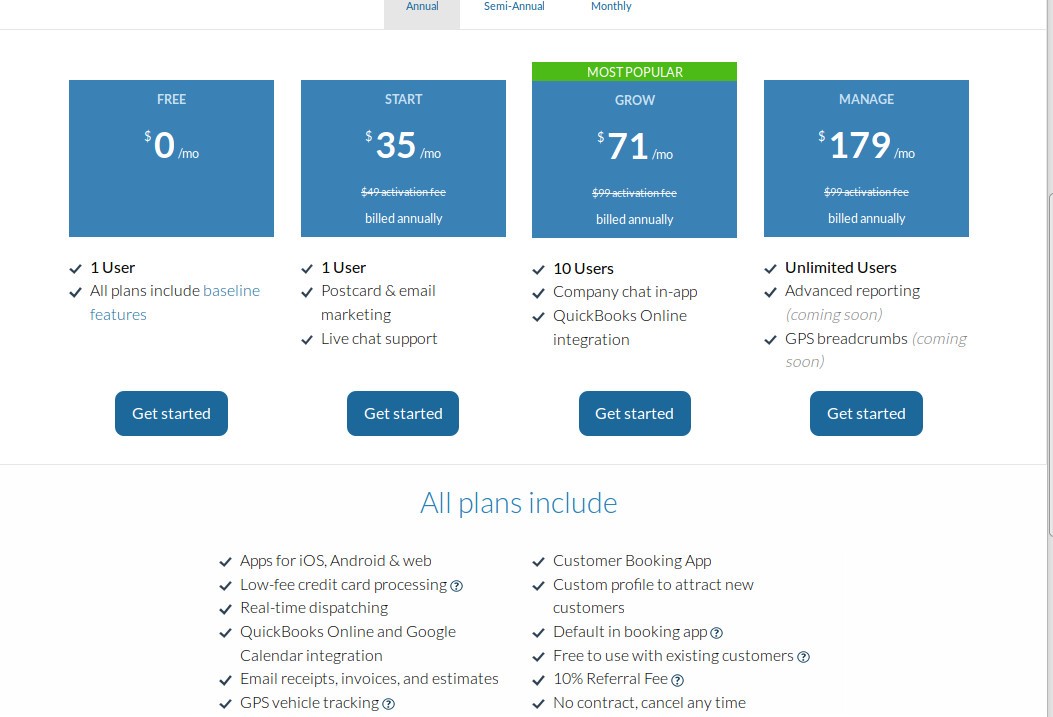
If you look at the "Manage" plan, you'll notice that there are some new features on the way. HouseCall Pro is still evolving rapidly. What you see on this page may differ from this picture.
Conclusion
HouseCall Pro is a great tool for any service professional. Whether you're a one-man band, or have an entire team, this service can make your life easier. Easier communication with customers and staff. Easier scheduling and reporting. Easier billing. Automated re-marketing to help you keep your existing customers.
And that's not all. By moving to an Internet and smartphone business model you show that you aren't stuck in the past. Americans have moved online wholesale and this can give you a competitive edge. Try HouseCall Pro. We think you'll love it.
Top DiscoverCloud Experts




Interested in becoming a DiscoverCloud Expert? Learn more
Compare Products
Select up to three two products to compare by clicking on the compare icon () of each product.
{{compareToolModel.Error}}






















































{{CommentsModel.TotalCount}} Comments
Your Comment