
What is it all about?
Planday is a leading Software-as-a-Service (SaaS) solution, enabling businesses worldwide to handle workforce management and team collaboration in one system —both online and mobile. Planday’s functions include easy drag & drop scheduling, in-app communication and payroll integrations – all at the click of a button. Companies from all over the world are already saving hours by letting Planday handle their administrative tasks, giving them more time to focus on their business.
Video
Video & screenshots
screenshots
Who is it for?
Key Features
Planday offers everything you need to handle your employee management tasks, including: Schedule: a real-time schedule that everyone can access through the either the app or web browser. A quick and updated overview of your schedule enables you to check which employees are working when and where. At the same time, your staff can book, swap, and request shifts directly through Planday. Communication: Planday connects managers and employees in real-time. The system enables everyone across the organization to get in touch and keep each other updated via the Planday app, SMS, or emails. HR: Planday also functions as an HR tool, in which you can store contracts and all your employees’’ details, including timesheets, hours worked, and payroll. Time clocking: Planday’s punch clock enables you to only pay for exact scheduled and worked hours. The mobile punch clock is hooked up to a GPS function, only allowing employees to punch in or out when they are at their specific work location. Payroll: Furthermore, Planday can export the hours worked to your payroll provider, making the payroll process quick and simple. Overall, Planday allows you to automate your employee management processes—saving you time and money.
Benefits
What could your business do with more time and money? Planday’s all-in-one scheduling system is saving thousands of happy customers 80% in admin time and 5% in staffing costs. Instead of valuable time on administration, businesses are able to focus more on their employees, customers, and overall growth of their business. Sign up for a free 30-day trial to see how Planday can help you reclaim your workday.
Pricing
Description
Starter:
2$ Per User/Month
Ideal to get started on planning, communicating, and sharing shift plans.
Plus:
4$ Per User/Month
Perfect for businesses ready for cost/revenue tracking and employee administration functionality
Integrates With

Product Analysis
Scheduling employees in a shift-based business is difficult, time-consuming work. And with managers and employees working different hours, in-person communication is hard too. Planday is a powerful solution to employee scheduling and team collaboration problems for shift-based business of all sizes.
Planday is a cloud-based solution that lets you handle employee-related tasks in one place. For a low per-user price, it gives you an efficient solution to all these problems:
- Shift-work scheduling
- Team communication
- Time clocking
- Payroll
Planday uses the Software-as-a-Service (SaaS) model. This means you don't need expensive servers or IT support to use it. If your desktop or mobile device can connect to the Internet, you can use Planday right now. At the end of this review you'll find a link to a 30-day free trial of the service you can start today. You won't even need a credit card.
In this review we will look at the capabilities of Planday. By the end, it will be clear why this product has over 100,000 users around the world. In support of this international user base, Planday users can select the following languages:
- English (US or UK)
- Danish
- German
- Norwegian
- Polish
- Swedish
Let's take a look at the benefits that Planday offers in different aspects of workforce management.
Shift-Work Scheduling
Creating and managing shift-worker schedules can take a significant part of your work day. Now add in vacation requests, shift swap approvals, and assorted personnel emergencies. Instead of running your business, you become the bottleneck in a bureaucratic mess.
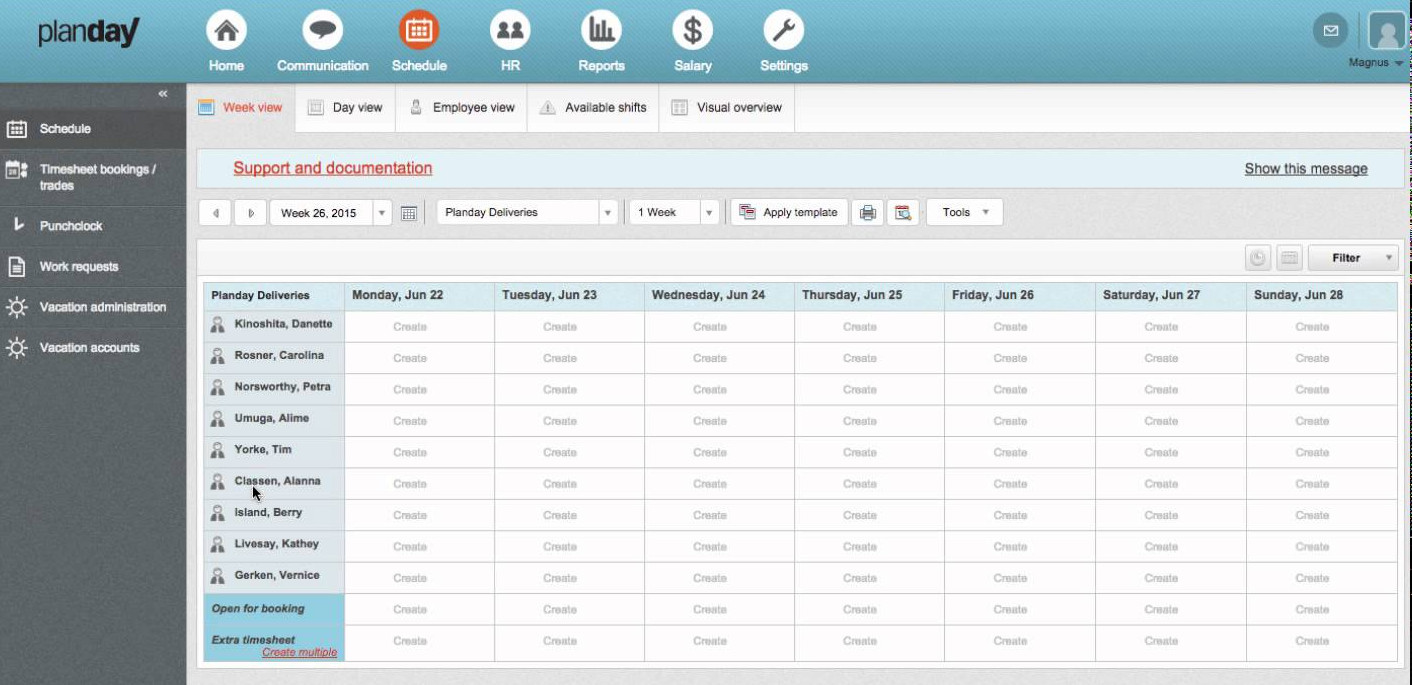
Planday takes your schedules online to save you time and money.
Planday lets you deal with the chaos faster and more efficiently. It:
- has mobile apps that keep you and your staff in the loop wherever you are
- makes schedules available to everyone on their desktop or mobile device
- monitors schedules for compliance and double-booking
- lets you reuse schedules that work by copying and pasting them
- helps you collaborate with employees to fix issues without endless phone calls
- lets you approve shift-change and vacation requests from your mobile device
Team Communication
Maintaining good communication in a shift-work business is tough. Planday helps you deal with the problem. With it:
- You can send emails or texts to specific groups of employees and/or locations. Targeted messages are far more effective than blasts to everyone on the staff.
- You can create messages that get delivered as soon as someone clocks in. A great way to keep people informed of the latest changes.
- Your staff can communicate among themselves to handle staffing issues. It gets you out of the middle of this routine communication while allowing you the final word.
Time Clocking
Getting people to clock in and out of work is a lot easier when they can do it on their phone. But how do you know they are actually at the office when they clock in? How can you know where anyone is when they are interacting through a mobile device?
Planday takes a logical, practical approach to this. The system automatically confirms the employee's physical location when they clock in or out. You'll know if someone tries to clock in when they aren't on site. And you don't need to worry if an employee doesn't have a smartphone.
Employees who don't own smartphones, or who forgot theirs can still clock in. They can use the Planday PunchClock web page. The system uses the IP address of your business to ensure ensure people log in from the right place.
Information from the online time clock feeds into the payroll side of things. That ensures you pay employees for the hours actually worked.
Payroll
Planday knows who worked which days and how many hours they put in. You could transfer all this information to your payroll system by hand. But it is much faster and easier to get Planday to do it for you.
To make this easier, Planday allows you to enter hourly wages for group of employees. That lets you enter the information for big chunks of your workforce at one time. You can, of course, override this rate for specific individuals. If you have salaried workers on the schedule, you can assign fixed monthly salaries to them.
Planday also supports custom shift rules so it can handle overtime, wage modifiers and so on.
Beyond exporting this information to your payroll system, you can view it on the schedule. That way you can see payroll expenses live as you work. You'll know what that shift will cost you before you even publish it.
Another great option is the ability to post employee payslips online. This allows each employee to see their payslips (only their own!) whenever they wish.
The Support Center
The Planday Support Center is more than just a place to get help with problems. It includes a collection of "Get Started" guides and How-To articles as well. Reading through these Get Started guides could help you get a better sense of what it will be like to work with Planday.
Planday Data Protection
The folks at Planday know that protecting your data is vital. They use SSL encryption of your data to protect it between your computer and their servers. And the data remains encrypted while it is on their servers.
The servers themselves are dedicated servers located in geographically-dispersed, secure data centers. Planday backs up the data on those servers every three hours. Backup servers provide a failover option if something happens to the main servers. They create hourly backups and copy them to offsite locations for even more safety. The result of all this work is a better than 99.9% uptime for the Planday system.
Your data needs to be secure from internal threats too. Planday ensures privacy by allowing you to set different security levels for different people. That way you can be sure that only the people who should see certain data can see that data.
Planday Mobile Apps
Planday provides apps for both iOS and Android devices. They have separate apps for employees and managers. This makes a lot of sense to me. It simplifies each app and allows users to focus on the things that matter to them.
The Employee Apps
The employee apps focus on booking shifts, checking shift swap requests, and communication. It allows employees to book and trade shifts using the app. This frees managers from their traditional middleman role.
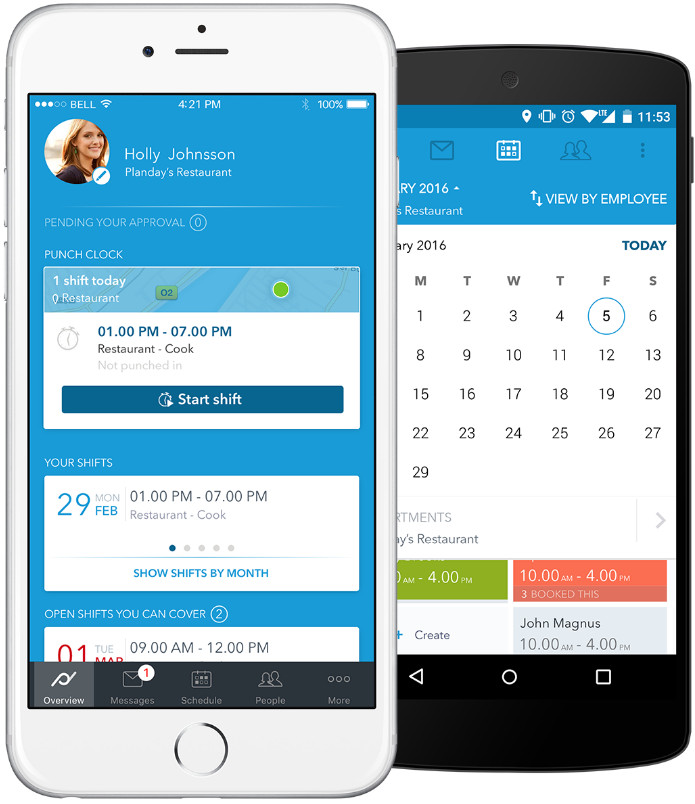
Planday mobile apps keep your team on schedule
The app supports limited communication. Employees can see who is on their shift and share information. Employees can send messages through the app, but only with management approval.
Also, employees can see what shifts management has approved. And they have mobile access to their payslips so there are no unpleasant surprises on payday.
The Manager Apps
The manager apps give your managers the power they need to keep everything running well. First, they give managers the ability to review and update rotas. They can approve or deny shift swap requests and check the at-work status of every employee.
Managers will know who is scheduled to work each day, when they clock in or out, and who is available to fill in.
The apps allow managers to send messages to everyone or specific employees. They will also be able to communicate with specific shifts by attaching notes to them.
The manager apps also help protect you against scheduling problems. They let you know if a shift is double booked, before you approve it. And they warn you about potential violations of union regulations.
Integrations
Planday does not publish a list of the specific products and services it integrates with. They do support complete cost overviews and data exchanges with major payroll systems. In addition, it works with products such as:
- Zendesk
- Microsoft Office Suite
- POSlavu
- OnlinePOS
Post a question in the Support Center for information about using Plandesk with other products.
The Blog
Most Popular. Latest Articles. Categorized into 5 broad areas: Management, Customer Service, Marketing, Sales, Workforce Management. Sub-categories beneath make it easy to home in on the kind of posts you want.
Pricing
Planday pricing is simple and easy to understand. There are two plans: Starter and Plus.
The Starter plan gives you the core features of the service. It costs $2 per user per month.
The Plus plan includes all the features of the Starter plan, and adds additional features like cost and revenue tracking, advanced reporting, and electronically-signed contracts. The Plus plan costs $4 per user per month.
For more details on the features of each plan, visit this Pricing page.
Conclusion
Planday is the affordable multi-shift scheduling service that can save you time and money. Customers report that it can save 75% of admin time and 5% on staffing costs. No wonder it is used by thousands of businesses worldwide.
Beyond its core scheduling function, Planday is a tool for: staff communication, HR, time clocking, and Payroll. It will automate many of your employee management processes. The result is time and money saved, and stress levels reduced. Could your business use lower costs and more time? Then you owe it to yourself to learn more about Planday.
So what's the next step? You have a few options. If you haven't already done so, you can check out the Get Started guides. There's a link to them in the Support Center section of this review.
Then it is time to really get down to it. Yo need to see Planday in action. To that end, you can easily see this service in action. Click this link to book a Planday demo.
If the demo looks good, there's only one thing left to do. You'll never know if this powerful tool is right for your business until you use it yourselves. You'll never be sure it will work in your unique circumstances until you test drive it there.
That's why Planday offers a free, 30-day trial of the service. You will have unlimited customer service during this time. You'll have everything you need to convince yourself Planday will improve your business results. And you won't even have to pull out your credit card.
To start your Planday trial, fill out the 3-fields (Company Name, Full Name, Email Address) and click the "Start scheduling now" button you can find RIGHT HERE.
Top DiscoverCloud Experts




Interested in becoming a DiscoverCloud Expert? Learn more
Compare Products
Select up to three two products to compare by clicking on the compare icon () of each product.
{{compareToolModel.Error}}






















































{{CommentsModel.TotalCount}} Comments
Your Comment