
What is it all about?
Smore makes it easy for anyone to create beautiful, effective online flyers — highly designed single-page websites with a clear purpose, like marketing an app, promoting an event or selling a product.
Video
Video & screenshots
screenshots
Who is it for?
Key Features
Analytics designed for people who haven't used analytics before. You'll be an expert in no time. Drill Down: Look at your visitors by where they came from, what they're doing on the flyer or where they are in the world. Email tracking: Sent a flyer through email? Now you can see who opened and who clicked it.
Benefits
Want to promote something online but don't know how? Smore makes it easy. It's also fun, for a change. Smore makes you look like a pro every time. Even if you have zero design experience.
Pricing
Description
Personal
Business
Corporate
Integrates With

Product Analysis
Smore Review – generate online flyers and newsletters with ease
In this review we’ll be checking out Smore – a platform for creating online flyers/newsletters or bare bones single page websites. There are plenty of options out there for website building platforms. Smore’s angle is that they’re the simplest and quickest while still delivering a quality and stylish product. In fact, their homepage claims that you can get results in five minutes or less.
Highlights:
Smore divides there process into three sections: design, sharing, and analytics. Highlights of each section include:
Design
- Click on the various section of the flyer to edit
- Simply click or drag to add pictures
- Add forms, videos, links, buttons, and photo galleries with ease
- One click to post with built-in hosting
Sharing
- A variety of options for sharing and promoting your work
- Share on the major social networks (Facebook, twitter, etc.) with ease
- Post flyers to Craig’s List directly from the Smore dashboard
- Send your flyer as a newsletter to your mailing list
Built-in Analytics
- A very clear, concise, and easy to use analytics area. Everything you need and nothing you don’t with a well-designed layout that’s easy to use.
- Features include total monthly visitors, time spent, where traffic has come from, and statistics on various goals associated with the flyer.
Test-drive:
Now let’s take Smore for a test run and see which of these claims hold true. I’ll be making a flyer for a fictional concert using only the free account features.
Logging on is pretty standard; use either e-mail or Facebook. From the dashboard, you can take a quick tour or dive right in and start a new flyer. Also, you can check out other popular flyers from your area to get some design ideas.
Once you start designing your flyer you’ll have five templates to choose from or you can start with a clean slate. The event template has the option of importing data from an already existing Facebook or EventBrite event (Meetup events coming soon).
The interface really is simple and straight forward. In fact, I don’t think it could be any easier to use. Just click and type to add your titles, subtitles, general info and any other text you need. Smore saves your flyer for you as you work so you’ll never lose anything you’ve made.
There are five different base design styles to choose from, each with about 20 different background pictures. If you want to add your own custom background, you’ll have to upgrade to a paid account. Each base style has a selection of fonts and colors, with a larger selection for paid accounts. You can hover over the fonts, colors and background to see how they look on the flyer, which helps speed up the design process.
Elements of the flyer can be moved around just by dragging them. So far, it really is as easy as they claim! You can embed videos from Vimeo, YouTube or Viddler – just paste in the link and that’s it. Embedding links to websites is just that easy too. Forms are added via integration with Wufoo or Google forms; again, just paste in the link.
Once you’ve added all your elements to the flyer click the done editing button and your flyer is live on the web! You still have a few more options left to go though in the Flyer Settings section where you can toggle comments, social buttons, and various other options – some paid and some free.
Here’s my finished product:

Smore takes care of the hosting automatically for you (though you can provide your own with a paid account). Also, the flyers are completely mobile friendly and responsive. They look quite good on phones and tablets.
Mobile view:
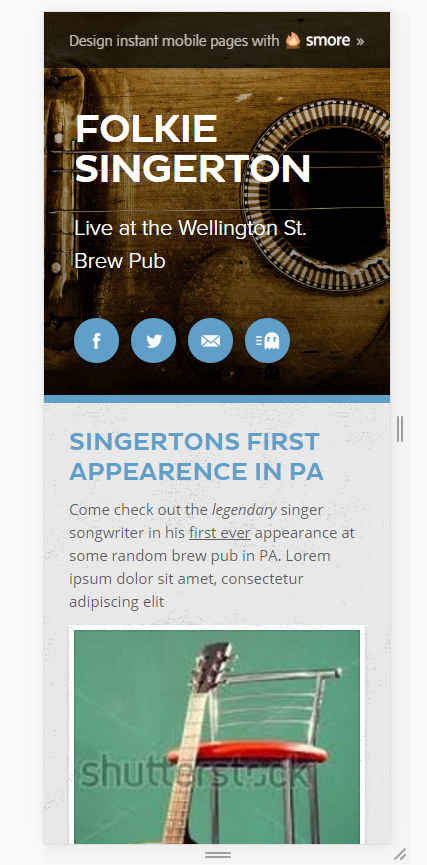
Sharing your flyer is even easier than creating it. Just click on the social media of your choice to publish on Facebook, twitter etc. Adding your flyer to Craig’s list is also a breeze. You can even get an iFrame tag to embed the flyer into another site.
Smore also has a few options for sharing your flyer via e-mail. You can paste in a list of recipients or build a custom recipient list saved in Smore. Free accounts get two hundred mail per month.
Analytics: You’ll first need to get to 30 visitors or upgrade your account before you can access the analytics section. Everything there is just as well laid out and easily accessed as the rest of the features on Smore.
Final thoughts:
Smore is about as easy to use and straight forward as a website building tool can be, and yet still manages to offer a wide variety of sharing and analytics features. I’d say that it’s just the tool for getting a small job done as quickly and efficiently as possible. And once you know your way around, I believe you could make a decent flyer in as little as five minutes.
One negative is that your flyer will have a good amount of advertising for Smore in it, including a full sized footer and a narrow header for the Smore site itself.
Have a look at that footer:
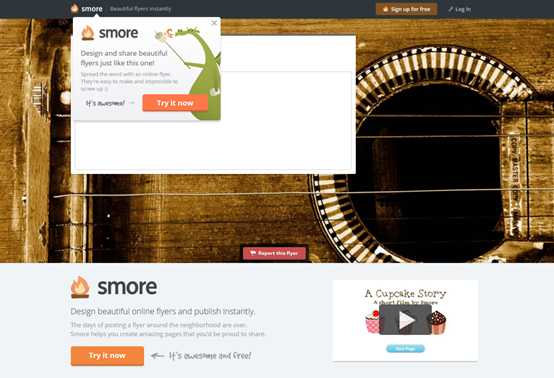
Though they are extraordinarily easy to make, the flyers/newsletters are rather limited in their scope and range of possibilities. They’re perfect for someone with little time and/or limited tech abilities that simply needs to get information out to an audience in a simple format and to do so as fast as possible. Without a doubt, there are many other options on the market for more sophisticated projects, but if you’re looking for quick and easy, yet effective and aesthetically pleasing, Smore may very well be the platform for you.
Go to www.smore.com to get started on your flyer today.
Top DiscoverCloud Experts



Interested in becoming a DiscoverCloud Expert? Learn more
Compare Products
Select up to three two products to compare by clicking on the compare icon () of each product.
{{compareToolModel.Error}}



































{{CommentsModel.TotalCount}} Comments
Your Comment