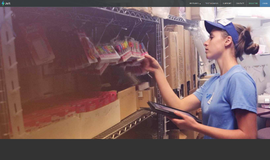LEAP Low Code Platform
by FLOvate Workflow Technologies
What is it all about?
LEAP’s low code software platform is one of the most powerful tools available when it comes to business process management, providing a huge range of functionality to give you the edge over the competition. LEAP can be tailored to your exact business requirements, offering a completely modular system that integrates perfectly with existing tools and enables the necessary oversight and control to improve results within the organisation.
Video & screenshots
screenshots
Who is it for?
Key Features
Our LEAP low code software is made up of several great components which are completely modular. Once built and integrated with your business objectives, the platform is completely yours to own. With a range of cutting-edge tools at your disposal, creating the system and adapting to real requirements is made simple. The list of features is extensive. It includes the ability to capture data via custom-defined fields, store it in one central location and effortlessly manage it through a simple interface. With LEAP, documents of any specification can be templated, managed and archived, allowing for integration into established processes as well as assuring version control, to give only a few examples. Designed with automation in mind, LEAP can also simplify business operations by providing to-do lists. It can even make strategic decisions based on various defined rules and thresholds, right down to automatically allocating tasks for the most optimal result. Furthermore, the entirety of your system is accessible from any device, including mobile, at anytime from anywhere. That doesn’t even begin to scratch the surface. The LEAP platform is also highly adaptable to other external systems you rely on and, once set up, will perform its expected functions fully with little fuss and no need for user or developmental involvement. In-built tools allow for the instant visualisation of valuable data, in-depth granular analysis as well as the automation of production and delivery of text reports. From the system’s central Permissions Module, it becomes a simple matter to manage and control responsibilities across the entire chain of command. Many more capabilities and features are available when you purchase our LEAP platform for your organisation. Through a careful process it will be tailor-made to your requirements, boasting dozens of functions which can make all the difference when it comes to achieving your business’s goals.
Benefits
Automation of business processes can provide significant benefits to practically any organisation, and FLOvate’s LEAP low code software makes these benefits easier to achieve than ever before. That’s because our LEAP system can be configured to suit your organisational needs without any need for previous coding experience in your team. As a result, companies using LEAP low code software are able to quickly adapt their procedures to changes in either their market or customer base. Generally speaking, any software that offers business process automation should deliver results in multiple areas. It should make processes more effective and efficient, help to integrate systems and information, provide real-time monitoring and workflow management capability, and/or simplify communication and reporting between teams. LEAP was designed with all of these functions and more at its core, along with a simple and intuitive interface that will allow teams to rapidly and effectively manage their key processes. Most teams who implement low code automation software will go on to improve outcomes in various areas of the organisation, such as in data integrity or higher quality reporting for example. As an additional benefit, teams utilising LEAP can transform their processes and solutions up to ten times faster when compared to traditional development methods.
Pricing
Description
Highly flexible scalable pricing model.
http://www.flovate.com/product-features/pricing/
Integrates With

Top DiscoverCloud Experts




Interested in becoming a DiscoverCloud Expert? Learn more
Compare Products
Select up to three two products to compare by clicking on the compare icon () of each product.
{{compareToolModel.Error}}