
What is it all about?
TeamSnap is an easy-to-use solution for managing multiple aspects of team life.
Video
Video & screenshots
screenshots
Who is it for?
Key Features
Schedules Member availability Statistics Mobile Apps Calendar syncing Payments Sponsorships Photo Sharing Refreshments
Benefits
TeamSnap streamlines the hassle involved with team management (schedules, practices, equipment, etc) making it easier for coaches and parents to perform.
Pricing
Description
Free, Basic, Premium and Ultra packages
Integrates With

Product Analysis
Coaching a sports team is hard work. TeamSnap® is a service designed to make coaching, managing and organizing team sports easier and faster. It features easy team schedule management, along with loads of tools for communicating with your team, and organizing team-related activities, while having fun doing it.

TeamSnap offers both a web interface and apps for Android and Apple mobile devices. The ability to use the product while on the go is a great advantage. With your mobile device you can handle schedule changes, urgent messages from parents, even provide up-to-the-minute game information and photos of the game right from field side.
TeamSnap can be customized for particular sports, simply by selecting your sport when you sign up for the service. But TeamSnap isn’t limited to managing a single sports team. There is a variant that is designed for non-sports uses like youth camps, associations, even groups of friends.
If you are responsible for larger organizations, such as a sports league, there is a Leagues & Clubs version of TeamSnap. This adds the kinds of high-level management and communication capabilities you need to keep these more complex organizations running smoothly.
Because TeamSnap can be used in various ways, it can be difficult to get your head around the product. To help, we are going to start by talking about the Teams version TeamSnap, from the perspective of someone who manages a sports team. Once we’re done looking at the product from that perspective, we’ll talk about how you can use the Teams version of TeamSnap to organize other kinds of groups.
After that, we’ll look at the additional features of the Leagues & Clubs version. By the time we are done, you should have a good sense of which version of TeamSnap is appropriate for your team, group, league, or club. So let’s get started.
TeamSnap Team Version
The TeamSnap Team version is probably the most widely used TeamSnap product, and the base on which all the other versions are built. You can get an account set up in minutes, and manage your team for free with this version, although you will not be able to use many of the cooler features unless you upgrade to a paid version. There’s more information on that later in this review.
I’ve grouped the main features of TeamSnap Team version into four categories. These are:
- Organizing
- Mobilizing
- Communicating
- Fun Stuff
We will look at each category in more detail next.
Organizing
Simply keeping everything to do with your team organized can be a major project. TeamSnap has numerous features that save you time and effort when trying to keep everything organized. You can learn more about each of these features here.
Schedules
According to TeamSnap, organizing team schedules is the No. 1 feature of the product. Anyone involved in youth sports in particular knows the headaches that keeping track of sports schedules can be. This is particularly true when you are trying to keep track of multiple kids in multiple sports.
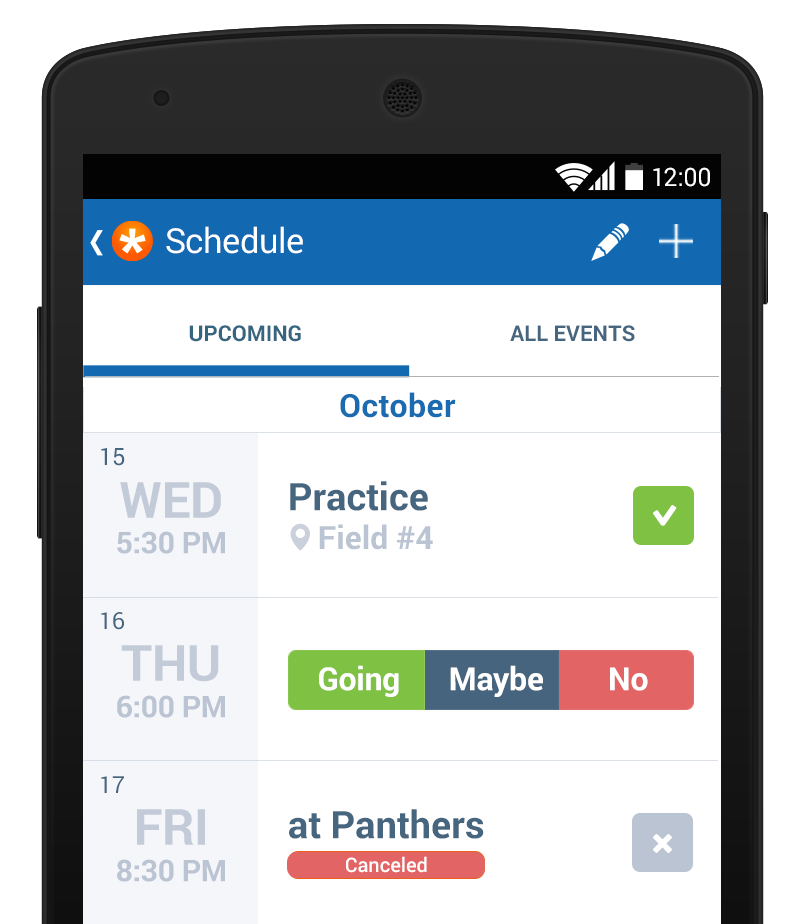
TeamSnap can coordinate team schedules for you, using either your web browser or the TeamSnap mobile app. You can create or edit schedules, and view them either as a list or in a standard calendar view. You can subscribe to your team schedules and have them appear in Outlook, Google Calendar, or other applications (with a little help from TeamSnap’s Calendar Syncing feature). You may never miss another game or practice because you didn’t see a schedule change.
Calendar Syncing
Having your team schedules visible in TeamSnap is great. But it would be even better to have your team schedule (or schedules) show up in all your other calendars. That way you could see everything at once.
The folks at TeamSnap thought so too. That’s why they gave you the ability to synchronize TeamSnap with your Outlook Calendar, Google Calendar, iPhone, and pretty much anything else. Having your team schedules appear on your phone or your home computer and instantly display any schedule changes is a huge benefit of TeamSnap.
Rosters
TeamSnap brings your team roster into the computer age. Instead of relying on your memory, or on scraps of paper with notes scribbled on them, you can use the Roster feature. It can track each player’s name, jersey number, and position. You can even attach a photo of each player in the roster to help you associate names and faces right from the start.
With Roster, you can record more than just player-specific information. Track the names of each player’s parents, phone numbers, whatever you need to know with customizable data fields. Roster distinguishes between players, coaches, and parents so you can more easily find the information you are looking for. You can even save yourself a ton of time and effort by allowing players or their parents to fill in the information themselves. With TeamSnap, managing your rosters becomes a much more manageable affair.
Member Availability
Did you ever show up for a game only to discover that you didn’t have enough players? Or that the mix of boys and girls wasn’t right? When you enter a game into the schedule, TeamSnap sends out an invitation to everyone on the roster. They can easily indicate whether or not they will be able to attend the game, so you can deal with issues before it is too late.
If tracking attendance is important to you, this feature lets you look back and see how available each player has been in the past. With it, you can get a lot closer to eliminating problems related to player availability.
Payments
Many times it falls upon you as the coach to collect various fees related to team activities (practice field fees, uniform fees, and so on). This can be a huge pain, but TeamSnap’s Payments feature can take much of the stress out of the process.
By bringing the payment process online, and displaying who has or has not paid right in the app, TeamSnap frees you from lots of paperwork. You can even set up a PayPal account for team fees through the app. Managing payments doesn’t get much easier than this.
Refreshments
Keeping track of who is responsible for the team drinks and snacks at each event is a whole lot easier with TeamSnap’s Refreshments feature. It displays the date, time, and location of every event, along with who is assigned to bring what. Refreshments allows players and parents to update the information themselves, potentially saving you even more time.
While Refreshments is a powerful tool in itself, it is just one specific example of an even more powerful feature called Track Anything.
Track Anything
Track Anything allows you to do exactly that. It is a general-purpose tool for keeping track of anything and everything related to your team. Gear bags, spare jerseys, the team mascot, whatever it is, you can track it here.
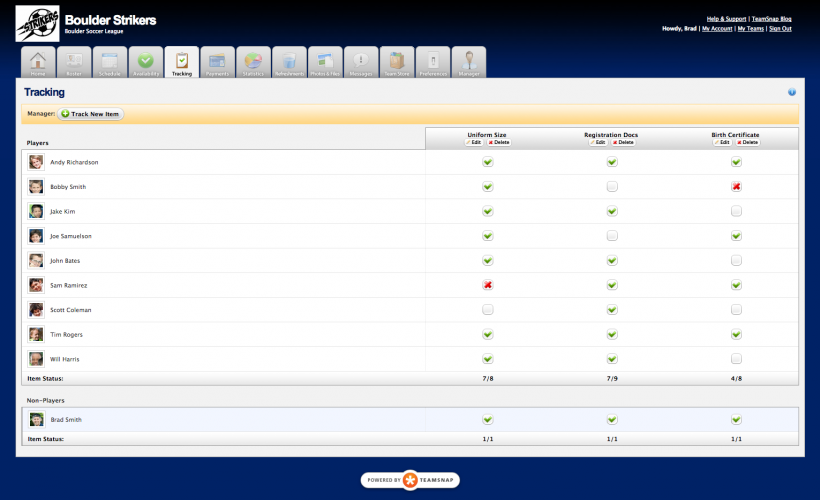
You customize a list of stuff that you need to track, then let Track Anything keep track of it. Do you need all your players to submit medical release forms and birth certificates? Use Track Anything to make sure you get them from everyone. Do you need to keep track of different things for parents, players, and coaches? No worries. Track Anything can distinguish between these groups so you can get the right stuff from the right people.
Sponsorships
Is your team sponsored, or do you hope to someday find a sponsor? Then you (and they) are going to love this feature. With the top-level Teams plan you can display an unlimited number of sponsor logos on your public TeamSnap home page. Your existing sponsors will appreciate the promotional value, and potential sponsors will see this as yet another reason to support your team.
Mobilizing
For a product like this, solid mobile support is a necessity. As a coach, you need timely information about schedule changes, players who can’t make the game and so on. As a parent, you need the ability to communicate with the coach and the other parents from wherever you are. Phone chains and email lists are just too clumsy.
TeamSnap addresses this problem by supporting iOS and Android mobile devices, as well as the web browser on your home computer. They have created apps that run on these devices so you can deal with all the logistics of your team right on your smartphone. With these apps, you can send messages to anyone, or do a broadcast to the entire roster, using email, SMS, or instant alerts in the apps.
Depending on the plan you choose, you may also be able to use the apps to share team photos, track payments, view statistics, display sponsorships, even get real-time game updates.
As far the usability of the apps themselves, some people have had trouble getting the Android app to run. But once it is running, most people seem happy with the app. Reportedly a new and improved UI (user interface) is due to ship in the first half of 2016.
Communicating
Do you remember the days of team telephone trees? I do. Whenever something changed, Johnny would call me, and I would call Steve, and so on. If we were lucky, everyone eventually got the word about what was happening. TeamSnap makes that a thing of the past with its Messaging and Live features. Keep reading to see how these two make phone trees a thing of the past.
TeamSnap Messaging
When you want to communicate with the people involved with your team, but you don’t need instant turn-around, TeamSnap Messaging is the way to go. Messaging gives you three different ways to reach out to people: email, text (SMS), or by a private message board.
When sending email, you can send to everyone, or pick out individuals, or quickly specify just the coaches. Messaging archives every message you send, so you have a permanent record. This also allows you to reuse things like “Welcome to the Team” messages, saving you from rewriting them every season.
Sending text (SMS) messages is easy too. Send to everyone, or easily target particular groups like parents. This could be the way to go if not everyone has a smartphone.
Don’t forget about the Private Message Board. This is a place where you can post messages on different topics and carry on discussions. Messaging can notify you when any particular message gets a reply, so you can follow and contribute to a conversation without having to constantly check back to see if anyone has added anything.
TeamSnap Live
Sometimes emails and text messages aren’t the answer. Sometimes you need to chat with people in real time. TeamSnap Live is the answer for this. It is a real-time chat system similar to what you will find in social media services like Facebook. With it, everyone involved with your team can chat and get live updates of the latest scores and highlights.

For you as the coach, TeamSnap Live is a great way to keep parents and fans involved, even when they can’t be at the game. Have someone on the coaching staff post updates as they happen, or let the fans at the game do it for you! There’s also a Locker Room feature in Live that lets you send updates about weather, equipment issues or whatever is going on when the team is not on the field.
For parents, Live provides a way to keep up with the game even when you can’t be there. But more importantly, it gives you an instant way to communicate with everyone in case of emergency.
- Stuck in traffic and need to find someone to bring your kid home from the game? Use Live.
- Need your neighbor to pick up Johnny’s mitt on the way to the game because he forgot it again? Use Live.
When you need a way to communicate with everyone involved with the team in real-time, TeamSnap Live is your answer.
Fun Stuff
Coaching a team shouldn’t be all work and no play. So TeamSnap included some features that up the fun level. Check these out:
Photo Sharing
What could be more fun than sharing team photos and other files with just a few clicks, right inside TeamSnap? This feature does all the things you would expect from a photo and file sharing tool. You can:
- Upload photos and files, organizing them into folders
- Display thumbnails and with a click see the photos full size
- Add captions and a date stamp
- Transfer photos to Facebook, or share them with a public link
Team Home Page
The Team Home Page is the starting point for all the information about your team. You can insert your own welcome message and team photo, along with choosing a template that is right for your sport. In addition, you can share links to this page with friends and family so they can follow your team throughout the season.
Statistics
TeamSnap wouldn’t be a sports app without stats. You can track and analyze team and player statistics right in the app. Sports-specific stats packages give you the information you need effortlessly.
But We Aren’t a Team!
TeamSnap Team version has a lot of features that are great for organizations that aren’t sports teams. But a theme and terminology that are appropriate for a football or volleyball team would be really strange for your book club or association. To solve this problem, TeamSnap has created a non-sport variant that can be used for any other sorts of groups.
This variant eliminates the sport-specific look and wording, giving you something that will work for whatever type of group you do run. For more information on this, visit the Help & Support section of the website and look for the article, “What is the difference between sport and non-sport groups?” in the Customization category.
What’s Different About the Leagues & Clubs version?
So far, we’ve talked about the Teams version of TeamSnap. It’s great for someone coaching a team or running a book club or things like that. But what if you run a bigger organization, say a junior sports league? The features in the Teams version of TeamSnap are still useful, but you have another level of managing to do.
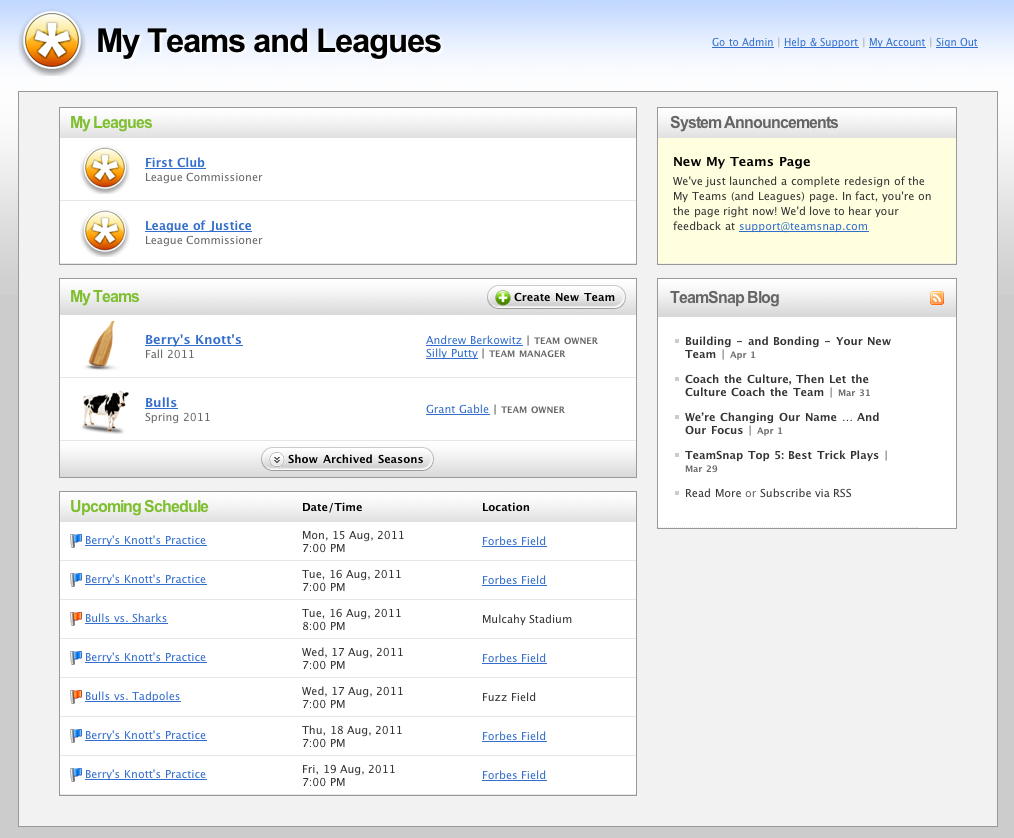
TeamSnap Leagues & Clubs provides you with the additional tools you need to handle the job. Additional features you gain by going with this version of TeamSnap include:
- Communication Tools – Send emails or texts to your league. You can send messages out to the entire league, divisions, individual teams, or just the coaches. TeamSnap says this is the most popular feature in the Leagues & Clubs version because it makes communicating so quick and easy.
- Website Builder – Flexible, custom templates that let you build your league’s website without doing any coding.
- Schedule Generator – An integrated tool that can build your entire league schedule for you.
- League and Club Roster – View and manage the entire roster of the league or club.
- Online Registration – Let people sign up online. Families can enter their own data, eliminating time wasting and mistake prone work on your part. Set it up to collect registration fees online, offline, or both.
For more information on the differences and help deciding whether this is the version for you, visit the Help & Support section of the website and check out the articles in the Leagues & Clubs category.
The TeamSnap Community
The people at TeamSnap make a point of keeping the focus on the teams and the people who play on them. It makes the whole experience more relaxed and casual. It also leads to things like the TeamSnap Community.
There is a ton of information in this part of the TeamSnap website. All the content you find here is generated by staff or outside experts to help you get the most out of TeamSnap and your team. The sections of the TeamSnap Community are:
- The Blog
- Podcasts
- Sports Photography
- Sports Science
- Skills & Drills
- Time Management
- Help & Support
The Blog
Like so much else here at TeamSnap, the blog has a more “people” feel to it. Of course there is the occasional post describing a new feature or fix, that kind of information makes up only a small percentage of the posts here. Most of the posts seem to take the form of full-sized articles written by staff on topics like sports science, managing your team and so on.
With more than a dozen different categories, and hundreds of posts, this is one company blog that regular people can use and enjoy.
Podcasts
At the time of this review there were 48 podcasts available on the site. In these podcasts, TeamSnap podcast coach Emily Cohen interviews an outside expert on some topic related to the mission of TeamSnap. The podcasts cover a wide range of subjects. Recent examples include:
- Cross-Training for Young Athletes
- Coaching Football: Tips from a Pro
- College Recruiting Advice for Parents
- Concussions and Head Injuries in Youth Hockey
Because podcasts are audio-only, they are ideal for downloading and listening in your car or in other situations where you can’t sit passively and stare at a screen. But the TeamSnap Podcasts page doesn’t give you the option to download a podcast. You can only stream it from the page.
Happily, you can download the TeamSnap podcasts from a site called podcastchart.com. Simply go there and enter the word, “teamsnap” (without the “”) into the search box. That will give you a link to copies of all the TeamSnap podcasts. You can download any of the podcasts to play on any of your devices that support the MP3 format.
Sports Photography
This section of the community is dedicated to learning how to shoot and edit photos of your sports team. The articles here are written (and photographed) by a veteran sports photographer who specializes in teaching regular folks how to shoot sports photos. With a couple dozen articles posted here, you can get a nice, basic education in sports photography for free.
Sports Science
I am sure you won’t be shocked to read that in this section of the community you will find dozens of articles related to the science behind sports. You’ll find articles on everything from Picking Your March Madness Bracket to Rewiring Peyton Manning’s Brain. These articles are written by the TeamSnap Sports Science Expert. If you are interested in the ‘why’ of sports, you should definitely check this out.
Skills & Drills
If you coach a sports team you will have your team running drills to develop the skills they need to win. But what are the best drills to develop those key skills? If you are coaching one of the sports below, this section of the TeamSnap community can help:
- Baseball
- Basketball
- Cheerleading
- Football
- Hockey
- Lacrosse
- Soccer
- Softball
- Tennis
- Volleyball
Depending on the sport, you will find anywhere from two (tennis) to over two hundred (softball) articles. There isn’t a rigid format to this information. You may find an online article, or a chart to download, even videos of former New York Yankee Derek Jeter demonstrating infield play.
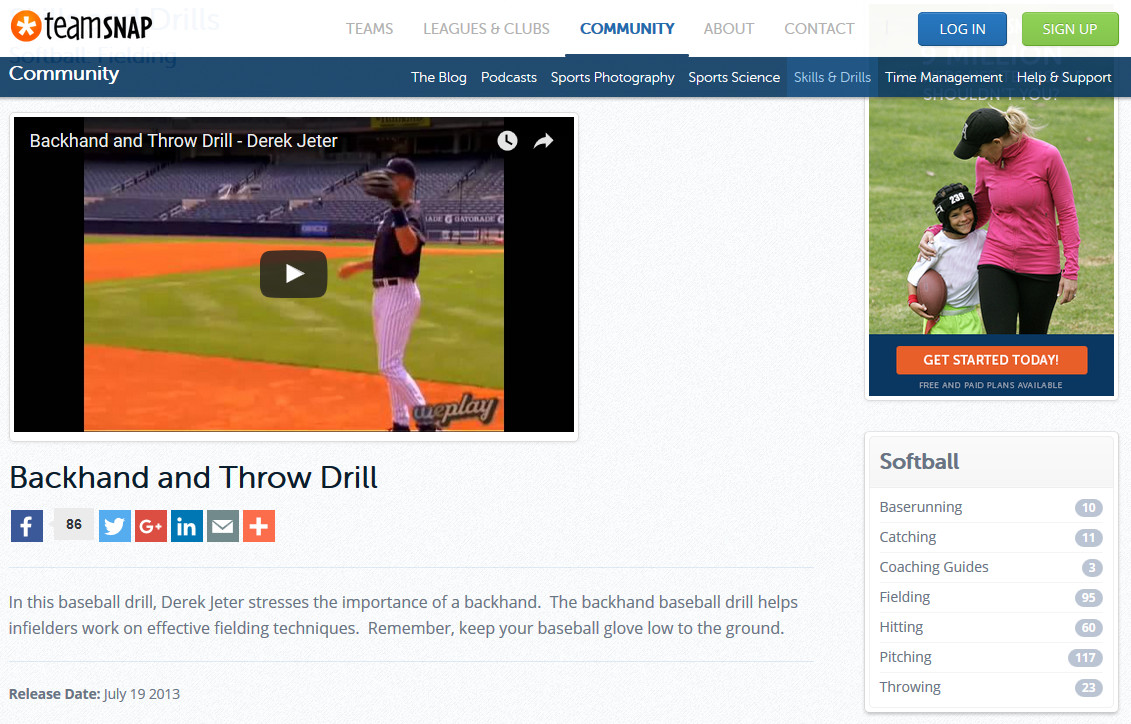
Check out this section of the site. You are sure to find something of use here.
Time Management
This seems like an odd section to find in a sports team management community. But the baker’s dozen articles you find here are written by a coaching productivity expert. She helps team coaches prioritize and organize their tasks to get more done in less time. If you are finding yourself in a time crunch that’s interfering with your coaching, this could become your favorite section of the community.
Help & Support
This is where you will find the TeamSnap FAQs (Frequently Asked Questions), along with all sorts of other information. This area is broken up by categories, everything from information about managing your account to how to use TeamSnap to manage who brings the refreshments to Saturday’s game!
If you can’t find the information you need, you can open a support ticket by clicking the “open a support ticket” link on the right side of every page in Help & Support.
Hard-Core Techie Stuff – The TeamSnap API
Are you interested in creating an application that works with TeamSnap? If so, here is a quick summary of the tools they provide that allow you to work with their system. The company provides a public API (Application Programming Interface), along with two SDKs (Software Development Kits) and documentation.
Why two SDKs? One is for JavaScript and one is for Ruby. Presumably you or your developers will have a preference for one over the other.
TeamSnap uses OAuth 2 to control access to data. They assume you know how to work with OAuth 2 and simply give you the information you need to get your program authenticated with TeamSnap. You can find much more information, including a detailed example, in the API section of the TeamSnap website.
Pricing
Figuring out how much, if anything, TeamSnap will cost you can be confusing. Yes, you can get started for free with the Teams or Leagues & Clubs versions. But there are four pricing tiers for each version and the free tiers are the most limited. Also you should be aware that the Leagues & Clubs free version doesn’t actually include any of the special Leagues & Clubs features. Like I said, it is confusing.
The free tiers give you the basics, and are an ideal way to test out the service and apps. But they have some significant limitations. For example, neither of the free versions can track payments for you. Neither of them will track player statistics. And neither of them offers online storage space for things like sharing team photos.
What you really need to do is look at the Plans and Pricing page for whichever version of TeamSnap (Teams or Leagues & Clubs) you want and see which pricing tier has the features you need. At the time of this review, the price for the Teams version ranged from zero to $17.99 per month per team. The price for the Leagues & Clubs version ranged from zero to well, a lot, depending on how many teams are in your league. The company does offer discounts if you pay yearly instead of monthly.
Conclusion
TeamSnap is a powerful tool for managing your sports team, sports league, or other organization. With over 9 million users, they are clearly meeting the needs of many teams and other kinds of groups. I know I would have loved to have a service like this back when I was involved in youth sports.
But the question remains, “Is TeamSnap right for you?”
By now you should have a good sense of what this service can and can’t do. If you still need more information, you can get it using one of the chat boxes that frequently pop up on the site, or by clicking the Contact link at the top of any page. Still, you won’t really know how you feel about this kind of service until you use it. I suggest you do exactly that. Sign up right now for a Free Trial.
Read more about TeamSnap on DiscoverCloud or our knowledge base.
Top DiscoverCloud Experts




Interested in becoming a DiscoverCloud Expert? Learn more
Compare Products
Select up to three two products to compare by clicking on the compare icon () of each product.
{{compareToolModel.Error}}

























































{{CommentsModel.TotalCount}} Comments
Your Comment