
What is it all about?
SigmaCare’s EHR assists living communities, long-term care institutions and post-acute care organizations.
Video & screenshots
screenshots
Who is it for?
Key Features
Electronic order process that eliminates illegible orders and reduces pharmacy data entry Part D management that eliminates pharmacy time contacting your facility regarding non-covered medications and eliminates adjudication verification MAR automatically updated with dispensed medications, eliminating time associated with transcription and end-of-month recaps Pharmacy inventory filter that reduces errors and calls to your facility by showing only those drugs in the pharmacy inventory Order libraries and protocol monitoring that streamline order entry and enforce compliance by standardizing order sets and protocols 24-hour report that eliminates paper notes and repetitive communications Ability to view all of a resident’s payers, clinical data, AR history and ledger on one screen without running reports or jumping to different screens No need to change payer classes manually as the primary payer is selected automatically based on the resident insurance panel
Benefits
Lower drug costs through facility default formulary compliance (Part A) Reduced non-covered costs through Part D and Medicaid formulary compliance Gatekeeper that allows your facility to monitor high cost drugs before sending to the pharmacy Therapeutic Interchange that reduces medication costs by recommending preferred alternatives
Pricing
Description
By quote.
Integrates With

Product Analysis
SigmaCare Review – Resident-Centered EHR Solutions for LTPAC and Senior Living Facilities
SigmaCare® produces comprehensive, web-based electronic health records (EHR) solutions. These SaaS solutions help long-term and post-acute care (LTPAC) and Senior Living facilities deliver better care by providing them with advanced clinical decision support, analytics, and financial tools.

SigmaCare’s solutions are centered on the resident, allowing orders and assessments and other information to easily follow each resident through the clinical workflow. The SigmaCare team is dedicated to working as a true partner to your team. They believe that being a hands-on partner is the best way to ensure successful results for your team.
All SigmaCare solutions are hosted on a HIPAA-compliant Data Hosting Facility. This gives your team anytime, anywhere access to your solution through web browsers or apps running on supported mobile devices. Comprehensive audit tracking and complete access control help to ensure the security and proper handling of all data.
SigmaCare breaks up information about their offerings into three broad areas. We’ll do the same. These areas are:
- Technology Platform
- Services
- Interoperability
Technology Platform
The SigmaCare technology platform is an EHR (Electronic Health Record) system designed to serve long-term care, post-acute care, and senior living providers. It includes clinical decision support and analytics elements, plus integrated financial and marketing solutions. The platform aims to produce the clinical, financial, compliance, and organizational results that your organization needs for success.
One of the major benefits of this kind of integrated technology platform is that it eliminates redundant data entry. Once patient or other data is entered into the system, it is available throughout the entire system without the need to manually reenter it. This reduces the workload for your staff, and reduces data entry errors.
Other benefits of the SigmaCare technology platform include:
- Census optimization
- Referral source network growth
- Enhanced coordination of care with local providers
- Improved delivery of care
- Minimization of several risk factors
- Reduced costs
- Maximized cash flow
- The ability to gain higher and more accurate reimbursement
- Reduced rehospitalizations
To achieve these goals, SigmaCare designed the platform in three distinct, but tightly integrated parts. The three parts of the SigmaCare Technology Platform are:
- Clinical Solutions
- Financial Solutions
- Referral Source Management
We’ll look at each of these parts now.
Clinical Solutions
A Clinical Decision Support (CDS) system is at the heart of SigmaCare Clinical Solutions. The system’s business and clinical intelligence system combines the resident’s clinical information with longitudinal resident data and company best practices. This results in clinical decision support that is delivered in real time at the point of care. Beyond this, the system enables collaboration and the exchange of clinical data with relevant parties in real time.
Census Management
ADT, the ability to manage Admissions, Discharges, and Transfers, is crucial. The Census Management module optimizes pre-admissions and bed holds. It provides resident management information including all of the following and more:
- Demographics
- Insurance
- Contact Information
- Vitals
- Allergies
The module can generate Face sheets and barcoded wristbands listing each resident’s allergies, medical alerts and photo. To help you manage census information, a dashboard displays real-time clinical notifications, alerts, and other important data.
Computerized Physician Order Entry (CPOE)
One particularly useful aspect of SigmaCare’s Clinical Solutions is Computerized Physician Order Entry (CPOE). This capability increases the efficiency and accuracy of your organizations daily operations. Benefits SigmaCare CPOE solution provides your organization include:
- Automated Drug Utilization Review (DUR), providing drug interaction validation and duplicate therapy alerts
- Automated formulary validation. Some of the third-party payers supported her include Medicare Part D formulary Prescription Drug Plans (PDP), state Medicaid programs, and various commercial plans
- Structured entry of physician order instructions (SIG) via drop-down menus. The drug administration schedule can be automatically generated from this information.
- You can create custom required fields to address issues such as justification for off-formulary drugs, or handling DUR alerts
- Notifications for new, unsigned, and abnormal laboratory results (requires interface with laboratory)
- The ability to view and trend laboratory results online (requires interface with laboratory)
- The ability to send users messages containing a link to laboratory results (requires interface with laboratory)
Clinical Assessments
Not surprisingly, the Clinical Assessments module helps you better manage clinical assessments. One way it does so is by simplified data entry. You enter data using point and click online forms. These forms incorporate anatomy diagrams, checkboxes, and drop-down menus for faster, easier data entry.
The module includes standard templates for a range of assessments, including the Interdisciplinary Admission Assessment, Braden Scale, Geriatric Depression Scale, and many others. These assessments can pre-populate medical records like the CNA nursing instructions and MDS. A customizable scheduling and sign-off process provides audit controls.
Beyond this the module can track pressure ulcers using the PUSH tool. It can attach the resultant images to wound care and skin assessments.
Integration with eMAR and eTAR
Clinical Solutions integrates with the eMAR (electronic medication administration record) and eTAR (electronic treatment administration record) systems. This integration allows order reconciliation and scheduling, along with benefits like these:
- Sign-off rules based on your facilities policies
- Medication pass and treatment round management by unit, cart, or shift
- Document medication and treatment administration in real time using a laptop on the cart with notifications of due and past due documentation
- Batched documentation of resident medication and treatment administration
- Pre and post administration alerts for necessary clinical monitoring
- Online drug reference and DUR alerts
Lab and Radiology Results Exchange
You can set up information exchanges with external labs radiology facilities. You can easily include a patient’s lab and radiology results in the resident record. This results in improved compliance and safety since residents will have access to this critical data while entering treatment orders. In addition, this integration makes it easier to view and assess lab and radiology trends across residents.
24-Hour Reporting
The 24-Hour Reporting module ensures that you and your staff can communicate across shifts and during emergencies. Residents and non-residents can enter notes into the 24-Hour Report so they are available to other shifts, and you can manually send system-wide alerts when necessary. You will automatically receive notifications of new entries into the 24-Hour Report and when sign-offs are due.
This module supports rules based on your facility policies. You can specify resident events that will automatically get logged to the 24-Hour Report. Examples include ADT activity, care not performed, and many others. Likewise, you can set facility-specific sign-off policies that control review and sign-off of the 24-Hour Report.
Accidents and Incidents Tracking
The Accidents and Incidents (A&I) tracking module helps ensure A&I tracking compliance. With this module you receive alerts on the dashboard for the following types of A&I activity:
- Events are logged
- Events need to be reviewed
- Events need to be escalated to management
You will be able to monitor A&I incidents within the facility, and categorize them based on type, reason, and severity of incident. The module uses the information to generate detailed and summary reports.
Progress Notes
The Progress Notes module partially automates the entry of notes. The note entry system supports drafts of notes and corrections with an audit trail to track the changes. If allowed by facility policies, notes can be co-authored by additional staff, and even signed-off by another user.
The module includes two helpful features to facilitate the entry of progress notes. It supports discipline-based custom libraries of common phrases to speed entry of information into notes. It includes a spelling checker based on Stedman’s Medical Dictionary. This dictionary can be customized by your staff to meet the unique needs of your facility.
MDS (Minimum Data Set) Module
The MDS module aids in managing and completing MDS (Minimum Data Set) assessments, including OBRA, Medicare/PPS and additional assessments required by the states. These assessments can be pre-scheduled with selected data from medical records inserted and section-by-section and overall reviews.
The module provides for automated scheduling of assessments and individual sections. Assessments can be scheduled by type, as well as by admission, discharge, or transfer activity. Sections can be scheduled by discipline, and the data validated upon completion. You control this automated scheduling through your facility policies. Overall MDS data validation prior to submission is provided through integration with PointRight, a predictive analytics provider for post-acute care facilities.
There is additional automation available through this module. CAAs can be triggered automatically based on assessment type. This is facilitated by links to CAA notes and care plans. And completed assessments are automatically queued for inclusion in the submission file.
Care Planning
The Care Planning module helps you to plan and manage the entire care plan. You can view the entire plan (problems, goals, and interventions) on one screen. The module allows you to create custom libraries of problem area goals and interventions for your facility. It provides dashboard care plan notifications based on triggered CAAs as well as review dates.
To further aid in managing the care plan, the module can provide a history of care plan meetings with a record of attendees and meeting minutes. It allows your team to enter and track monitoring and evaluation notes for each problem area of the care plan. To ensure consistency, to can link care plan interventions with specific CNA nurse instructions.
CNA Instructions
The CNA Instructions module generates nursing instructions for your Certified Nursing Assistants (CNAs). The module gives you the ability to create custom schedules for each nursing instruction at the facility, unit, or resident level. These resident care schedules cover activities like ADLs (Activities of Daily Living), mood and behavior monitoring, restorative care, and clinical monitoring.
This module adds significant capabilities to the CNA documentation process. CNAs can document the care they administer using wall-mounted kiosks or mobile tablets, speeding the entry of data into the system. The module can generate CNA documentation history and discrepancy reports, as well as custom real-time clinical notification reports that are based on the CNA documentation. Finally, the module can further apply your facility policies to populate MDS Section G reports with CNA documentation.
Document Management
Managing the vast amount of documents created in a clinical setting can be a problem. The Documentation Management module aids your staff in transitioning the facility away from paper charts and other documents. At the most basic level, it allows your staff to scan paper charts and other resident documents into the system for easy access. For documents that are in the system and not archived for long-term storage, your team will have real-time access to all resident documents included in a chart.
From the management perspective, you will receive notifications on the dashboard to indicate documents that were recently uploaded, that are pending review, and that have been routed to other individuals or departments for review. Facility policies govern how the documents in the system are categorized, and control online review and sign-off of resident documents.
Financial Solutions
SigmaCare’s Financial Solutions are modules that can be added to your Clinical Solution. These integrate into the Clinical Solution to facilitate billing and collections, expedite payments through clearinghouses, and streamline back office operations. The goal is to help you to optimize your facility’s cash flow and reimbursements while improving operational efficiency. These solutions provide an Executive Dashboard you can use to monitor and manage all key data points related to the solution.
Adding Financial Solutions to your Clinical Solution can generate many benefits for your facility. These include benefits in the areas of Operational Efficiencies, Improved Cash Flow, Reimbursement, Risk Management, and Compliance.
A partial list of these benefits includes:
- An electronic order process that eliminates illegible orders and reduces pharmacy data entry
- An electronic billing process that speeds billing while improving accuracy and eliminating errors
- Payer-specific billing rules that streamline processes and reduce billing errors
- An A/R management system with up-to-date reporting, cross-facility data analysis, and improved cost reporting statistics
- Real-time ADT/census changes tracking that improves billing accuracy
- Automatic posting of 835 remittance to reduce posting errors
- A lab and radiology information exchange that results in improved compliance
Now that you’ve seen a partial list of the benefits your facility can gain from SigmaCare’s Financial Solutions, let’s take a look at some of those solutions.
Medication Cost Savings
Your facility can take control of medication expenses with the Medication Cost Savings solution. It helps you reduce drug costs through default facility formulary compliance for Part A and a Therapeutic Interchange that can recommend preferred alternatives. The module helps reduce non-covered costs through Part D and Medicare formulary compliance. A Gatekeeper function lets you approve the use of high cost drugs before pharmacy orders are placed.
Resident Trust
The Resident Trust solution simplifies the management of resident financials. It allows you to quickly post deposits and interest into resident accounts, as well as make withdrawals and generate 1099 forms for resident tax purposes. The built-in ledger allows you to view debits, credits, and balances.
Billing
The SigmaCare Billing solution can speed the billing process by 35%. It does this by automatically selecting the primary payer based on the resident insurance panel. This eliminates the need to change payer classes manually. The solution can also generate charges by either payer class or payer as appropriate, and develop claims by claims form type. It can then submit those claims either electronically or in printed form.
The Billing solution also aids in charge capture by automatically charging for in-bed, hospital, and LOA expenses. Where ancillary charges are involved, you can enter them manually or import them.
Accounts Receivable (A/R)
The Accounts Receivable (A/R) solution provides all the tools you need to manage this important function. It features up-to-date reporting, cross-facility data analysis, and cost reporting statistics. SigmaCare claims that this solution has helped long-term and post-acute facilities reduce A/R days by 45 percent and decrease aging over 90 days by 30 percent. Important information provided by this feature includes:
- Aging by payer
- Total facility aging
- Cash postings by payer
- Days and revenue analysis by payer
Clearinghouse and GL System File Exchange
The SigmaCare Financial Solution can exchange information with numerous electronic systems, including general ledger/accounting systems and claims clearinghouses. This allows you to see census and billing management information like:
- Occupancy Rates
- Resident Status Breakdowns
- Primary Payer Summaries
- Level of Care Summaries
- Case Mix Summaries
- And more
Using SigmaCare’s system, you can generate reports and analytics on data including summary census/bed occupancy rates, A/R aging summary, A/R days, and revenue and payer breakdowns. It also powers a reconciliation process that includes census vs. billed days, days reconciliation, dollars reconciliation and A/R aging reconciliation.
Referral Source Management (RSM)
The third element of the SigmaCare Technology Platform is their Referral Source Management (RSM) solution. This is a marketing solution targeted at senior and post-acute care providers. It is designed to help you increase your marketing efficiency, improve your census, and increase revenue through improved reimbursements.
The SigmaCare philosophy for managing referral sources has four parts: Identify, Prioritize, Build, and Grow.
Identify – Find referral sources in your market that are not already in your database.
Prioritize – Automatically qualify your list of existing and newly-identified sources to find those with the highest potential and direct marketing resources toward them.
Build – Give your staff the ability to provide patient status to your referral sources, thereby strengthening your relationship with them.
Grow – Add new referral sources to your network and optimize your census.
To achieve these goals, the Referral Source Management solution incorporates tools and business intelligence that provide you with:
- Management Dashboards
- Competitive Market Analytics
- Referral Optimization Tools
- Time and Territory Management Tools
- Classic CRM Tools
- Mobile Applications for iOS and Android
Management Dashboards
SigmaCare RSM gives you a set of Management-, Marketing-, and Enterprise-level dashboards to display real-time information about trends and opportunities. You can improve efficience even further by customizing these dashboards for optimum results relative to the daily workflow of the staff members using them.
Your staff can use these dashboards to view more than 50 data analytics reports. You can also create customized reports that serve the unique needs of your facility or enterprise. The improved operational visibility these reports provide will help your Marketing and Management staff to get better results.
Competitive Market Analytics
To grow your organization and increase your compensation, you need the best market intelligence and analytics you can find. SigmaCare’s response to this need was the 2015 acquisition of HomecareCRM and its Harvest data solution. The Harvard data solution gives you current and robust local healthcare market intelligence. This enables visibility into your business and immediately-actionable, claims-based data.
Harvest analyzes huge amounts of data to give your marketing team an edge. The solution taps multiple data sources containing information on over 4 million practitioners and 1 million organizations. It crunches this data, analyzing your accounts for profitability and referral maximization. With this information, your marketing team will know which referral sources are sending the most desirable referrals so they can focus their efforts on the most valuable targets.
While the Harvest data solution is part of the SigmaCare product line, you do not have to use the SigmaCare RSM solution to use Harvest. Users of other systems can make use of this solution to improve their results. For more information on using the Harvest data solution independent of the rest of the SigmaCare product line, contact the company using the “Request a Demo” link at the end of this review.
Results generated by the Harvest data solution are integrated into SigmaCare’s Referral Source Management system automatically. The information generated by the solution gets added into new referral records for you. Information generated about existing sources gets added to those records as well, increasing your business intelligence about all the sources in your database. By default, the system generates standard data sets, but SigmaCare can tune it to generate custom data that meets the specific needs of your business.
A partial list of the competitive market analytics you get with this solution includes:
- The identity of the most valuable referral sources for your business
- Market share distribution reports showing the quantity and percentage patients a referral source sends to each senior and post-acute care organization in your area
- A detailed view of the patient mix of each referral source including demographics, county of service, diagnosis mix, and payor mix
- Rehospitalization rates for every hospital showing each senior and post-acute care organization’s contribution to this rate
Referral Optimization Tools
The SigmaCare RSM’s Referral Optimization tools help you to rate and rank referral sources based on their performance. You can easily identify, manage and categorize your referral sources, as well as assign and monitor referral and admission targets.
Time and Territory Management Tools
The RSM’s Time and Territory Management tools help ensure that your marketing staff is deployed as efficiently as possible. It provides an automated call calendar that prioritizes the most valuable customers and leads. It also allows you to track staff appointments and activities. For even more efficiency, you can synchronize the relevant information into your staff’s Microsoft Outlook calendars, eliminating a time-wasting potential source of errors.
Classic CRM Tools
The SigmaCare RSM solution includes classic CRM (Customer Relationship Management) tools your team can use too, allowing you to go with an all-in-one solution should you choose to do so. This part of the RSM solution includes features like:
System Generated Alerts that notify staff about key events such as new referrals and admissions. These alerts can go out to the staff through the systems apps (see Anytime/Anwhere Access below) and via text, email, or fax.
Marketing Campaigns management that associates campaigns to specific account/referral source types. You can assign a budget and track the expenditures associated with each campaign while managing the responses, tasks, and stages. You can also monitor the progress of individual campaigns. This allows you to see which produce the greatest ROI.
Expense Management tools that input and link expenses to account/referral source, contacts, and activity. You can track mileage expenses for reimbursement, and seamlessly manage your expense review and approval processes.
Anywhere/Anytime Access
The SigmaCare RSM solution provides web-based and mobile device connections. You can use it with desktop and laptop computers, smartphones, and tablets. Providing your staff with secure, reliable, real-time access to critical information wherever they are.
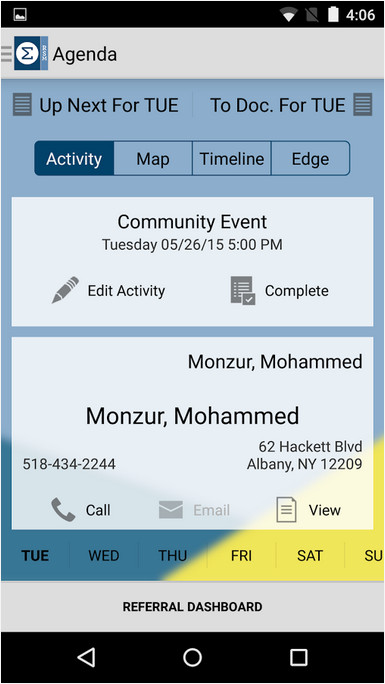
Your team can get access through supported mobile devices with SigmaCare’s iOS and Android apps. They allow your people to manage contacts, referrals, histories and notes using their mobile devices. They can perform all RSM functions even if their device doesn’t have Internet access. Once a connection is available, the app and the RSM solution automatically synchronize within seconds.
This flexible mobile access allows your team to identify opportunities while out in the field. It also allows your marketing people to have more productive meetings with referral sources, as they will have real-time access to information like the referral source history, stats, and patient status.
Services
SigmaCare wants to ensure that your investment in their products delivers a strong clinical and financial Return On Investment (ROI). To that end, they provide a collection of services, and work with you to ensure that the products are deployed and optimized to meet the unique needs of your business. The four main service areas are:
- Implementation and Adoption
- Support and Optimization
- Engagement
- Training
Implementation and Adoption
Once you commit to a SigmaCare solution, their people will begin working with your people to ensure smooth implementation and adoption of that solution in your organization. To achieve these goals, they will:
- Develop a comprehensive understanding of your daily operations through consultations with key staff members
- Work with your executives to understand your organizational goals and long-range plans
- Use adult-learning principles and role-based curriculum to train your staff through e-learning and onsite classroom sessions
- Analyze your organizations workflows to develop a process manual for your facility
- Move paper medical records into your SigmaCare solution
- Ensure the SigmaCare solution interfaces properly with your existing systems
- Provide on-the-job support to clinicians and paraprofessionals for clinical modules
- Provide remote support for financial modules
- Help you build a peer mentor program for first-time users
Support and Optimization
SigmaCare’s customer support team is based in the United States, and uses proactive monitoring of your solution to give your organization the support it needs. They strive to function more as a part of your team than as an outside vendor.
To provide your organization with the support it needs, SigmaCare assigns you a Performance Consultant. This consultant meets with you quarterly to ensure that you are making progress toward your organizational goals and long-range plans, as well as discuss product improvements. In addition, they can help you develop and track system objectives, as well as provide supplementary services such as performance reviews, release management, and product webinars.
To help your staff make the transition and perform as efficiently as possible, SigmaCare makes available job aids, user guides, and online videos. The SigmaCare Learning Center includes e-learning courses, learning assessment tools, and step-by-step instructions for each part of your solution.
To make it easy for you to track support activities, they provide an analytics dashboard you can use for trends analysis. Beyond this, they offer an optional performance improvement program. Some of the results you can get from this program include:
- Reviews of adoption metrics
- Assessments of support tickets
- Help finding opportunities
- Reports on results from past performance improvements
Engagement
The SigmaCare community management team helps you improve efficiency and workflows using best practices from other SigmaCare customers. These efforts can result in improved clinical and financial results.
Training
Training is a key element of every service offered by SigmaCare. They use a 4-step approach to training that has been shown to provide the best results.
Step 1: Pre Go Live Support
The LMS (Learning Management System) provides preliminary on-demand training in the form of videos and tests. Users can connect to the LMS using PCs, laptops, tablets, or smartphones.
Step 2: Go Live Training
Go Live training consists of interactive sessions covering each process in the solution. These can take the form of webinars, but SigmaCare recommends in-person, on-site training with 15 students or less to get the best results.
Step 3: Post Go Live Consultative Support
Post Go Live training consists of interactive webinars designed to address your organizations unique needs. The first session is held several weeks after Go Live and focuses on assessing the adoption and efficient use of the solution at your facility.
Step 4: Ongoing Engagement and Support
Monthly e-learning training sessions are available to all customers. These are delivered live, and are also recorded and available in the LMS for future reference. The e-learning sessions introduce new features and provide refreshers on existing features as needed. Your staff also has access to the user guides and job aids mentioned previously.
Interoperability
SigmaCare’s solutions are designed to help you create a community of care to improve operational efficiencies and get better clinical results. To do this, they provide a set of Interoperability services that help you connect to Providers, billing systems, labs and radiology reports, pharmacies, Regional Health Information Organizations (RHIOs), and Health Information Exchanges (HIEs).
The specific Interoperability services available include:
- Working with labs, pharmacies, and other providers to connect using appropriate interoperability standards
- Connect to RHIOs and HIEs to share discharge information
- Allow lab and diagnostic testing providers to send results directly to residents’ charts
- Send physician orders directly to pharmacy dispensing systems and receive dispensed medication information
- Create a Continuity of Care Document to facilitate exchange with RHIOs and HIEs
Additional Products and Information
Beyond the above, you can find information on additional products and resources on the SigmaCare website. At the time of this review, these included:
Support for ePrescribing
In 2015, SigmaCare received certification for Surescripts for their ePrescribing (eRX) solution. Their ePrescribing solution handles all three workflows required by the New York State ePrescribing Mandate. Further, their solution exceeds the required functionality so you can gain even more benefits.
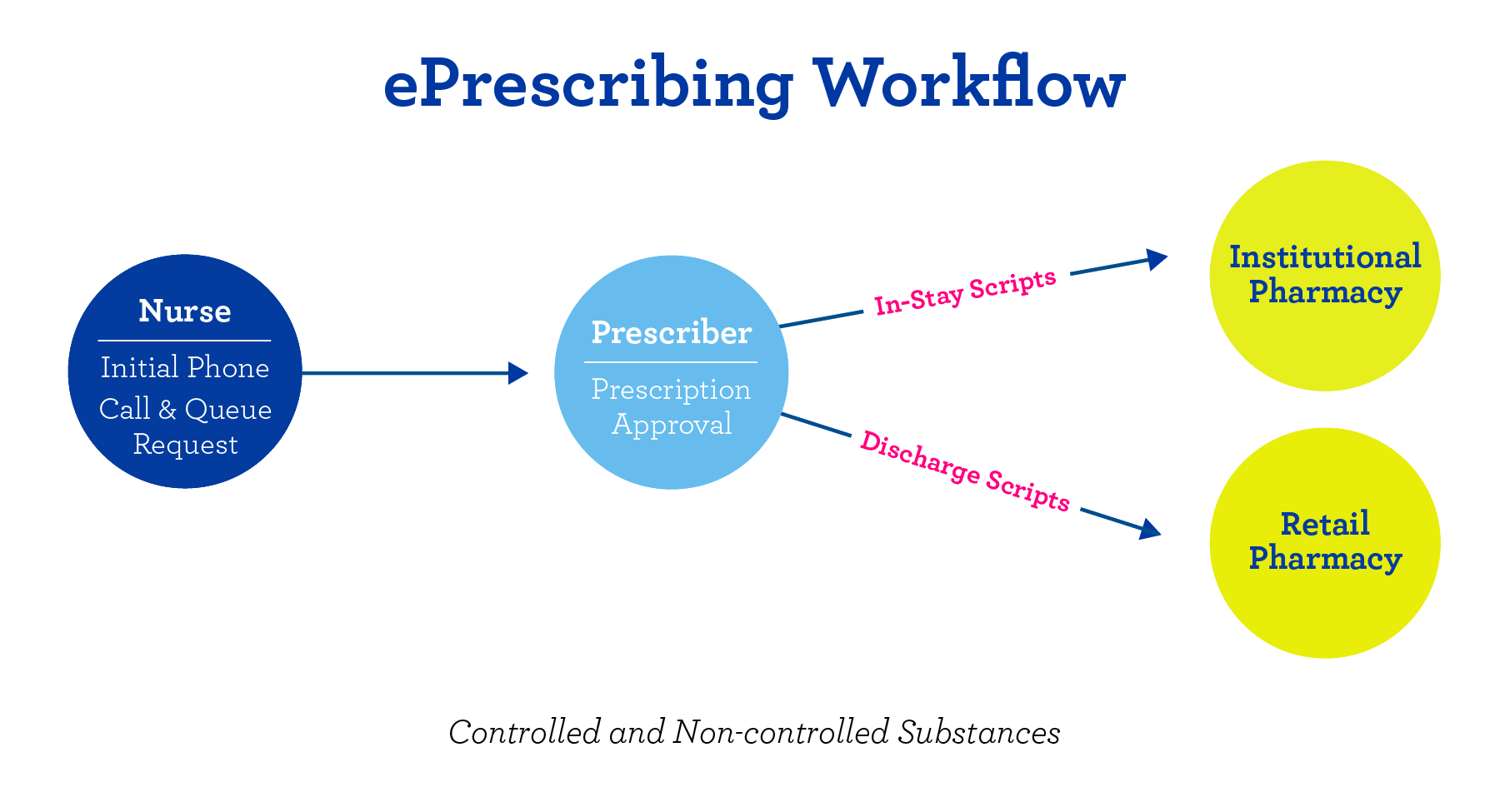
Specifically, their solution supports the Prescriber Mobile Application workflow, the Electronic Prescribing of Discharge Retail Scripts workflow, and the Electronic Prescribing of Controlled Substances (EPCS) Software & EPCS Prescriber Registration workflow. To help you learn more about this solution, SigmaCare provides a collection of free resources and eRX webinars on their website.
Resources
Beyond the eRX resources we just covered, the SigmaCare Resource Center provides an extensive collection of resources, including:
- Datasheets & Collateral
- Industry Articles
- Thought Leadership
- White Papers
- Case Studies
You can use this page both to learn more about SigmaCare products, and about the EHR industry in general.
Conclusion
SigmaCare offers a range of Clinical, Financial, and Referral Source Management solutions, all built around an Electronic Health Records (EHR) system focused on residents of long-term and post-acute care (LTPAC) and Senior Living facilities. These Software as a Service (SaaS) solutions are hosted at a HIPAA-compliant Data Hosting Facility, freeing your organization from the need for an IT department to install and maintain software and servers.
SigmaCare provides a tremendous amount of information about their various offerings on their website. While this is helpful when initially researching their products, there is so much information it can be overwhelming. To speed your analysis of SigmaCare’s offerings, I suggest you take an approach like the one that follows.
Once you finish this review you should visit the SigmaCare Resource Center for datasheets, white papers, and case studies related to the solutions you are interested in. From there, you will want to contact SigmaCare directly to answer any remaining questions and get a demonstration. The information you need to contact the company by telephone, email, or an online form is available on the SigmaCare Request A Demo page.
Read more about SigmaCare on DiscoverCloud or our knowledge base.
Top DiscoverCloud Experts



Interested in becoming a DiscoverCloud Expert? Learn more
Compare Products
Select up to three two products to compare by clicking on the compare icon () of each product.
{{compareToolModel.Error}}
















































{{CommentsModel.TotalCount}} Comments
Your Comment