
What is it all about?
Proactively monitor and optimize the performance of your websites, applications and APIs Find and fix issues fast
Typically used for:
Video
Video & screenshots
screenshots
Who is it for?
Key Features
API MONITORING Make sure your internal, external and third party APIs are available, return the correct payload and are performing as expected. MOBILE MONITORING Monitor your mobile enabled web sites, native mobile apps and the APIs they consume. Use real devices, carrier based nodes and network speeds (3G, 4GLTE). WEB APP MONITORING Monitor your web sites and applications using real browsers just like a customer including mouse clicks and data entry. No Scripting required. SAAS MONITORING Monitor your SaaS-Based Business applications to ensure application performance for you and your customers. Hold your providers accountable to SLA's.
Benefits
3 Million API & Web Transactions Monitored Daily Find problems before your customers do: Monitor APIs, Web and mobile applications. Detect problems and receive alerts. Benchmarking and SLA management. Root cause identification.
Pricing
Description
AlertSite Performance Monitoring has three versions Free, Pro and Enterprise Buy or Try one of the leading monitoring tools on the market today!
Integrates With

Product Analysis
AlertSite Review – A Unified Synthetic Monitoring Platform
In this highly-interconnected world, building or licensing high performance systems isn’t enough. You need to monitor the performance of those systems to ensure that they continue to meet requirements over time. AlertSite provides a unified performance monitoring platform that simplifies and automates this process.
AlertSite is part of the SmartBear family of “Software Quality Tools for the Connected World.” The platform enables Synthetic Monitoring of the following aspects of your business:
- Internal, External, and Third-Party APIs
- Web Sites and Apps
- Mobile-Enabled Web Sites and Native Mobile Apps
- SaaS and Cloud-Based Services
In short, the AlertSite platform gives you the ability to monitor system interactions with internal and external customers and suppliers.
Before we go any further, let’s be sure we are clear on the definition of Synthetic Monitoring:
Synthetic Monitoring, (also known as Synthetic Performance Monitoring) monitors the performance of websites, APIs and other software by running sample scripts. This differs from RUM (Real User Monitoring) which involves monitoring queries or transactions being run by actual users.
AlertSite’s Synthetic Monitoring provides two important benefits for you:
- Because it relies on predefined scripts, AlertSite knows what results it should see if everything is working properly. This makes it easy for the system to detect when something is not working properly. RUM requires much more analysis.
- Because the scripts are run predictably and externally, Synthetic Monitoring can more easily assess site availability and network problems.
The platform gives you several ways to create the tests and scripts it will use. One particularly fast and easy way to do this is to record live transactions and turn them into sample scripts. Once you record the scripts, AlertSite can use them as realistic tests of system performance and availability.
The platform also provides a variety of ways to notify you and your staff when problems arise. Depending on your needs, alerts can go out by email, SMS, automated telephone messages and more. You can also view the current status of your monitored systems using the AlertSite Dashboard.

Diverse Monitoring Nodes
Your suppliers and users are physically located all over the globe. And they interact with your product or service through a variety of networks. Your monitoring solution needs to have similar characteristics. AlertSite has a network of over 340 monitoring nodes. These nodes are spread around the world and use a range of Internet Service Providers and wireless networks.
Monitoring nodes have the ability to emulate a range of browsers and mobile devices to give you more realistic results. And through a partnership with Perfecto Mobile, your can connect to a network of real devices running native mobile apps for to gain additional insights.
There are also time when you don’t want your data to go outside the firewall. POS (Point Of Sale) terminal data is just one example. To address this issue, AlertSite allows you to create “Private Monitoring Nodes.” These nodes, sometimes also called “Internal Nodes,” can run behind your firewalls, on hardware you control.
Integrations
AlertSite is in itself a powerful and flexible platform. Even so, partnerships and integrations with other leading APM (Application Performance Management) and Operational Dynamics solutions extend its power even further. A partial list of the products AlertSite can integrate with includes:
- Perfecto Mobile
- AppDynamics
- SoapUI
- Splunk
With that quick summary out of the way, let’s take a more detailed look at the monitoring tools and capabilities AlertSite gives you. We will start with API monitoring.
API Monitoring
APIs allow your product or service to interact with products or services created by others. The APIs you consume are vital to the function of your business. That means monitoring the performance of these APIs is crucial. But a comprehensive monitoring solution will cover more than the external APIs you consume. You need to monitor the APIs you publish as well.
AlertSite makes it easy to monitor internal and external APIs (including REST and SOAP APIs) for availability, performance, and functional correctness. This includes the APIs you consume and publish to external customers, as well as those that remain inside the firewall and are consumed by your own organization.
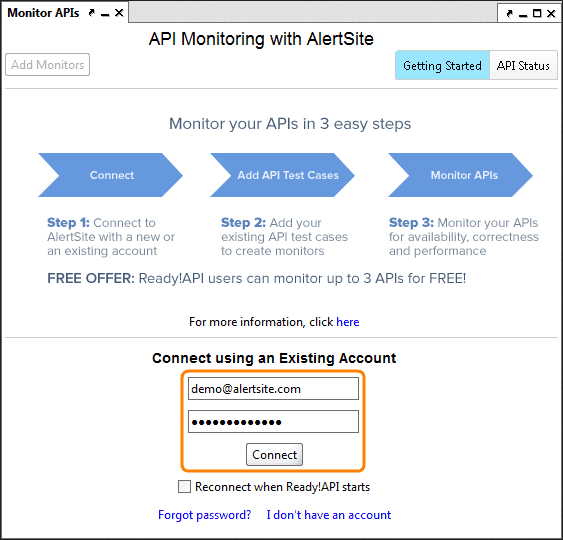
Confirming the availability of an API is a good first step but it is not sufficient. To ensure the best results, you need to confirm that every API is functioning within expected tolerances and returns the expected data at all times. AlertSite allows you to do this kind of monitoring for all the APIs you depend on.
NOTE: AlertSite also supports private nodes for monitoring your internal APIs.
Creating API Monitors
Creating monitors for your APIs shouldn’t be difficult. AlertSite gives you multiple ways to do so without coding. You can create basic API availability monitors by simply specifying API endpoints. To create more advanced API monitors, you can upload Ready! API and SoapUI functional test projects and convert them to test scripts. You can also create availability and functional monitors from scratch with a few clicks through the dashboard.
API Alerting
When something goes wrong with an API, you need to know about it fast. AlertSite claims to provide the fastest notifications available, with the alert coming directly from the testing node. While the notifications are fast, the platform avoids false alarms by using two different verification messages to confirm that a problem really exists.
The API alerts are typically based on response time metrics and logic such as error type and step level. They are also highly customizable to meet the specific needs of your organization.
API Monitoring Integrations
AlertSite integrates with the following API-related products:
- SoapUI
- Ready! API
- Swagger
Website and Web App Monitoring
Websites and apps that don’t function properly result in support calls, abandonment, and lost revenue. The same can be said for websites and apps that load slowly or are sluggish when responding to visitor clicks.
You need to know about these kinds of problems as soon as they occur, 24/7. With AlertSite, you can receive notifications of issues as they occur. You can also view all your website and app monitors in the control panel.
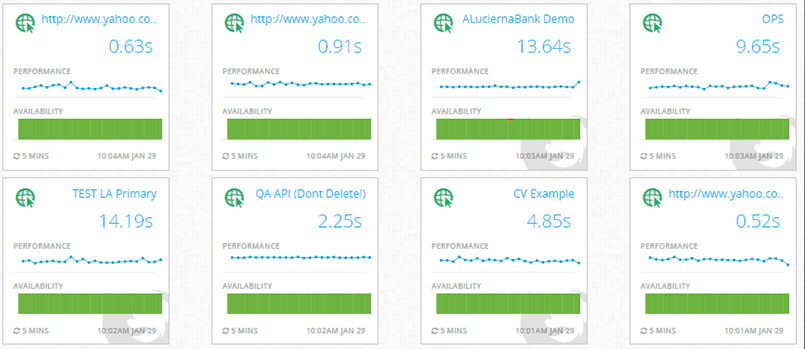
AlertSite’s synthetic website/web app monitoring system uses real web browsers to simulate visitors. It allows you to record complex user transactions using real browsers. The system can then play back these transactions as part of the monitoring process.
This approach gives you the predictability and consistency of synthetic monitoring. At the same time, using real browsers makes the monitoring as close as possible to the actual user experience. You get the best of both worlds.
There is another benefit to using real browsers, beyond that of creating a more realistic monitoring environment. Because real browsers are being used, AlertSite can collect metrics on a user’s actual experiences. Specifically, it can record details such as how long it takes to start rendering a specific page in a specific browser. This give you the data you need to optimize the user experience for specific browsers and networks.
Research shows that the user’s experience of a site depends strongly on the speed at which the “above the fold” part of a page (the top third) loads. If this part of the page loads quickly when the visitor arrives, the site is perceived as being fast. How long this takes is highly dependent on the interaction between the webpage or app, and the actual browser being used.
AlertSite can gather this information for you. It uses screen captures to show you what the page looks like to the user at each checkpoint in the page load process. These checkpoints are:
- When the user’s eye can first perceive meaningful rendering of the page
- When the “above the fold” part of the page is rendered and stable on the screen
To further aid you in keeping your site optimized, AlertSite integrates with leading APM (Application Performance Management) tools. This allows the system to do more than simply notify you of a problem. It can take you right into the code to show you where the problem lies.
Recording Complex Transactions with DejaClick
DejaClick (also sometimes spelled DéjàClick) is a free browser extension from SmartBear. Once DejaClick is installed on Firefox or Google Chrome, you gain the ability to record and play back your actions inside the browser window. The recordings can be uploaded to AlertSite, where they serve as monitoring scripts. This means you can create monitors for complex user transactions with your website or web app, without having to do any coding.
Once you create these scripts, you can run them from AlertSite’s global monitoring locations. You can also run them from your own private nodes if that is more appropriate for your situation. Beyond these recorded transactions, you can create simple availability monitors by telling AlertSite which URLs to monitor.
In addition to recording and playing back scripts, DejaClick can be configured with conditional tests. This logic allows for circumstances like changes to the wording on a page, or a site reporting that a particular product is temporarily out of stock. This makes your scripts more robust and able to continue running when minor changes occur.
Mobile Monitoring
There are literally billions of smartphone users in the world. And the number is growing fast. Some reports suggest there will be over 6 billion smartphones in use by 2020.
The vast majority of these devices will be running a version of the iOS or Android operating systems. To avoid being left behind, your site, app, or API function must work properly with mobile devices using those operating systems.
AlertSite’s monitoring tools help you ensure that your products do function properly in this mobile world. You can do three types of monitoring: mobile browsing, mobile applications, and real mobile devices.
Mobile Browsing
To monitor mobile browsing performance, you can use DejaClick to record complex user transactions and play them back to the targeted site. As with AlertSite’s regular website monitoring, you get to monitor performance from the user’s perspective.
When monitoring mobile browsing, DejaClick offers some additional capabilities. You can cause it to run scripts on a variety of emulated mobile devices, including Apple iPhones and Samsung Galaxy devices. In these cases, AlertSite will record additional diagnostic information. This includes the load time of each page resource and screenshots of the page at the milestones mentioned in the “Website and Web App Monitoring” section of this review.
Mobile Applications
Monitoring a mobile app is very similar to monitoring a web app. However, because of the environment in which mobile apps function, you need to check their performance under a range of circumstances. These include one or more mobile carriers and the kinds of mobile devices your users are most likely to be using.
In addition to the app itself, mobile apps rely on a range of APIs to get their jobs done. AlertSite lets you continuously test the availability, performance, and functional correctness of these APIs. You get alerted immediately if one of these APIs fails to meet requirements.
Real Mobile Devices
For even deeper monitoring and understanding of native application performance, you can implement AlertSite’s integration with Perfecto Mobile. This allows you to see how apps perform on actual mobile devices across multiple carrier networks. The following figure from the AlertSite documentation illustrates how the two services work together to give you insights into how your apps will work on real devices and networks.
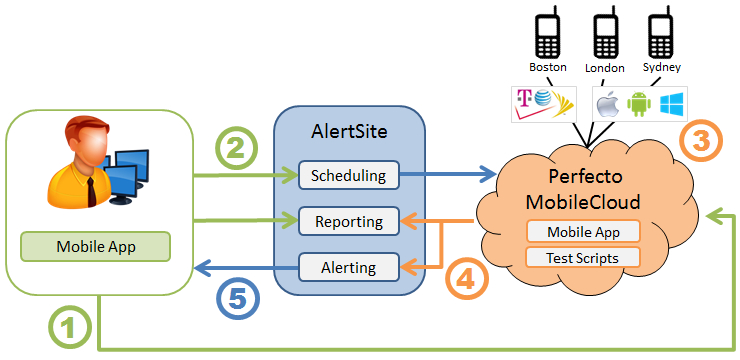
When you choose this option, your AlertSite platform integrates with the Perfecto MobileCloud service. MobileCloud provides access to a set of real mobile devices that are connected to the internet by WiFi or mobile carrier. These devices are physically distributed in locations around the world for the most realistic monitoring. You can schedule tests on these devices, and are automatically notified of any performance or availability issues.
SaaS and Cloud Monitoring
SaaS and cloud-based applications are now an integral part of many organizations. By reducing hardware, software, and support costs, they make businesses faster and more efficient. But if they don’t meet their SLAs (Service Level Agreements), they can drag down one or more entire businesses. You need to monitor the availability and user experience of third-party SaaS and cloud-based applications for availability as well as end user experience.
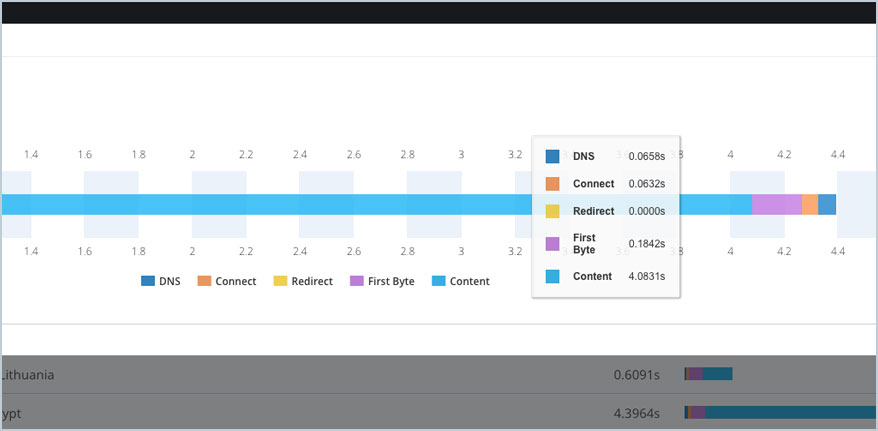
AlertSite provides 24/7 monitoring capabilities for SaaS and cloud-based applications. Because their synthetic monitoring approach is automated, you can be sure that your 3rdparty SaaS and cloud-based apps are ready to go, even at times when there are no real users active on the system.
Their private nodes are particularly useful here. You will want to monitor the performance of services like your POS (Point Of Sales) terminals and intranet, without passing this sensitive information outside your firewalls. The system can also provide you with objective data you can use for discussions with vendors if they fail to meet their SLAs.
As with other elements of the AlertSite platform, you can use the DejaClick web recorder to capture complex user transactions and convert them into monitor scripts. If a failure occurs, AlertSite will automatically notify the people you specify, using the communication methods you specify.
To help with the resolution of problems that arise, AlertSite provides the relevant monitor run history and other data. Beyond the information AlertSite provides, you can integrate it with APM and Operational Intelligence platforms to speed your root cause analysis and reduce MTTR (Mean Time To Resolution).
Resources
SmartBear provides a good collection of resources for AlertSite users. To help you find the information you need quickly, they give you QUICKPICKS, links to important/popular sections of the resources. In addition, you can search the resource section for specific terms.
Sections that you will likely find particularly useful during your evaluation include their extensive FAQ pages, Getting Started, and the Community pages.
AlertSite API
AlertSite doesn’t just monitor the performance and availability of other vendors APIs. SmartBear provides two basic APIs so you can interact with AlertSite programmatically.
The Reporting API allows you to request several types of reports from the system. These include, but are not limited to:
- Transaction Detail Report
- Site Status Report
- Outage Report
- Usage Report
The Device Monitoring API gives you the ability to send basic XML-formatted commands to the platform. This API is based on the REST protocol and considered by the company to require a significant amount of technical expertise to use properly. Here’s a partial list of the functions that are available through this API:
- Login / Logout
- List / Add / Edit Device
- Get Device Status
Pricing
AlertSite offers four pricing tiers, Community, Small Business, Medium Business, and Large Business. Community is designed for bloggers and individuals who need basic monitoring of their websites. This tier is free of charge and the company promises it will remain so permanently.
The three business tiers offer a free trial and have pricing that varies depending on the amount of monitoring you need and the optional capabilities you add. You can work with the SmartBear sales department to adjust the plans to fit your exact needs, and change them as your needs change. No credit card is required to sign up for these plans.
As of the date of this review (April, 2016), the pricing for the business tiers was as follows:
- Small Business, starting at $199 per month, billed annually
- Medium Business, starting at $699 per month, billed annually
- Large Business, starting at $1999 per month, billed annually
Switching to AlertSite
SmartBear works to make it easy for you to migrate from your current performance monitoring platform to AlertSite. Their migration experts will help you make the switch with free onboarding and training services. In addition, many types of monitoring scripts can be directly migrated into AlertSite or easily rescripted to run on this platform.
To read SmartBear’s own list of the Top Ten reasons to switch to AlertSite, click here.
Conclusion
SmartBear’s AlertSite offers a comprehensive and unified synthetic monitoring platform. Whether you need to monitor APIs, Websites, Web Apps, Mobile Enabled Web Sites, Native Mobile Apps, or SaaS applications, AlertSite can do the job. Their Synthetic Monitoring approaches gives you reliable, automated results 24/7 to ensure optimum performance.
AlertSite also makes it easy to create automatic tests and scripts. You can create availability tests by entering a URL. You can design new scripts right in your browser by enacting the steps you want to monitor. And you can import existing tests from other monitoring and test tools.
This review was designed to give you an solid overview of what AlertSite can do for your business. But reading about a product can only take you so far. To really evaluate AlertSite, you will need to see it in use. SmartBear has given you two ways to do this: a live demo, and a free trial.
Live demos are scheduled periodically so you can see the product in action and simultaneously get your questions answered. Click this link to sign up for the next live demo.
To see how AlertSite will work in your specific environment, you’ll want to set up a free trial. You simply fill out a short form, and accept their subscriber agreement. The form includes a website URL that AlertSite will monitor for the trial but does not require a credit card. See how AlertSite works for one of your own sites. Click this link to start your free trial.
Read more about AlertSite on DiscoverCloud or our knowledge base.
Top DiscoverCloud Experts




Interested in becoming a DiscoverCloud Expert? Learn more
Compare Products
Select up to three two products to compare by clicking on the compare icon () of each product.
{{compareToolModel.Error}}































{{CommentsModel.TotalCount}} Comments
Your Comment