6 Killer Ways to Get More Organic Traffic Without Wasting a Minute on Link Building
For individuals and companies with very limited resources, the term “link building” can be a turn-off. Especially if you’re that person who’s responsible for writing content, editing content, posting it on your blog, Facebooking, Tweeting, Google+’ing, running email campaigns, forming partnerships, and keeping yourself fed.
If you’re that guy/girl (or some variation of him/her), then creating a link building strategy may be something you think about everyday…and then move on to the day’s to-do list.
To get more links and traffic in a perfect world all you’d have to do is dig through your inbox, pick the latest newsletter you were sent that’s titled “How I Got 5k Links in 48 Hours,” spend 2 days following that strategy to a T, and await the results. From there, awesome pieces of content that you write and newsworthy stories about your company would take on a life of their own; becoming titans in your industry.
Suffice it to say, the world isn’t perfect.
But in a non-perfect world, there are ways to build your traffic without a link building strategy, and these methods will likely fit in smoothly with your marketing efforts that are already in place.
Now I’m not saying link building doesn’t work – on the contrary, a network of natural links pointing back to your content is, by definition, great for your website’s SEO. But to spend days solely focused on obtaining these links may not be the best use of your time.
So below I’ve outlined 5 elements that should become a staple of your marketing efforts. Incorporate these in your daily to-do lists and the links (and the traffic) may just find you.
1. Follow the 3 Golden Rules of Content Marketing
Rule #1: Write for others what you would like to read yourself.
The days of the 500-word blog post are over. True, it takes ample more effort to write a killer 2,400 word article, but both Google and the human reading it will appreciate you more for it.
Readers and Googlebots alike want depth, not breadth. Studies done by serpIQ show that the length of content is directly correlated with its position in Google’s search engine results page (SERP).
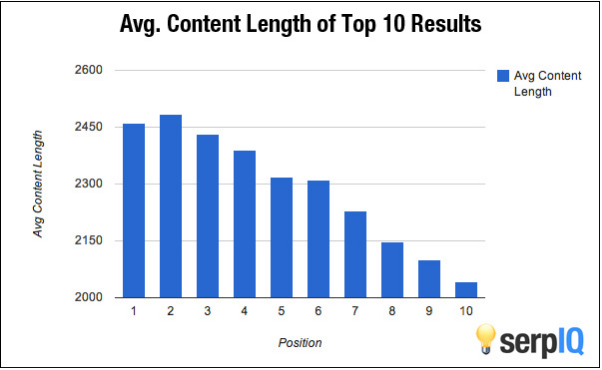
Courtesy of SERPiq
Take notice that every single one of these pieces of content on the first page of the SERPs have 2,000+ words.
Rule #2: Choose your audience, address their concerns, repeat.
Remember that professor you had in college who would go off on 30-minute tangents in the middle of your microeconomics class (during which at least 5 students would leave)? If you can’t pick topics and teach them well, you’re that guy.
Don’t just touch on one subject and move on to a completely different, seemingly unrelated topic next week.
Jot down all of the challenges your audience faces on a piece of notebook paper. Produce multiple pieces of content that addresses one of these challenges through engaging articles, instructional videos, interviews, and any number of other rich media content types.
Rule #3: Create things and update them frequently.
Every Google update is designed to make the internet giant more human (a little scary, I know). But, seriously, if you think about it, Google places an increasingly higher value on the quality and quantity of the stuff you distribute online. The quality was part of Rule #1, but the quantity has to do with adding completely new content and new pages, or updates to existing pages.
Such activity indicates to Google that you’re alive and kicking. For some more information on the freshness factor, take a look at Cyrus Shepard’s guide. It was published in late 2011, but most of the principles still apply.
2. Improving User Satisfaction is the Epitome of SEO
Moz couldn’t have explained it better in this article which explains that, at its core, the whole purpose of SEO is to “satisfy the user.”
Although Google’s algorithms are cloaked in mystery, it’s widely believed that the search engine measures user satisfaction by the amount of time a user spends on the page after clicking it (known as the “long click,” which I’ll get to in a second)… and whether or not they immediately return to the search page from which they came (i.e. press the “Back” button).
So if you’re getting traffic from Google’s SERPs and your bounce rate is 90%, meaning 9/10 visitors are leaving after having only viewed the page they landed on, this will certainly damage your SEO.
Of course creating an awesomely engaging and highly insightful website is easier said than done. But there are some easy-wins you should place an emphasis on to ensure that once traffic is directed to your website, the visitors are staying there.
Here’s 4 easy solutions to increase your user satisfaction, get on Google’s good side, and ultimately drive more quality traffic from the SERPs.
1. Speed
People have very little online patience these days, myself included. So ..

Some ways to decrease load speed include:
- Compressing all images as much as possible
- Using a CDN to host your images on different places on the web
- Getting a faster server (seriously, it’s not that hard to move over)
- Prioritize loading above the fold (CSS)
- Reducing the amount of redirects links on your page.
You should conduct test speed optimizations with Google Developer Speed tester … which will give you more a ton more suggestions and some quick how-to instructions.
Here’s a glimpse of how it looks:
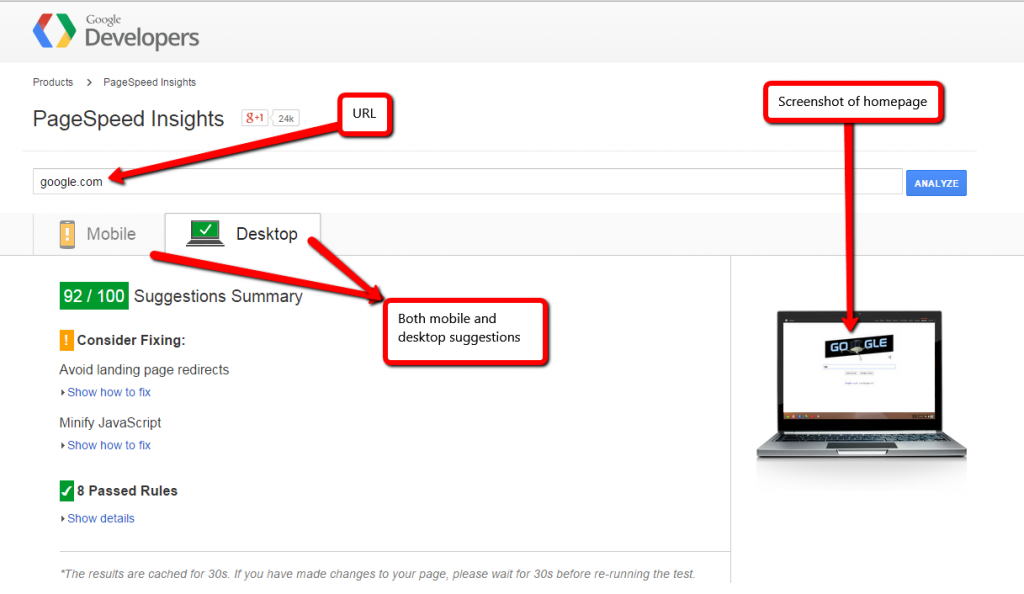
2. Get in the Mind of Your Visitors
To really know how your visitors feel about your website, it’s important to directly interact with them and get their feedback. Google has a super simple and (mostly) free tool that allows you to do this by placing a small piece of code in your website’s footer.
By “mostly free” I mean that you can either use the default questions they provide for free, or you can create customized questions and pay $.01 per response. Still not a bad deal.
Check Google’s Consumer Surveys out here: http://www.google.com/insights/consumersurveys/website_owners
3. Be the Ultimate Resource
AJ Kohn, an SEO/Google guru, wrote an awesome article on the notion of the “Long Click,” which basically says that in order to fully satisfy a user, you’ve got to provide him/her with all of the information they were looking for in their initial search query. While you can’t expect to answer all of their questions on your own, you can adequately answer the questions inherent in their search query by providing great links to the best resources available. This way, the user is staying on your website (exhibiting the “long click,”) and is becoming fully informed both through your own resource and the resources you’ve linked out to. It’s a win for the Googlebots and for your visitors.
4. Rich media
If it’s not on your site, then any traffic you get is not going to be impressed, hands down. Make sure you add images (at least 1) to every post you make, and consider adding a short promo video on your homepage which can do wonders to decrease your bounce rate. If you have a Youtube video, it’s simple to embed it into your website’s sidebar.
3. Get Busy With Google+ and its SEO Benefits
Not too long ago, you actually had the choice of where to find the information you were searching for online. AskJeeves or AltaVista…hmm…? But now if you can’t find it on Google, you’re just not looking correctly.
In 2013, the internet giant reported that it had indexed approximately 48 billion web pages. And with almost 13 billion searches being performed per month, it has captured about 67% of the US search market.
With staggering reach like that, it only makes sense that Google would dish out SEO advantages to users who are actively engaged on its own social networking platform..simply because it can.
While social networking monsters like Twitter and Facebook are a great way to distribute content to friends, connections, and communities, they’re essentially a closed-ecosystem – meaning that content cannot be found anywhere else (i.e. not in Google’s SERPs).
Google, however, allows content published on Google+ to be crawled, indexed, and displayed in Google’s SERPs just like any other webpage. While it’s likely that Google+ pages appear more prominently to individuals who are in your own Google+ network, this doesn’t mean individuals outside your network won’t be able to see Google+ content related to their search query.
One can speculate on the SEO benefits of using Google+ all day. So if you’re into that, here’s an article Hubspot wrote that explains the SEO benefits associated with optimizing different elements of your Google+ page(s).
4. Optimize Your Website for Mobile, Every Time, Everywhere
With mobile devices accounting for 55% of the US’s internet usage in early 2014, it’s statistically sound to infer that about half of your (potential) visitors will be arriving to your website through their smartphone, tablet, phablet, and whatever other creative names marketers can come up with.
So if your website isn’t optimized for mobile, you’re probably showing up significantly lower on Google’s SERPs to users who are on said devices.
Some common mobile/smartphone errors that are often seen and that have been confirmed to result in lower mobile rankings include:
1. Video formats that don’t play on certain devices
Most notably, Flash is not supported on iPhone devices. So if you have a Flash video on your website, consider changing its format.
2. Fonts and buttons that are’t legible on mobile devices.
3. Popups that are super hard to close because you have to click that itty-bitty box in the upper-right hand corner.
You know what I’m talking about.
4. Missed redirects with 404 errors indicating that the page was not found.
There are many solutions that can help you optimize your website for mobile visitors. Some of them allow you to plan and implement the design and layout of the website, and others allow you to test certain elements. Read this company breakdown by Clickz to get some good solutions.
5. Consider Your International Audiences (I know, English is the easy way out)
Being a native English speaker creates a falsified belief that you don’t have to directly target any other languages online, visitors who fit that description will just naturally come to you (am I right)? But unless your business is local and not interested in a global audience, this isn’t right. If your company doesn’t have the proper SEO tactics in place to engage with people in other countries, you’re missing out on a huge chunk of traffic and potential business.
Becoming “internationally SEO’d” isn’t a matter of simply adding multiple languages to your website URL (in fact that’s a big no-no).
The first step is to identify any significant amounts of traffic that are being directed to your website from other countries & languages. Doing this will show you any areas of opportunity that you should be focusing on. If, for example, 15% of your traffic is derived from Spain, it would probably be worthwhile to at least look into the costs associated with broadening your organic search visibility to Spain.
After identifying areas of opportunity, you should check the queries and pages that are getting SERP visibility from these countries to see which parts of your website are popular for that particular audience.
From there, you’ll have a lot of decisions to make, such as whether you’re targeting languages or countries and what your international site structure will look like. For a more deep understanding of this idea, take a look at this International SEO checklist by Moz.
6. Keep Up With These 3 On-page SEO Must-Haves
There are thousands of factors involved in on-page SEO. Site architecture, keyword research, internal linking, image optimization, indexing, etc.
But if you’re the marketing guy, it’s probably not your job to make sure you website’s architecture is constructed right. You should, however, take it upon yourself to ensure that each and every one of your website’s pages has some quick and easy SEO elements incorporated into it.
Here are four relatively easy tweaks you can make to each page that will give your website some extra search engine juice.
1. Images
Image optimizations have seen an increasing amount of customizability throughout the last few years, which has led to images having increasingly higher value for SEO.
If you’re using a Content Management System (CMS) like WordPress, your image options will look something like this.
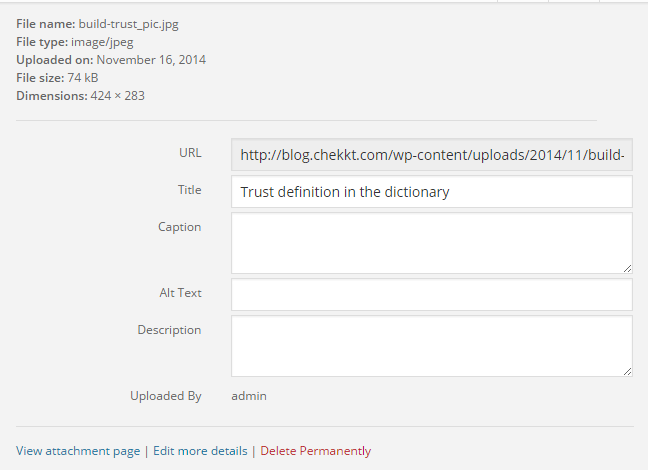
Title Attribute
If you hover over an image and a popup appears, that’s the image title. The image title provides information about the image and (sometimes) the page that it’s on. It should be clear and concise, and should include keywords/phrases. Many webmasters only use image titles when the image links elsewhere or to a larger version of itself.
Caption
The caption gives the reader some on-page context. No fancy words here…it’s simply a caption that falls below the image.
Alt Text
The alt text is considered to be the most important aspect for Google SEO. If you look at a picture of a skier jumping off a cliff, you’re immediately aware that the picture contains a skier jumping off a cliff. But Googlebots don’t quite have this level of intelligence (yet).
So essentially the alt text conveys to a Googlebot what the image is about. It should complement the image title (if you have one), but the two SHOULD NOT be the exact same – Google will view this as duplicate content. You can most often see an image’s alt text when you’ve turned off the “display images” in your email platform.
Image Description
An image description is generally the longest of the 4 descriptors, and is used as to describe the element as a whole, including the source, contents, and context. If you take the skier example, the image description could read something like, “Image of a skier jumping off of a cliff in Colorado, courtesy of K2.”
2. Keywords
Know your target audience and that keywords that appeal to them. Don’t stuff keywords in each of your pages; that will get you dinged by Google. But DO strategically inject them into your content wherever appropriate. Take a look at Rand Fishkin’s guide to keyword targeting.
3. Title Tags
All those headlines that you see in dark blue on Google’s SERPs are a page’s title tags. And the text beneath it that bolds any keywords you’ve searched; that’s the page’s meta description. Be sure to include a keyword or two in both the title tag and the description, so readers (and robots) will immediately know what your content is all about.
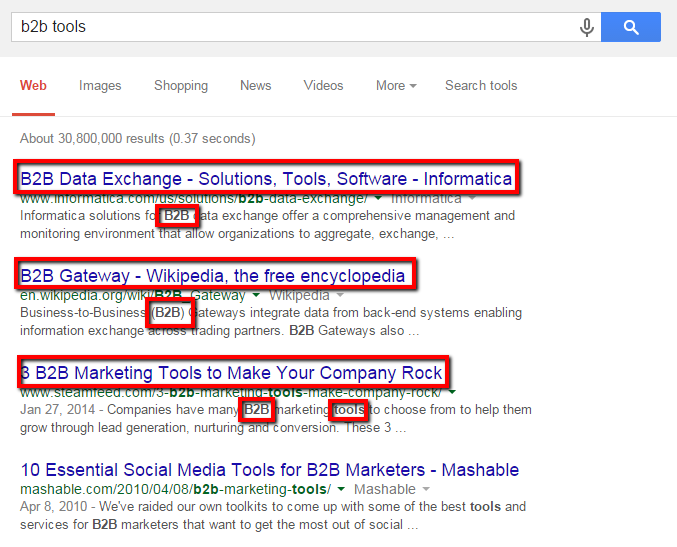
Each of Google’s updates have effectively slashed the link building strategies that were commonplace at the time. From purchasing links, to link exchanges, to article directories, infographics and guest posting networks, Google is on top of it, and is increasingly placing the focus on simply creating and distributing quality content that everyone wants to read. The table below by Wordstream pretty much sums it up.
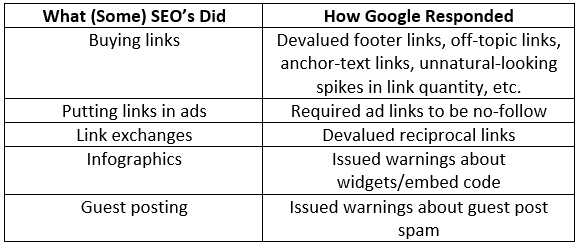
Courtesy of Wordstream
So if you want to improve your SEO and traffic, you’re going to have to get creative with your marketing and start making things you’d be proud to bring home to mom.
Recent Stories
Top DiscoverCloud Experts

Compare Products
Select up to three two products to compare by clicking on the compare icon () of each product.
{{compareToolModel.Error}}

















{{CommentsModel.TotalCount}} Comments
Your Comment