Transition from traditional to strategic HR with BambooHR
The rapid development of technology has changed the face of business in many obvious ways. And though changes to more traditional areas of business may be less overt, applying available technologies to more traditional business areas can be of great benefit to your company.
Take for instance HR, which has traditionally focused on the recruitment and hiring of new employees, and the management of current ones. A typical HR department spends most of its time dealing with the daily administrative tasks needed to manage a company’s workforce. Employees turn to the HR department with questions or concerns about things like health benefits, compensation, workplace policies, etc. But HR can be so much more than this—and that’s where what’s known as strategic HR comes in.
Strategic HR management takes the HR department to a new level of responsibility, where it can become a critical component of a company’s development. It is focused more on helping the organization reach its long term goals, and has a much stronger emphasis on enhancing workforce performance and boosting productivity.
But if an HR department still has to fill its traditional role, how can it find the time to focus on long term company goals and productivity? How can a business transition their HR department from traditional to strategic? Thankfully, today it can be easily done by automating routine tasks with the help of HR software. And not only will automating processes make your HR department more efficient, it will also make life easier for your company’s entire workforce.
Quality, comprehensive HR software should cover a wide range of tasks including: applicant tracking, benefits administration, employee onboarding, HR reporting, time-off tracking, performance management, and more. And while some HR software only covers one or two of these, it’s definitely a good idea to find software that covers as many areas as possible.
Let’s take a closer look at some of the features available for a few of the areas mentioned above so you can get a feel for just how easy, yet powerful the right HR software can be. We’ll start will recruiting and applicant tracking.
The recruiting process typically starts with job postings. Good HR software will give you the option to publish job postings directly from the software to free job boards. And it’s even better if it can automatically share them on social media since this helps broaden the base of candidates for every position. If you don’t think posting jobs on social media is important, keep in mind that a majority of millennials are searching for and finding jobs this way. Considering that each year the workforce is comprised of more millennials and fewer baby-boomers, HR departments that don’t post to Facebook and Twitter will be letting their competition hire the best and brightest of the talent pool.
And of course, having mobile-friendly posting will help you target those younger potential employees who are more likely to be job searching on their mobile device.
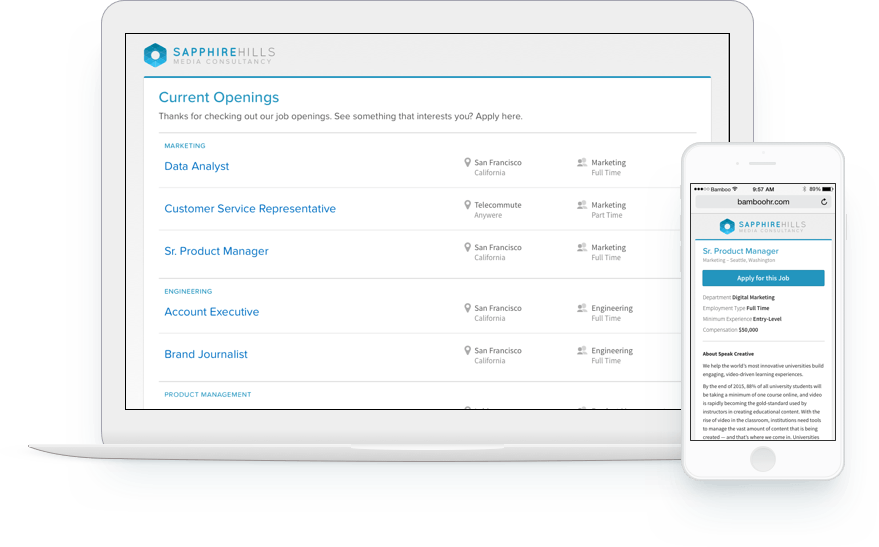
HR software can do things like give you the ability to send bulk emails or emails based on templates which helps streamline communication with candidates, allowing you to contact the best of the bunch ASAP. Further, the top HR software should allow you to add custom application questions to help filter candidates before inviting them to an interview.
And one of the best ways to boost efficiency is by making sure the recruiting team functions well as a unit. If HR team members can rate and leave comments on candidates, and you use permissions to control which team members can see what information about candidates, it makes the whole process run smoother.
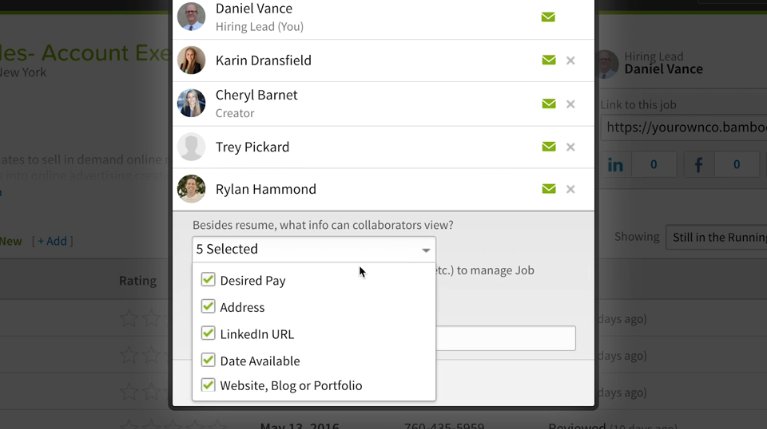
All of the above will significantly cut the hiring cycle time, giving you both better candidates and reduced hiring costs.
So what happens once you’ve got that great new hire? Traditionally this would be the time to start the administrative nightmare of HR paperwork—a headache for all involved. But with automated employee onboarding, you can give new hires a great welcome to the company all while freeing up your HR department.
And onboarding is more important than you might think. It turns out that it’s a significant factor in employee retention. The chances of an employee quitting in the first 6 months are over 30% and replacing a new employee is quite costly. All the more reason to make sure your HR software scores strongly in this area.
Some great features to look for in this area are: sending a new hire packet before the first day, a customizable new hire checklist, electronic signing of documents including W2 forms, and assigning tasks to the appropriate department. Examples of the last would be assigning the task of creating a new email address to the IT department, or having HR schedule new hire training.
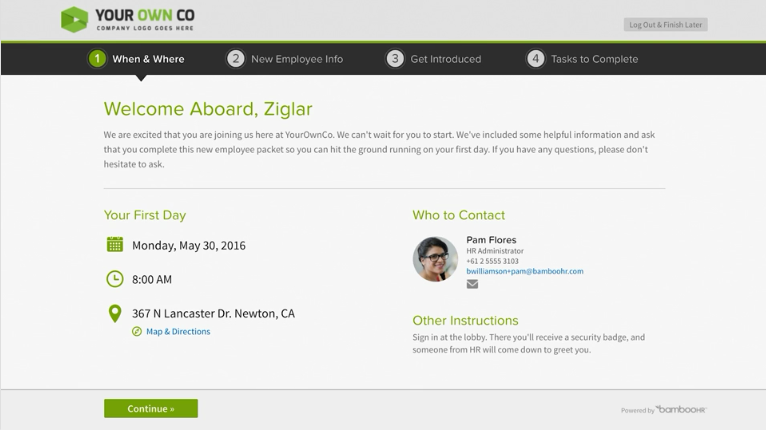
These and other features of employee self-onboarding will really help the new hires get comfortable in their new environment, raising the chances for successful integration into the company.
There are so many other areas of HR that have been streamlined by good HR software that I’ll have to save them for another post. But if you’re looking to get started with some HR software, all of these features and many more are available in the free trial of Bamboo HR. It’s probably the most inclusive HR software out there and has every useful feature you could think of. It would definitely make a great introduction to HR software as it is very easy to set up and use, has a well laid out and elegant UI, and will be the quickest way to automate all of your company’s operational HR tasks.
It’s aimed and medium to large business, though it could also be a good fit for startups that are expecting rapid growth. And Bamboo HR was actually named Editor’s Choice for all-inclusive HR management systems by PC Magazine.
Still not convinced that making the move to strategic HR is right for your company? Check back soon for part 2 where we’ll cover more areas that HR software can streamline, and just what strategic HR will look like in practice.
Recent Stories
Top DiscoverCloud Experts

Compare Products
Select up to three two products to compare by clicking on the compare icon () of each product.
{{compareToolModel.Error}}

















{{CommentsModel.TotalCount}} Comments
Your Comment