
What is it all about?
Forbes calls us “disruptive”, we just say we’re revolutionary. Like the Robin Hood of the BI world, Sisense brings data justice to everyone so it’s not just companies with deep pockets and endless resources that have the joy of understanding their data and making informed decisions. You can’t compare us with other BI tools simply because we do BI entirely different: we put data in the hands of everyone.
Video
Video & screenshots
screenshots
Who is it for?
Key Features
Sisense provides a powerful end-to-end Business Intelligence software that allows non-techies to easily join large data sets from multiple sources, create one centralized repository of all data, and build dashboards with beautiful visualizations–all with no scripting, no expensive hardware, and little to no help from IT. Sisense’s interactive, web-based dashboards ensure you’re able to grasp information in the most meaningful way with advanced capabilities to filter and drill down. Share dashboards with your colleagues in one click, and view and interact with dashboards directly from any mobile device. Using unique technology, SiSense provides a complete analytics solution in one product that’s made for business users and as affordable as humanly possible. SiSense liberates data, empowers business users and frees IT by making it easy to do the difficult tasks of accessing, joining and visualizing data. By removing limitations of data size and speed imposed by in-memory and relational databases, SiSense enables any business to deliver terabyte-scale analytics to thousands of users within hours. #1 Business Intelligence & Dashboard Software for large, scattered data SiSense is the only business analytics software that lets non-techies easily join, analyze, and visualize growing data sets from multiple sources—without depending on IT SiSense is the only business analytics and dashboard software that lets non-techies easily join, analyze, and visualize growing data sets from multiple sources. Behind every dashboard is technology that handles terabytes of data and support thousands of users--all on a single commodity server. As a complete end-to-end solution, leading companies of all sizes, from ebay to Wix, use SiSense to gain insights without any programming. SiSense is an award-winning software holding awards such as the World Technology Award. The Wall Street Journal finds that “SiSense tools show a small laptop can crunch big data.” SiSense is the only business analytics and dashboard software that lets non-techies easily join, analyze, and visualize growing data sets from multiple sources. Behind every dashboard is technology that handles terabytes of data and support thousands of users--all on a single commodity server.
Benefits
Sisense is a complete, full-stack BI solution with NO additional or third-party software required. Typically, big data analytics are built by engineers, for engineers with bulky solutions that require a lot of time, money, and big teams to run. Sisense, with its powerful technology and user-friendly capabilities, is designed for ordinary people to be able to build dashboards and analyze data directly themselves–starting from the beginning with easy implementation that requires no dedicated IT team to support its deployment. Within just a few days you and your team will be able to use Sisense to take scattered data and build brilliant dashboards. Since collecting and preparing your data is the starting point for all that is business intelligence, Sisense provides technology that allows non-technical business users to easily join large data sets from multiple sources, and create one centralized repository of all data–with no scripting, no expensive hardware, and little to no help from IT. Sisense even provides built-in connectors to easily combine multiple data sources and formats including: Excel files, Google Adwords and Analytics, information from a CRM, as well as built-in integration with Cloud applications. Business users can easily build dashboards, add and filter data, and customize dashboard layouts with easy drag-and-drop capabilities.
Pricing
Description
By Quote
Integrates With

Product Analysis
The ability to crunch large data sets and generate usable business intelligence (BI) is crucial to many businesses. When you can join, analyze and visualize large, multi-source data sets you gain powerful insights into your organization’s KPIs (Key Performance Indicators) and trends. Many tools are available for this kind of work.
But typically the tools required to do this kind of work are cumbersome, require specialists to build and operate, and are very expensive. Often you need to set up a chain of tools, one feeding the next, to get the results you want. And they frequently require significant data preparation before you can even feed the data into the system.
Sisense addresses all these issues. With Sisense’s end-to-end solution, you can, “crunch complex data without expensive hardware or an IT background.” You can use their solution to easily prepare and analyze both big and disparate datasets, visualizing the results on a colorful, customizable Dashboard.
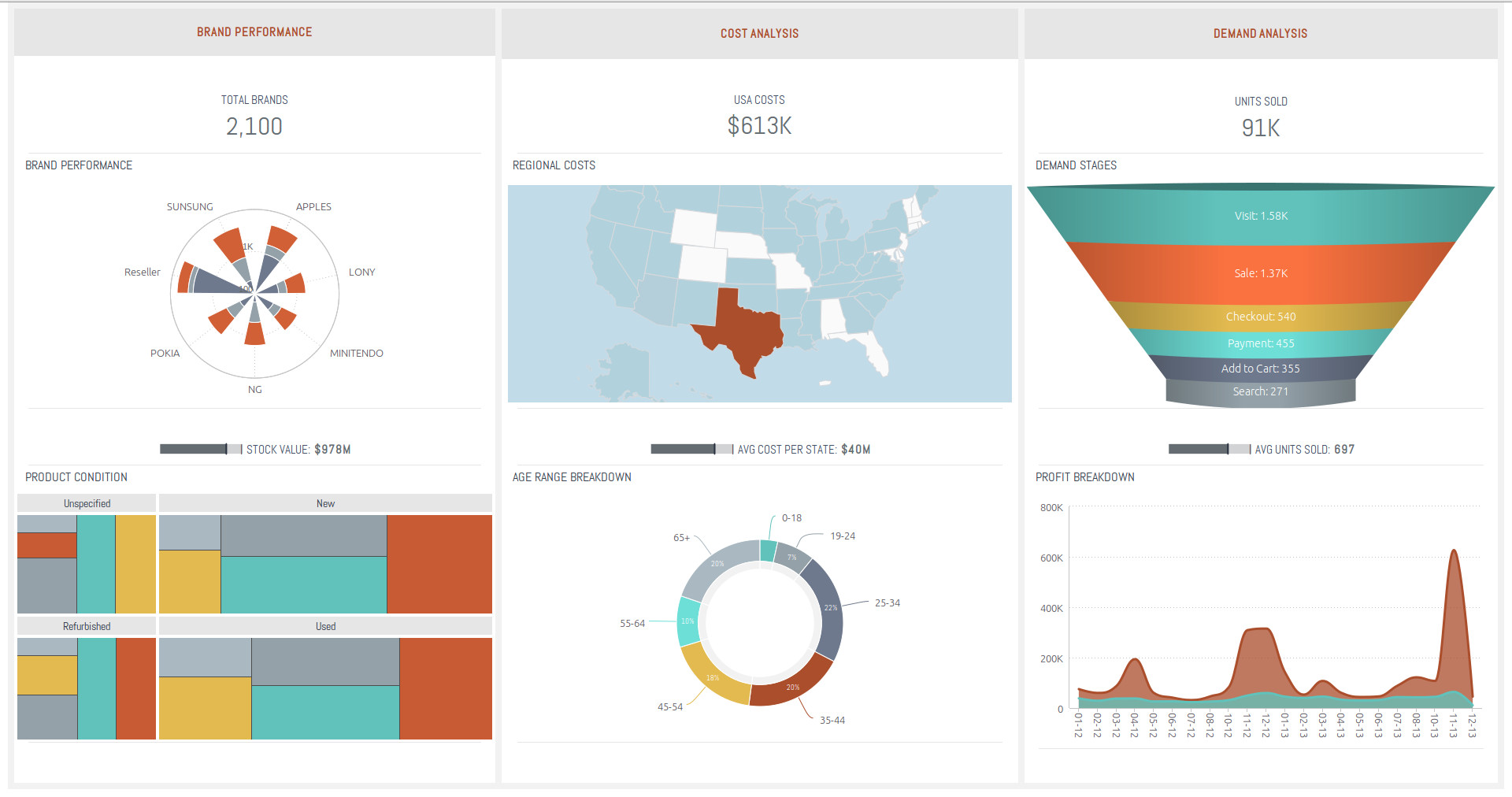
Sisense’s Single-Stack™ Architecture eliminates the headaches of stringing together a set of different tools to get results. This is an end-to-end BI solution. Everything you need to prepare, analyze, and visualize complex data is integrated into an instantly-deployable solution.
In addition, Sisense is designed for non-techies. You don’t need extensive IT support, or specialist staff to run the software. The company has taken care to create a solution that regular business people can use. As Forbes puts it, “Designed to be used by people who need to consume and analyze large amounts of data but have little or no prior experience in data crunching.
Let’s take a look at this powerful tool so you can see whether it is the right solution for your BI needs.
Benefits of Sisense
The whole concept of business intelligence software that runs on commodity hardware and can be used by non-techies is a high-level benefit of Sisense. But the benefits I want to talk about here are a bit more specific than that. Here are some specific benefits of using Sisense as your BI solution:
- Crunching large datasets on commodity hardware
- Joining data from a variety of sources without data prep
- Building interactive dashboards without technical skills
- Sharing interactive dashboards
Crunching Large Datasets on Commodity Hardware
Sisense wisely takes advantage of the features of the powerful CPUs that exist today even in commodity hardware. Their In-Chip™ Technology takes advantage of the memory that exists within processor chipsets, allowing it to process data many times faster than solutions that do all their work in main memory. The result is faster, more efficient processing on less expensive hardware. The company claims that you can easily run even complex scenarios involving multiple users, big data sets, and complex queries on any computer with a modern 64-bit chipset.
Joining Data From a Variety of Sources Without Data Prep
Older BI solutions require you to prepare your data before you can use it. You have to prepare your data by converting it to a standard format that the BI software understands before the software can use it. This is more than just a lot of work. With this kind of implementation, you cannot easily work with live data because you have to convert it before you use it.
Sisense comes with a group of built-in connectors that allows you to join multiple data sources and formats without having to do any data prep work first. You can easily drag and drop disparate data sources into Sisense to integrate them.
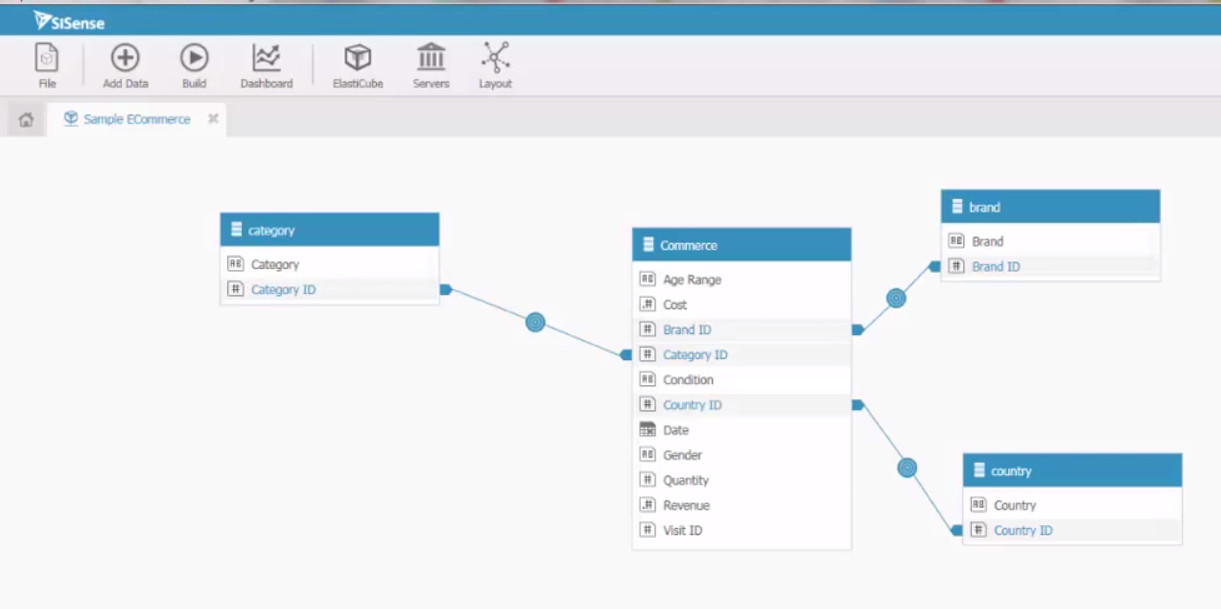
All your data gets incorporated correctly and immediately into a Single Source of Truth (SSOT). The software then ensures that all your data is consolidated properly and all access from everywhere in your organization correctly refers to that SSOT. Sisense uses capabilities like their Single-Stack™ Architecture and In-Chip™ Engine to maximize the performance of your computer hardware. As a result, Sisense can handle terabytes of data while supporting thousands of users.
Your team will have the most accurate and most current information possible, even with truly huge, disparate, and ever-changing data sets.
Building Interactive Dashboards Without Technical Skills
With many BI products, creating a Dashboard requires a lot of time and specialized technical skills. Not so with Sisense. This system is designed to allow even the most non-technical person to create attractive and useful Dashboards and reports. It includes a wizard with a collection of Dashboard widgets that create common types of data visualizations automatically. Examples include:
- Line charts
- Gauges
- Scatter plots
- Pie charts
- Geographical maps
Further, users can customize their Dashboards by dragging and dropping widgets to the locations they desire. Widgets can be added to, or removed from, a Dashboard with a few clicks.
Once your Dashboard is built, you are in control. You can drill down or filter the data with a few clicks. Sisense’s Data Visualization tools are easy to understand and use. You aren’t dependent on IT or a high-priced consultant to make changes to your visualizations for you. When it is time, the service can generate BI reports showing your findings.
Sharing Interactive Dashboards & Reports
The Dashboards and reports that Sisense generates are all built in HTML5. With only a few clicks, you can publish them to the web, then share them with others by sending them the URL. You can even access published Dashboards using your mobile device. You won’t be tied to your desk by a need for access to your Dashboards.
BI Reporting Software
Traditionally, Business Intelligence systems generated static BI reports. In other words, the report remained fixed once generated. The problem with this approach is that such reports can quickly become obsolete.
Sisense generates dynamic reports. You access these reports from your web browser. The information in them continues to update as the underlying data changes. These reports won’t go obsolete on you like traditional paper reports do. Note that if circumstances warrant, Sisense can also distribute more traditional PDFs and emailed reports.
There’s a less obvious advantage to your organization when you rely on dynamic reporting. Because the reports draw their information from Sisense’s single source of truth, every department and every employee sees the same information. There’s no chance of different departments using different information and thereby drawing different conclusions based on that information.
Built-In Connectors
Sisense’s ability to work with disparate data sources without requiring data prep work is another major benefit. This is made possible by the service’s built-in connectors. At the time of this review (April, 2016) Sisense included more than 20 built-in connectors. A few examples include:
- Salesforce
- Google Adwords & Analytics
- Oracle Database
- MongoDB
- Splunk
- Hadoop Hive
For a complete list of the built-in connectors, click here.
Resources
To help you evaluate Sisense and gain the most benefit from the product, the company offers a complete set of resources, including:
- Case Studies
- White Papers
- Webinars
- Tutorials
- The Sisense Business Analytics Blog
An Embedded White Label BI Solution
If you develop Business Intelligence solutions, you should know that Sisense offers a white label OEM solution. You can embed Sisense technology into your solution, giving you a much faster time-to-market and ROI, while giving your customers the ability to prepare, analyze, and visualize their complex data.
With Sisense, you can easily create the specific Dashboards and reports your solution needs. You can add your own branding, or work with a dedicated Customer Success Team from Sisense to make it happen. Sisense offers dedicated support, maintenance, and training to all their OEM customers.
Pricing
How much will it cost you to get access to the power of Sisense? That depends on your exact needs. Sisense offers annual licenses. The price depends on factors such as the number of users who will have access to the software and the volume of data your implementation needs to be able to handle.
In other words, you will have to request a price quote from Sisense, Inc. to find out what it will cost you. To do so, there is a simple form you need to submit. You can find that form here.
Conclusion
Sisense offers a powerful solution that allows normal business people to crunch massive amounts of data to generate useful business intelligence. Using smart design, it can quickly join, analyze, and visualize terabytes of data for large numbers of users, while still running on inexpensive commodity hardware. Sisense lets your team work with your data themselves, while freeing you from reliance on expensive hardware or extensive IT support.
Major companies and organizations such as Fujitsu, Motorola, Lockheed Martin, and Target count on Sisense. This is clearly a powerful and flexible tool that you should consider for your own organization. But you can only learn so much from reading about a product. To go further, you need to see Sisense in action.
Sisense, Inc. offers a number of ways you can get some experience with their software. One way to go is to visit the Sisense Demo page. There you can play with a live Dashboard. You’ll be able to drill down into the data, filter results, even customize the Dashboard in real time.
If you would prefer to have a Sisense expert walk you through the product, you can request a One-on-One Demo.
But to get the best sense of how Sisense can improve your organization’s BI processes, you should request a Test Drive. A Test Drive is a free Proof of Concept, where Sisense using Sisense on your own data. Everyone promises rapid implementation. Sisense experts will deploy a complete BI solution in 90 minutes. Using your live data in your environment. The promise you will have a working BI solution you can present to stakeholders and use for continued evaluation in only 90 minutes.
Check out Sisense today and see how you can elevate your organization’s business intelligence tool set to a new level.
Read more about Sisense on DiscoverCloud.
Top DiscoverCloud Experts




Interested in becoming a DiscoverCloud Expert? Learn more
Compare Products
Select up to three two products to compare by clicking on the compare icon () of each product.
{{compareToolModel.Error}}
























































{{CommentsModel.TotalCount}} Comments
Your Comment