Choosing the right business tools for yourself is important to your success. Because it affects so many people, choosing the right project management tool is crucial. To help you choose the best tool for your project, we’ve laid out an approach you can use to make an informed decision.
What are You Trying to Accomplish?
The first thing to be clear on is exactly why you are looking for a project management tool. Are you starting a new project that doesn’t yet have a history and processes in place? If so, you may have a lot more freedom in choosing a tool. You may be able to build the project management process around the tool’s capabilities. However, you may be constrained by existing company requirements, policies, or simply the “this is how we do things around here” effect.
Do you want to add PM software to a project that is already up and running? In this case, you will probably need to work within the established project management process and existing workflows of the project. Finding a PM tool that can work smoothly with the way the project runs now will reduce schedule disruptions. It will also increase the chances that the rest of the team will accept the new tool without a lot of issues.
Are there specific problems with the project that you are trying to solve? Because different tools focus on different features, you should be able to find one that will be extra strong at dealing with these kinds of problems. For example, the project might be suffering from too much time spent dealing with missed deadlines, or suffering from bad communication between groups.
In the first case, a project management tool that focuses heavily on scheduling could be the answer.
In the second case, project management software that includes built-in collaboration capabilities like Wrike or Bolste might be a better choice.
Finding a tool that deals specifically with the kinds of problems your project is having can help you build a stronger business case for the investment.
What is Your Environment?
Your working environment will play a big part in the success of failure of any particular project management solution. If you are in an international enterprise environment, your needs will be very different than if you are in a small startup targeting one particular country. Likewise, if all project work takes place in the office on company desktops, your needs are different than if your team is working remotely using their own hardware.
Environmental factors to consider include:
- Company size
- Project size
- Team size
- Budget
- Mobile access needed?
- Special reporting or regulatory requirements
- International customers or workforce
What Type of Project Management Software Do You Want?
It used to be that all project management software was hosted inside your organization, either on the project manager’s desktop computer, or on company servers. A key benefit of this kind of software is that your data is retained within your company’s network. Unfortunately, this kind of solution tends to be limited, expensive, and weak when it comes to collaboration. As a result, a different type of solution is quickly taking over.
Web-based, Software-as-a-Service (SaaS) solutions offer several benefits over internally hosted ones. They are quick to implement, as you just need to log onto the Internet to use them. And they are easily scalable since your company doesn’t need to add hardware to add users. Likewise, the service provider handles maintenance and upgrades for you. This frees your company from doing the work and ensures that your people are always using the latest and greatest version of the product.
Here are a few more benefits of SaaS project management solutions to consider:
Since you only need a web browser to connect to SaaS solutions, they are mobile friendly. Most SaaS solutions offer apps for at least Android and iOS mobile devices. Some support Windows phone and other less-common mobile operating systems.
SaaS solutions also tend to be much more collaboration oriented. They frequently include collaboration features such as:
- Collaborative workspaces (Bolste)
- Newsfeed-style streams of project status visible to the entire team (Wrike)
- Keeping conversation threads with the work they refer to (Asana)
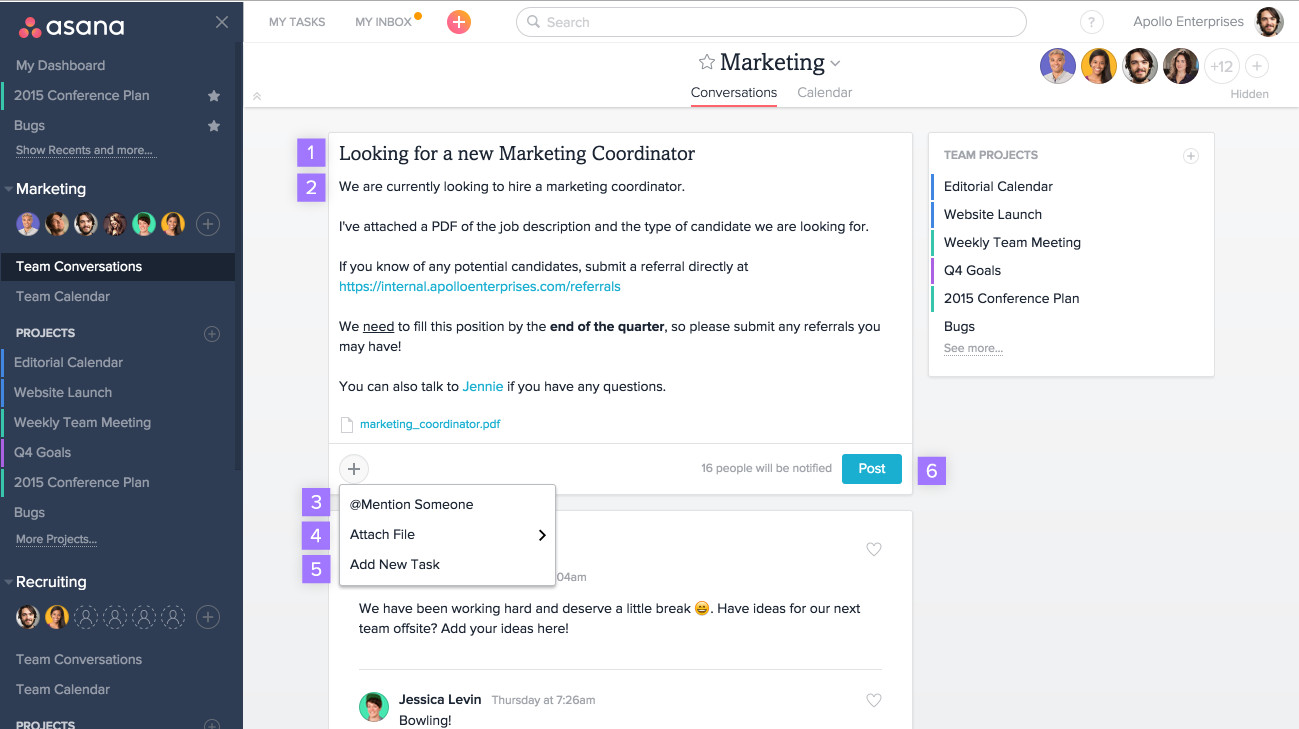
In the past there were concerns about privacy and security for SaaS products. The companies have responded by implementing enterprise grade and even military grade encryption to ensure your data is safe.
What Features Do You Need?
Once you’ve thoroughly defined what you are trying to accomplish, what your environment looks like, and what type of PM tool you need, it is time to consider specific features. To help with that, we’ve put together a checklist of project management tool features that you might find useful.
Does your project management solution need to provide:
- Task Management
- ToDo Lists
- Scheduling
- Shared Calendars
- File Storage/Sharing
- Resource Management
- Simple Reporting
- Complex Reporting
- Performance Tracking
- A Project Dashboard
- KPIs
- Budget & Expense Management
- CRM
- Data Visualizations
- Collaborative Workspaces
- Support for External Collaboration/Distributed Teams
- Strong Encryption
- Integration with Other Tools
Support for External Collaboration/Distributed Teams
More and more, companies are relying on external talent to get the work done. This might be design houses, service bureaus, or individual freelance contributors. A significant percentage of all US workers are “contingent workers,” non-permanent employees who often work from home. And the trend is growing. Even if it is not the case right now, the odds are growing that people outside of your organization will be involved with your projects sooner or later.
Even within your company, more and more employees are telecommuting, which means they need access to your project from wherever they are, using whatever devices they happen to be using. A 2015 Gallup poll says that 37% of US employees telecommute at least part of the time. And that number is growing too.
These trends argue strongly for choosing a project management tool that supports collaboration, both inside and outside your organization.
Integration with Other Tools
Sometimes all you really need is a stand-alone project management tool. But more frequently, you will want to (or be required to) share information from this tool with other tools in use around the company. For example, you might want to share information from your PM tool with the company accounting or invoicing system.
Many products provide an API (Application Programming Interface) to deal with this. An API allows you to write code that extracts information from the project management tool. But using the API should be a last resort. SaaS PM solutions frequently include a set of built-in integrations or connections with other popular business software. Choosing a tool that already integrates with your other systems will greatly speed implementation.
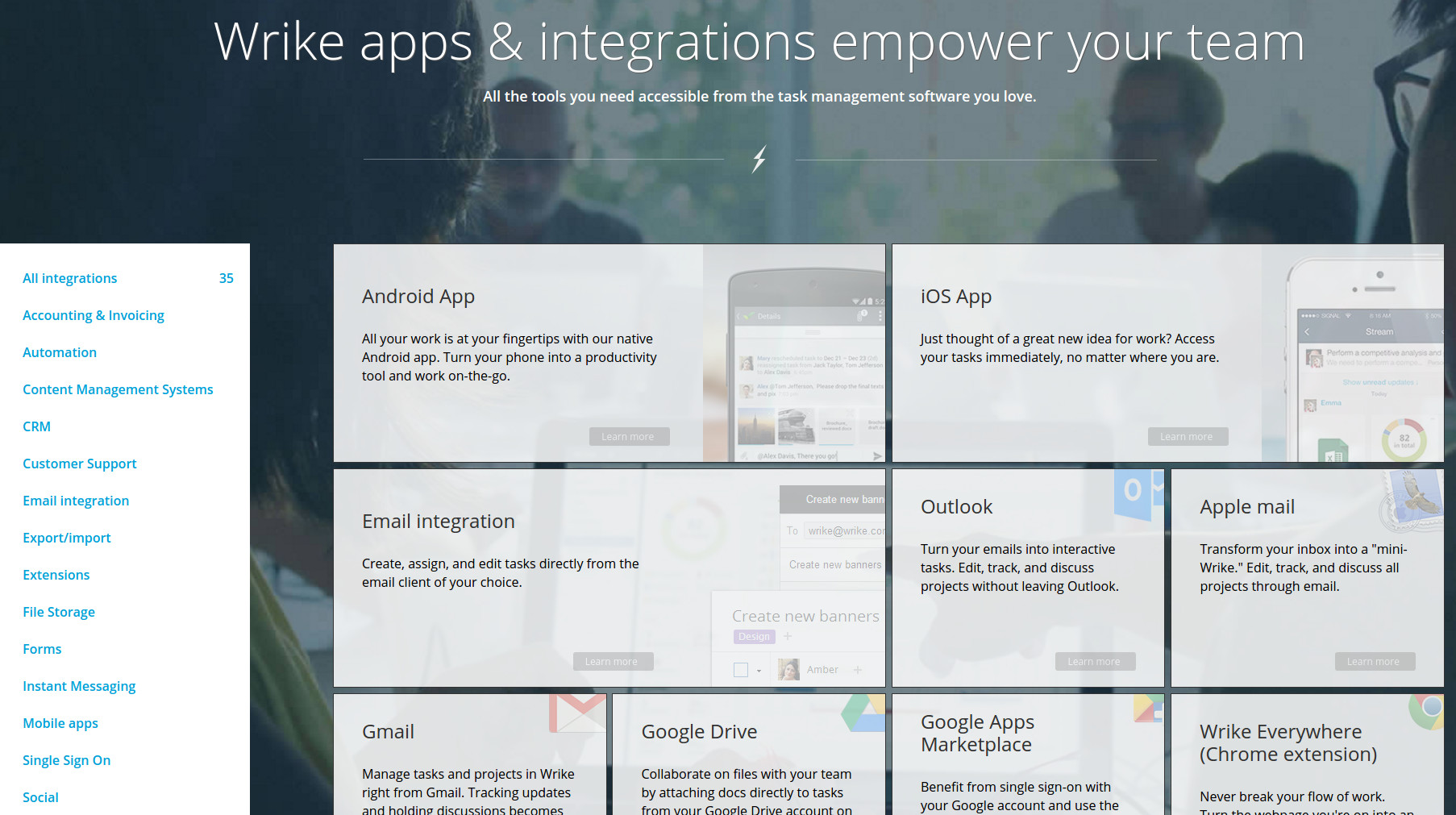
Find Good Reviews
Once you’ve completed all the preceding activities, you are ready to start looking for project management tool reviews. A good review should give you more than just a rehash of a company’s marketing material. It should give you an in-depth, technical look at the product so you have a better sense of what it would be like to actually use that product.
You’ll usually find the best reviews come from a company that specializes in providing information on B2B business tools. Our mission at DiscoverCloud is to sift through the ocean of B2B resources and give you the information you need to make smart decisions about business software. At the end of this article you will find links to our reviews of some project management tools we think might suit your needs.
Run Evaluations
As you proceed, you will want to narrow your focus to a manageable number of project management tools. The goal is to select a set of tools that you will run evaluations on. How many tools depends on the amount of time and resources you can put into the project. You will have to make that call.
Many tools give you more than one way to evaluate them. Some offer free demonstrations with question and answer sessions. Some let you play with a pre-configured implementation on their website. Others allow you to do a time-limited trial. Some will have their own people set up a trial for you. Many offer a combination of the above.
The ideal final step in your evaluation should be to run the tool in your environment. If possible, use some of your actual data users. Does the tool work as expected in your environment? Does the evaluation surface any issues unexpected issues? Does the tool solve the problems you identified in the beginning? Do the integrations work as advertised. Will you and the team actually use the product?
No matter how impressive the demo, ultimately these are the things that matter.
Some Products to Try First
Now that you have a basis for evaluating project management tools, we have some we think you should try. Between them, they cover all the features and requirements discussed in this article. All three are SaaS products, so you can test them out without investing in new servers or staff to maintain them. They all support mobile devices, and all offer free trials. The products are:
Wrike – Combines project management, time tracking, project planning, and collaboration in one tool to help you go, “beyond traditional task and project management.”
Asana – A flexible, collaboration-oriented tool. Make it simple to track project activities, schedule and track multiple projects and their associated tasks.
Bolste – An “all-in-one business solution (Business Operating System)” that lets you manage all of your company’s projects and activities in one place, for one low price per user.
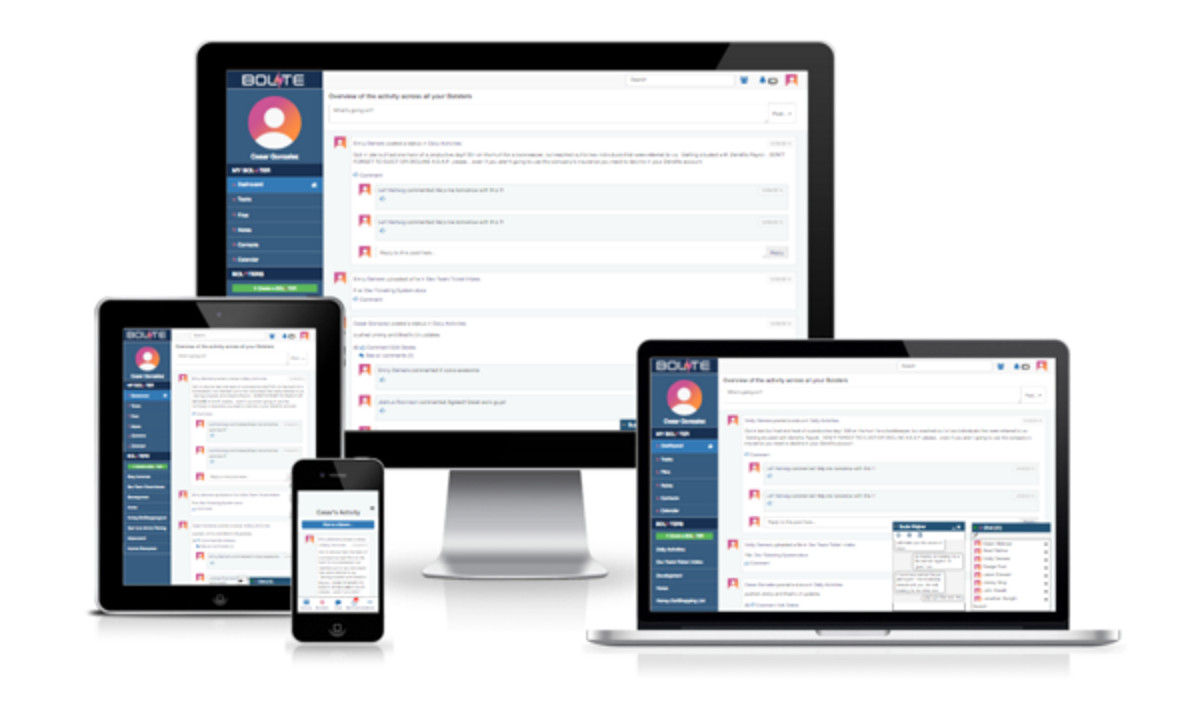





































































{{CommentsModel.TotalCount}} Comments
Your Comment