Vtiger vs Zoho
Customer Relationship Management (CRM) has been gaining much importance over the past few decades and has been growing rapidly. One of the most difficult tasks faced by business owners or managers today is to choose a CRM that fits their business needs perfectly. It is a fact that people find themselves being dissatisfied with the current CRM platform they use, which looked like the right fit initially, but once they started using it, they realize it doesn’t actually meets their business demands.
As you all know, when running a business of any kind in any industry, staying in touch with your customers is vital. It can be challenging to track tasks such as: information about the number of new customers who bought your product or signed up for your service, the last time you contacted your existing customers, current number of returning customers, etc. A CRM software platform helps you get all the information you need, and a lot more, in a unified database to make it easy for you to manage the different marketing and sales opportunities.
Comparing CRM service providers is one of the best ways to see which tool will suit your business needs and will also be of great help in learning about new features that you might not have know were available.
Vtiger and Zoho are two leading CRM software platforms available for businesses today. These platforms offer a wide range of features. The following section has ample information about these software suites and a comparison as well.
Overview
Vtiger
Established in 2004, Vtiger offers features that extend beyond those you would normally find in a traditional CRM system. The company welcomed feedback from its users and customized its offering based on their needs. Designed to cater to small to medium size businesses, the program helps you remain highly productive, prevent data duplication, and stay informed. The software is known for its email marketing capabilities, sales automation functionalities, invoicing, help desk, inventory management, and more.
Vtiger CRM system comes with unique features and tools to help improve your communication with prospective customers. In addition, it also has solid functionality to effectively manage your current customers or clients. The software has mobile applications for convenient access. Overall, this comprehensive CRM system supports the whole customer lifecycle.
Zoho
Zoho CRM is another widely used CRM platform and offers similar capabilities as many other software suites in the market, but with pricings affordable for small businesses. If you happen to use other products of the company, such as Zoho Books, Zoho Sheet, Zoho Projects, etc., Zoho CRM will prove to be more effective for your business.
The platform is easy to understand and use, especially if you have previous experience in using a CRM system. It allows you to add custom or pre-built dashboards to your screen, so you can easily view different information. If you choose the Professional plan, you can communicate with the contact in your social networking account, which is a useful feature if your business relies mainly on social networking. On the whole, Zoho offers a wide range of functionalities at a reasonable price.
Learn more about Zoho on our Knowledge Base.
Benefits
Vtiger
- Easy to use.
- Wide array of themes and add-ons.
- Great customer support.
Zoho
- Comprehensive reporting.
- Robust marketing tools.
Head-to-Head Matchup
|
|
Vtiger | Zoho CRM |
|
Typical Customers |
Small Businesses Medium Businesses |
Small Businesses Medium Businesses Large Enterprises |
|
Supported Platforms |
Web Based Android App iPhone App |
Web Based Android App iPhone App |
|
Features Offered |
Campaign Management Social Advertising Campaign Dashboard Lead Management Customer Database Forecasting Customization Custom Reports Sales Forecasting and more |
Campaign Management Email Marketing Newsletter Management Referral Tracking Territory Management Contact Scheduler User Interface Customization Pipeline Reports Custom Reports and more |
|
Integrations |
Gmail Google Calendar Microsoft Outlook MailChimp QuickBooks PayPal Xero and more |
Campaign Monitor Google Analytics Constant Contact HubSpot MailChimp Microsoft Outlook WordPress Zapier and more |
Conclusion
On the whole, the functionality of both of the software suites is quite high. Therefore, the choice you make should depend on your business requirements and peculiarities. Take into consideration the aspects that are important for your business and compare your needs carefully.
Recent Stories
CRM leading tools
Top DiscoverCloud Experts


Compare Products
Select up to three two products to compare by clicking on the compare icon () of each product.
{{compareToolModel.Error}}










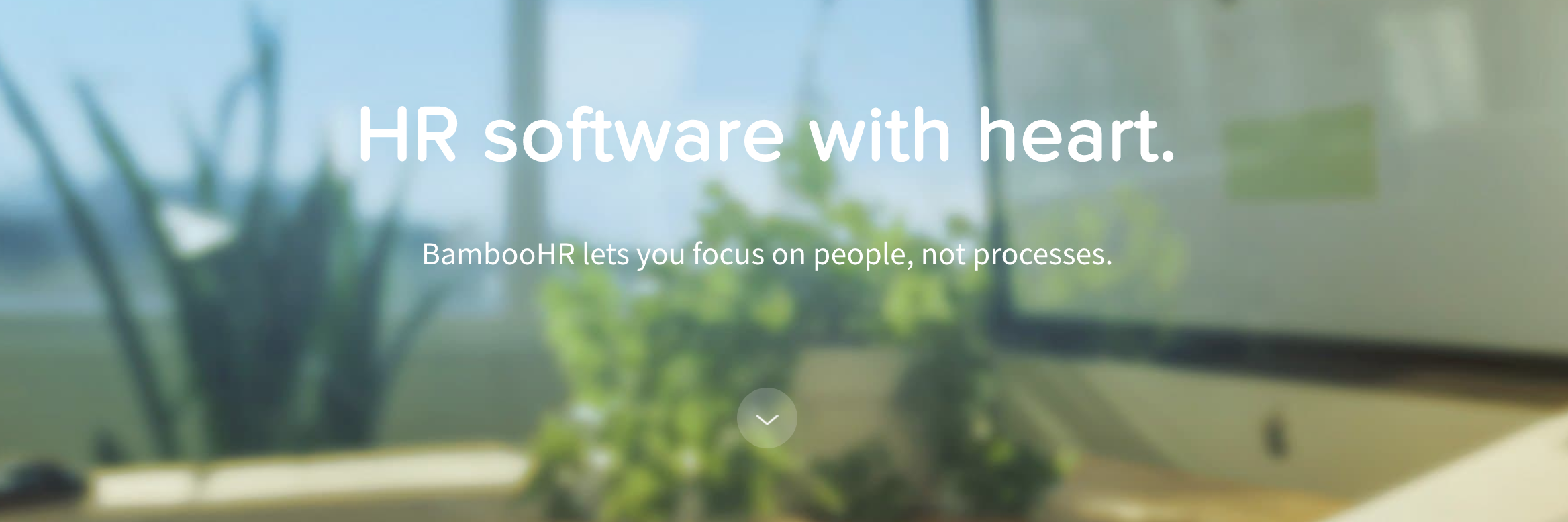
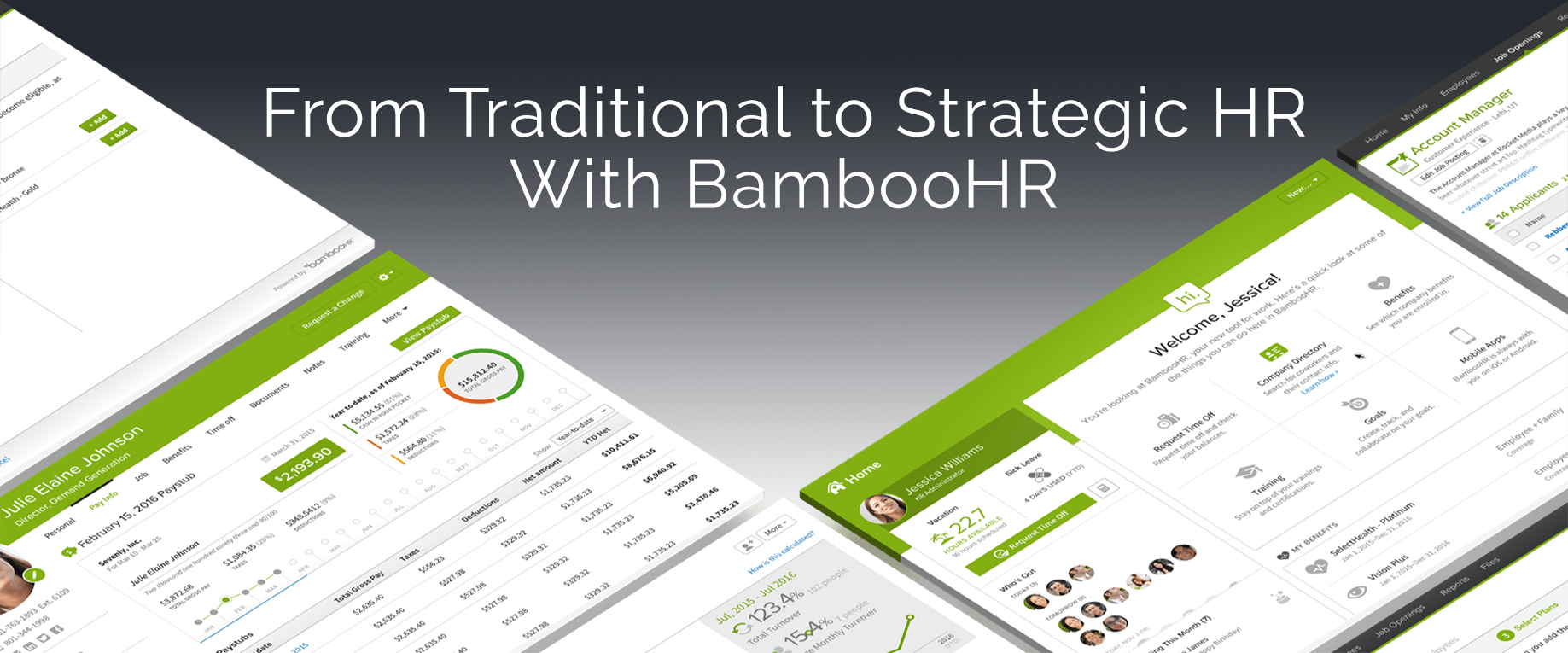
























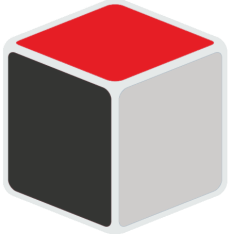



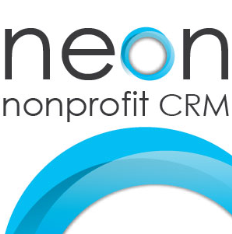

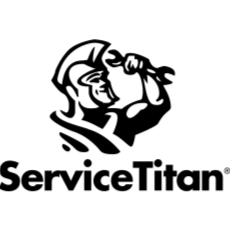



















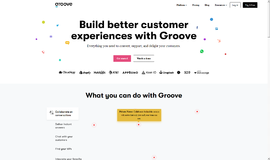
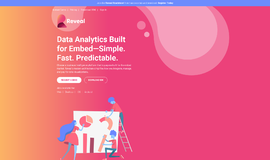
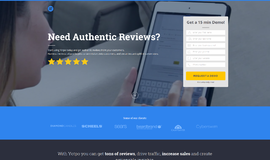
{{CommentsModel.TotalCount}} Comments
Your Comment