
What is it all about?
A suite of applications that provide staff scheduling, forecasting, workforce management tools for restaurants, retailers and hospitality businesses.
Video & screenshots
screenshots
Who is it for?
Key Features
Create online schedules from templates and copy/paste Create online schedules from a forecast Employee shift trades with manager approval Employee time-off and availability requests Labor Budget Forecasts Daily roster Overtime alerts Staff volume tracking Employee certifications Sales trending
Benefits
HotSchedules is more than online employee scheduling tool – though it does shave the time it takes managers to create and manage one by 75 percent. We deliver a comprehensive labor management solution with advanced reporting and forecasting capabilities that help restaurants schedule the right people at the right time and reduce labor costs by as much as 4 percent. And did we mention our employee scheduling app makes it easy for your team to view the schedule, enter time-off requests, swap shifts and communicate with each other? No more last-minute calls to the store and no more hard-to-manage spreadsheets.
Pricing
Description
By quote.
Integrates With

Product Analysis
Restaurant managers have a difficult and complex job to do. Whether you are managing a single restaurant, or an entire chain, your responsibilities are many and varied. From hiring, training, and scheduling staff, to keeping your business productive and planning for future needs, you need to get everything right to succeed.
Tracking everything in spreadsheets and logbooks has traditionally been the way to keep on top of it all, but it is not the most efficient way. HotSchedules®, the core service in the HotSchedules Restaurant Management Platform, was created to help restaurateurs with one specific part of this puzzle: scheduling.
Over time, the platform has grown, and now provides a wide range of services for businesses like yours. The platform is hosted in the cloud, using the SaaS model (Software as a Service) with full support for mobile devices. In non-engineer terms, what this means is that you and your staff connect to the HotSchedules services through the Internet. You don’t need to buy software that sits on a big computer in the back of one of your restaurants, and required staff dedicated to keeping it running and updated.
HotShedules maintains all the software on their own servers, ensuring that your team is always using the most recent software, freeing you from this headache. HotSchedules services work on mobile devices, so you don’t need to have another piece of specialized equipment in your restaurant to make use of these services.
One common problem businesses like yours have is that the information they need to manage and plan successfully is available, but spread across numerous systems. HotSchedules can connect to many POS systems, even social media to gather the information you need to run your business. In short, HotSchedules can help you make your business more efficient and more profitable.
HotSchedules divides the services they offer into three main categories. The People category is for services most directly related to hiring, training, and scheduling staff. The Productivity category includes services for managing information and crunching data. The Platform category is for companies that want to use the infrastructure HotSchedules provides to develop their own applications.
Major restaurant chains like Domino’s Pizza, P.F. Chang’s, and Church’s Chicken rely on HotSchedules. This review will help you decide if HotSchedules is the right answer for your business. Let’s start with the People category.
People
HotSchedules offers three services that are focused on helping with your staffing issues. They are:
- HotSchedules Recruit – A different approach to finding qualified candidates quickly and easily.
- HotSchedules Train – An online training system designed for businesses like yours.
- HotSchedules – The core scheduling service.
We’ll look at each in turn.
HotSchedules Recruit
When you manage restaurants, finding quality staff is a constant battle. When you are looking for restaurant work, finding a job can occupy all your time. HotSchedules Recruit (formerly known as Jobsabi), is designed to eliminate both these problems. HotSchedules Recruit takes advantage of your employees’ social networks to find qualified candidates faster and more economically than you can using traditional job boards and lists.
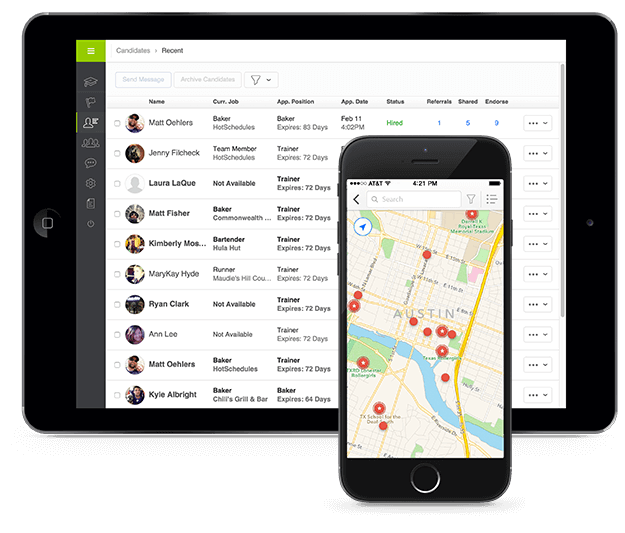
As a hiring manager, you can create a restaurant profile that candidates will see in HotSchedules Recruit, as well as post your available job openings, refreshing them every thirty days to keep your openings visible. In may cases, your restaurant will already be listed in the system. Once you verify your restaurant’s profile (and optionally customize it with a bit of information and some great photos) you will be ready to post jobs.
You can review and communicate with potential candidates using the dashboard. The service’s five-star rating system helps you spot the best candidates quickly. Once you hire someone, you can easily import their information into your own HotSchedules. And you can give referral rewards to whoever referred that great new hire to you.
HotSchedules Train
Keeping the staff trained is one of your tough jobs, especially if you have multiple restaurants to manage. Ensuring the training is consistent between sites and even determining whether staff complete the training at all can be a challenge. Plus, keeping today’s students engaged requires more than just some boring manual. HotSchedules Train, which is powered by Schoox, can be your solution.
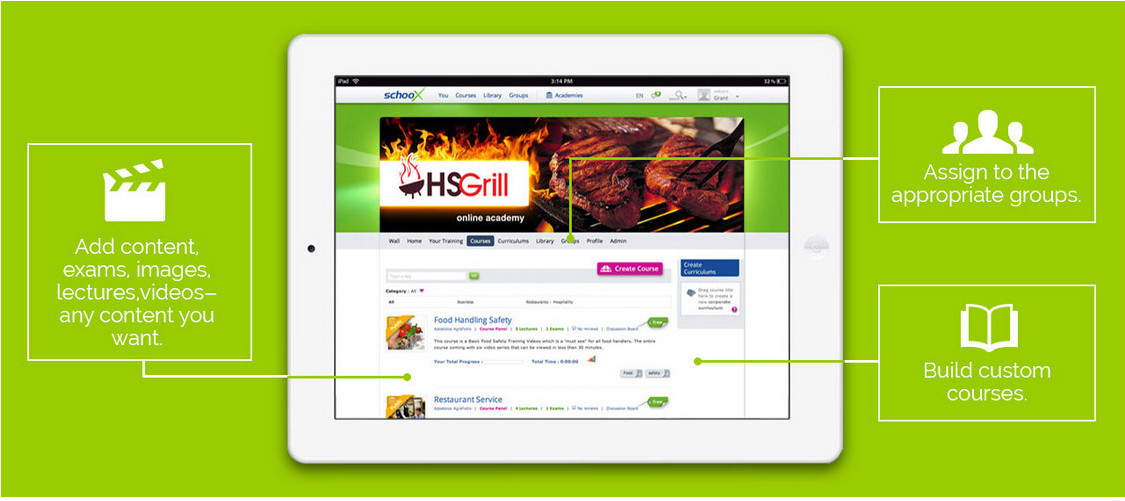
With Train, you can create your own branded, online training academy. You can create the curriculum that meets your unique needs, and assign it by job or location. Where do the courses come from? You can import publicly available courses or use any of the 20 free restaurant training courses offered on the HotSchedules Train page through a partnership with InnovaLearn. Of course you can also create your own content, adding images, lectures, videos, whatever it takes to get your people engaged and learning.
If you are looking for training that will help your team with compliance, HotSchedules Train has your back. Through a Schoox partnership with 360training.com® you can get access to dozens of Learn2Serve® Online Food and Beverage compliance videos.
HotSchedules
HotSchedules started life as a website for restaurant employees to log in and see their schedules. Over time, the collection of services included under the HotSchedules banner has expanded to address other aspects of restaurant management, but this is the core service. So what is HotSchedules itself?
HotSchedules is a web-based service that you connect to using the HotSchedules apps. There are versions of the app for Android devices, iPhones, iPads, and mobile Windows 8 or Windows 10 devices. The company describes them as all-in-one scheduling apps that “…make it easy to create, communicate, and manage your employees’ schedules.”
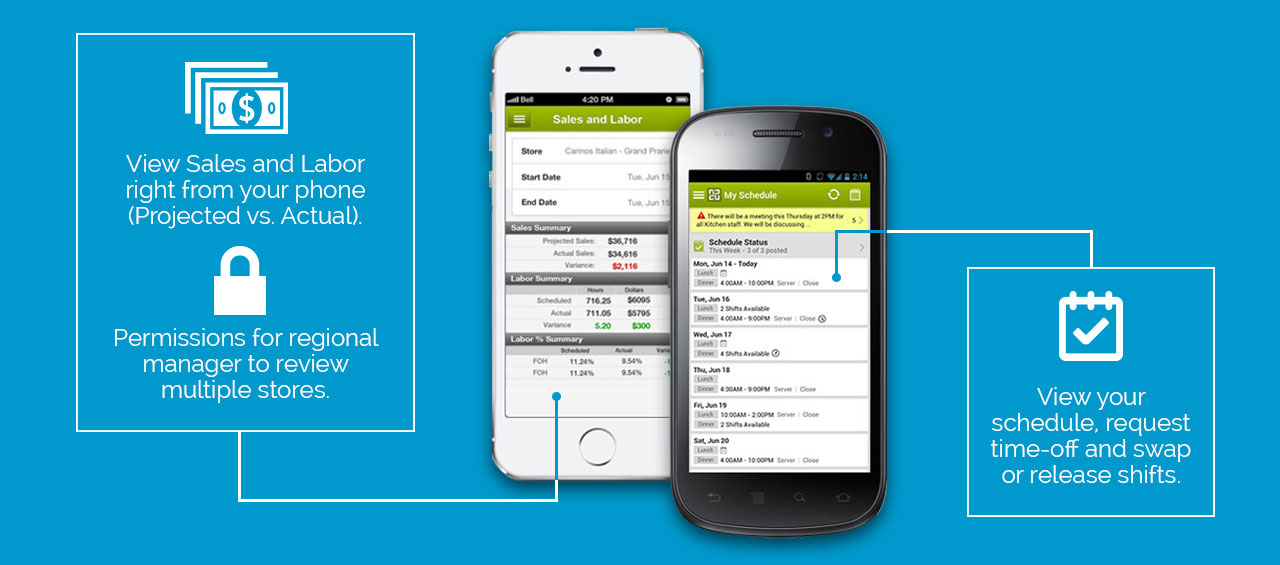
To help with this, the apps gather all your scheduling information into one place. This includes employee time-off requests and availability. As a manager, you can approve vacation requests and shift changes from your app, with the work schedule updated automatically. Your employees will instantly see these changes on their own apps, eliminating time-consuming phone calls or email exchanges.
Because employees can be expected to check their schedule frequently, HotSchedules lets you place company-wide messages here. You can also create messages that are only displayed to particular job codes, or just to specific employees.
HotSchedules can use sales and labor data from your POS terminals to predict future schedules (up to 4 weeks out). These reports help you better understand the performance of your restaurants and employees so your business can continually improve.
The company claims that using the HotSchedules apps you will be able to create schedules 75% faster. They also claim that you will be able to save up to 2% on labor costs, through better forecasting and scheduling decisions.
While the basic HotSchedules service is powerful, sometimes you need something a little more specific. To address this issue, the company makes available a collection of additional HotSchedules Modules. At the time of this review, the available modules were:
- Above Store Console – Get reports on labor, sales, overtime and more across multiple stores. Distribute surveys, polls, videos, and other communications across the entire organization.
- Activity-Based Forecasting – Predictive scheduling based on past sales, guest counts, weather, and other historic information. Generate forecasts and shifts automatically based on this information.
- Affordable Care Advisor – Control your health care costs by scheduling appropriately. Set hourly thresholds for various employees to control your ACA costs.
- Floor Maps – Use your floor plan and shift rosters together to ensure the best coverage. This Module works with HotSchedules Team.
- The Meal Period Planner – Manages state-required, unpaid breaks to ensure adequate coverage. Automatically creates the extra shifts necessary.
- PayControl for Integrated Customers – Ensure accurate time reporting and payroll records. Reduce buddy-punching, enforce tip declaration, and apply appropriate labor laws.
- PayControl WebClock – Use the web to clock in and out while enforcing location-based logins. Aggregate multi-store payroll data and export formatted payroll files.
Productivity
The HotSchedules platform also includes 5 services that focus on maintaining and increasing productivity at your stores. They are:
- HotSchedules Logbook – An online logbook to keep all your stores consistent.
- The Manager’s Red Book – Printed logbooks and other manuals to keep your stores consistent.
- HotSchedules Reveal – Let the service crunch all the important numbers for your stores.
- HotSchedules Inventory – Track and manage your inventory from your mobile device.
- Enterprise Back Office – Ties your systems together to gather and process the information you need to run your chain.
We will take these in order as well.
HotSchedules Logbook
When you manage a chain of restaurants, one of your most important priorities is ensuring a consistent customer experience across the entire chain. This requires a set of consistent processes and protocols. The Opening Protocol, Menu Prep process, all the way up through the Closing Protocol should be the same to ensure consistency for your customers.
The usual way to ensure all this gets done correctly is with a series of paper checklists. That can work well, assuming you can track, manage, and collate this mass of lists in some manner. HotSchedules Logbook is a mobile shift management and communication solution designed to solve this problem.
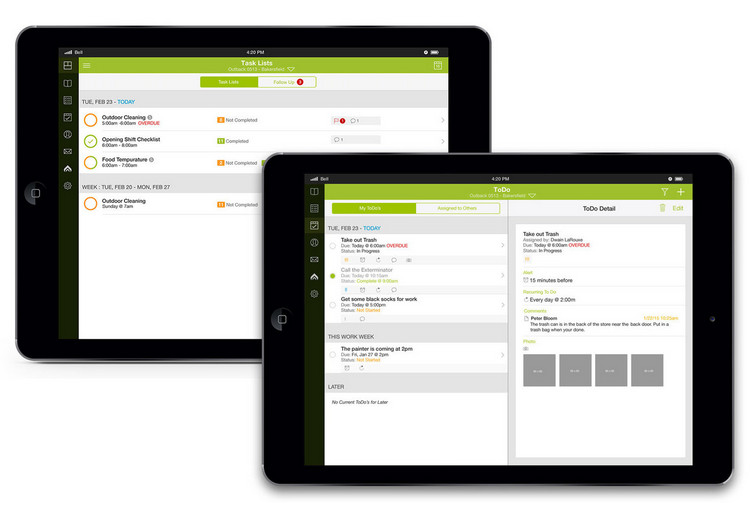
Instead of paper lists everywhere, Logbook brings this all online. Logbook allows your staff to mark tasks complete, and tracks who completed them at what time. As a manager, you can use your mobile to monitor shift information, log shift notes, schedule to-dos, store documents and more. Use shift notes to log all your guest complaints, accident notes, sales notes and other information in one place, then use Logbook’s built-in search abilities to find whatever you need to know, whenever you need to know it.
Logbook includes a large collection of Universal Task Lists. These lists are based on 20 years of industry practice and allow your staff to quickly put Logbook to work. And of course you can also create your own custom lists that meet the unique needs of your stores.
Logbook also handles communication and notifications. You can use it to broadcast messages to all staff, or to comment on individual items. You can also take pictures using your mobile device and add them to a task or to-do. Logbook can give you notifications when tasks are due or messages come in. It can also be set up so you get notified when a task doesn’t get done on schedule, or something has become non-compliant.
A nice additional feature of HotSchedules Logbook is its widgets. The Daily Weather Widget shows the current forecast. The Task Widget shows each employee’s daily or weekly tasks. The House Shift Widget shows any uncovered shifts so you can deal with the problem fast.
The Manager’s Red Book
While digital systems and online checklists or logbooks are great, sometimes you want to have everything in physical form. The Manager’s Red Book and HotSchedules Logbook serve much the same purpose, except that the Manager’s Red Book product line is for printed books.
Red Book Solutions, a HotSchedules company, offers hundreds of different books, from all-inclusive best practices books to custom books designed to meet your exact needs. The basic design of the books includes Daily Pages, typically two pages per day. These pages can include space for weather and safety notes, daily reminders, today’s priorities and specials, inspiring quotations, and much more. The other pages in each book will depend on the exact type of book and the specific industry you are in.
The Red Book Solutions store offers books for 14 different industries, primarily in food services. The book types that you will find in these different industries vary, but if you need Audit Books, Deposit Logs, Preshift Huddle guides, Reservation books, Training logs, or anything in between, you can find it here.
What if you can’t find exactly the kind of book you need, or like part of one book but need to customize it for your own operations? Red Book Solutions will work with you to create a custom design that meets your exact need. Their iSpec module allows you to add store-specific or role-specific data to your book. And once your custom book is designed and ready to go, you can use their Print on Demand module to get your books, or pretty much anything else you might need, printed and delivered to your business.
HotSchedules Reveal
Gathering and crunching the data you need to run a chain of restaurants is tough work. Just getting store data in a timely matter is tough. Combining that data with things like weather forecasts or social media gets you better results, but is even harder. Even so, this is work that must be done if you are to get the best financial results from your stores.
HotSchedules Reveal is a mobile app for Android and Apple devices. It works with the main HotSchedules module to gather data from the POS systems at your stores, HotSchedules itself, and near-store sources like weather forecasts and social media. This data gets moved to HotSchedules’ cloud servers, where it is crunched for you to provide both transactional and analytic results.
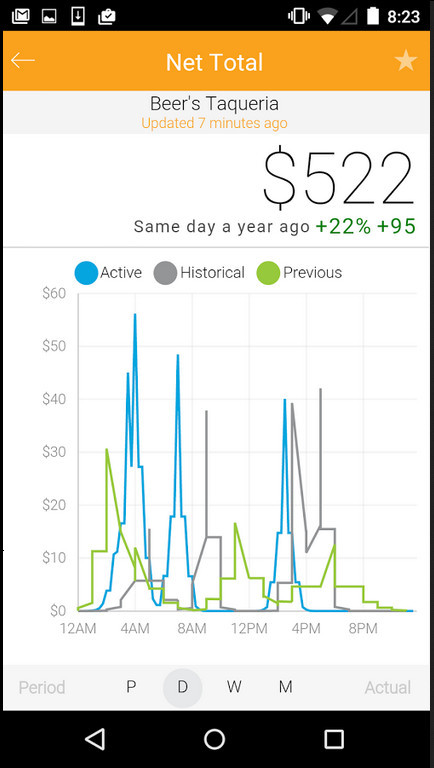
Right out of the box, Reveal can generate nearly two dozen store-specific KPIs (Key Performance Indicators) that help you understand what’s going on with your stores. Some of the KPIs available are:
- Net Sales for a store and for all stores
- Guest Counts
- Guest Check Averages
- Speed of Service
- Labor Hours
- Labor Cost Over Sales
- Product Mix (PMIX)
Because you can view KPIs in real time on your mobile device, you can more quickly spot and fix problems. With more analytic power delivered to you faster and cheaper than ever before, you have the time and energy to do things like monitor social media for ratings and feedback. Reveal integrates with Yelp to gather this information, and helps you see how things like good ratings affect store sales and visitors.
At the time of this review, HotSchedules Reveal could integrate with Aloha and Compris POS systems to gather data. Integration with additional POS systems is due to be added over time.
In addition, the HotSchedules team is developing extensible Dashboards for Reveal. These Dashboards will allow you to create your own custom KPIs that the system will generate for you. Reveal also provides support for multiple languages and multiple currencies, so when you are ready to expand outside US borders, HotSchedules Reveal will be ready to go with you.
HotSchedules Inventory
If you run an independent restaurant or a small chain of restaurants, you know the pain of managing inventory and the vendors who supply it. Keeping track of everything on paper, or in a bunch of spreadsheets helps, but it can still be difficult to figure out even something as simple as how many tomatoes you have in stock across your chain. The solution is HotSchedules Inventory.
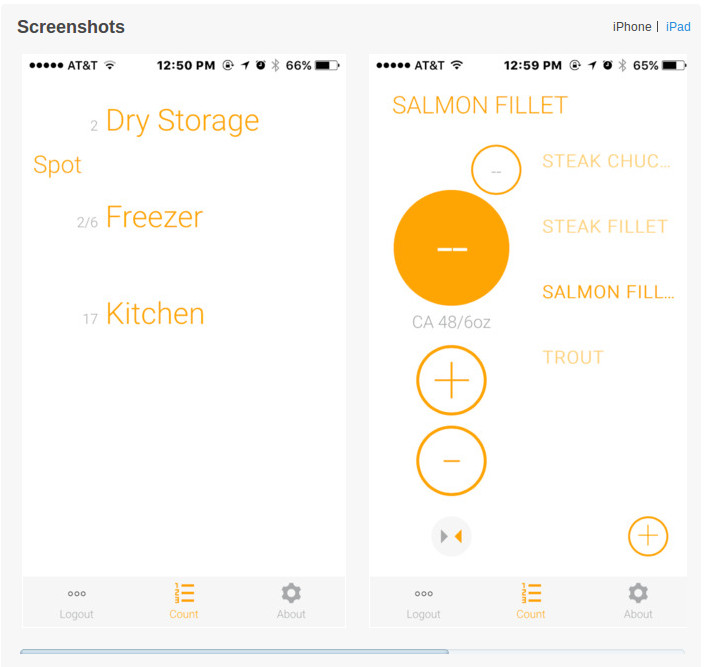
HotSchedules Inventory is an inventory management system designed to help you deal with inventory quickly and efficiently, right on your mobile device. Inventory gives you three huge benefits:
- Inventory on Your Phone – You can count your on-hand inventory right in your phone. You can even organize your inventory lists to match the order of inventory on the shelves, making counting as efficient as possible. If inventory on an item is running low, you can queue an order right from HotSchedules Inventory.
- Control Waste & Costs – Because Inventory makes it easy to count and monitor your food and drink inventories, you can cut food costs and waste, while reducing internal theft.
- Manage Your Vendors – Use the app to add or delete vendors. Download vendor catalogs to ensure the correct pricing, generate orders, even print or download purchase orders.
Inventory is designed to be intuitive and easy-to-use. For example, some of the features that make counting stock easier include:
- Counting in multiple units of measure
- Count by location
- Count in areas of your store with no signal, then automatically synchronize the count once a signal is available again
- Select left-handed or right-handed data entry. As a left-handed person, I can tell you tools that account for my left-handedness make me much more productive.
Note: Store management and order review features are available on Android tablets, while count and count review are available on Android phones. All these functions are available on iOS devices.
Enterprise Back Office
Managing large chains of restaurants involves gathering and analyzing huge amounts of information. But frequently all this information lives on different systems. So your managers spend their time crunching numbers from the various systems instead of interacting with guests or managing the restaurant.
If you want to get your managers out dealing with people instead of creating spreadsheets, you should check out Enterprise Back Office (formerly known as Macromatix). Enterprise Back Office ties all your key systems together so all the data is available in one place. By combining all this information into one system, you gain benefits like:
- Predicting and Managing Inventory & Food Costs – You can track every aspect of food costs back to its source to find problems or make improvements.
- Controlling Portions & Prices – You’ll be able to control everything from the width of a slice of carrot to the amount of pasta on a plate to ensure consistency of your product and keep prices under control.
- Reward Customer Loyalty – Enterprise Back Office tracks all the details of your customer purchases so you can identify and reward your best customers.
- Generate and Analyze Business Intelligence – With access to all the key figures in one place, the module can generate reports on everything from sales data to exception management.
- Make Data-Driven Decisions – Use sales and transaction level forecasts, sales projections and more to plan ahead.
- Self-Service Scheduling – Allow your employees to see their schedules, down to the level of break times and team members for a shift.
Enterprise Back Office is designed to run on mobile devices, although it isn’t clear from their website exactly which types of mobile devices it works with.
HotSchedules IoT Platform
As more and more of the equipment used in the industry has become computerized, your stores are surrounded by a vast amount of data that could help you run your business better. Now, as more and more of this equipment becomes connected to the Internet (something called the Internet of things, or IoT), all this data is out there ready to be used.
But the industry has lacked standardization. Certain POS can only connect with certain systems. Other POS can only connect with other systems. Near-store information like social media, even weather forecasts, is useful, but may need to be gathered with yet a different system. The HotSchedules IoT Platform is designed to solve this problem.
The IoT Platform (formerly called Bodhi) is what is known as a Platform-as-a-Service (PaaS). Translated to layman’s terms, a platform allows developers to create applications without having to worry about much of the underlying details of the hardware and systems they are connected to. PaaS means that the platform exists in the cloud, rather than running on a server in your store.
What the IoT Platform does is connect to in-store, near-store, and above-store systems in a common way so that application developers don’t have to deal with that issue. By freeing your developers from this chore, HotSchedules claims that your developes can create new apps ten times faster, for 1/10th of the cost that it would otherwise require.
HotSchedules provides a some introductory information about the IoT Platform on their website. But if you or your organization intend to develop apps using the platform, your best bet will be to request a demo and start talking to the technical people associated with this service to really get a good understanding of whether this is right for you.
Resources
As you might guess from the name, this part of the HotSchedules website provides a varied set of resources to help you learn about their services. The Success Stories page is particularly interesting, as it shows how the technical information on the website translates into real-world success for other businesses.
Another particularly interesting resource is the collection of webinars that you can sign up for to get information about the various services and ask HotSchedules staff your questions in real time.
Support
Clicking the Support link on any page of the site takes you to the Customer Care page. There you have a full range of ways to contact support, as well as Community Forum where you can post questions and a small set of FAQs.
Conclusion
As you’ve seen, the HotSchedules Restaurant Management Platform offers a variety of different services that could help you get better results managing your restaurant or chain. Their employee-related services can help you find and train staff, then manage them more efficiently. Their productivity-related services can help you gather and use all the information related to your business, even if it is stored on different systems.
Because the services are based in the cloud, and run on mobile devices, you won’t need to install a bunch of new technology in your stores to make it all work. HotSchedules can even make it easier for you to develop your own custom apps using their IoT Platform as a base.
The chances are good that HotSchedules has one or more services that will help your business.
Because HotSchedules offers numerous, sometimes overlapping, services it could be confusing to figure out exactly which services you need. Similarly, how much HotSchedules will cost you varies based on which services you need and the size of your business.
If HotSchedules looks like it might be useful to you, you will want to request a demonstration to see the services in action. You will also need to talk to their sales people to learn more about the pricing of the services you are interested in. To do this, I suggest you click the Support link at the top of any page on the HotSchedules website. This takes you to their Customer Care page.
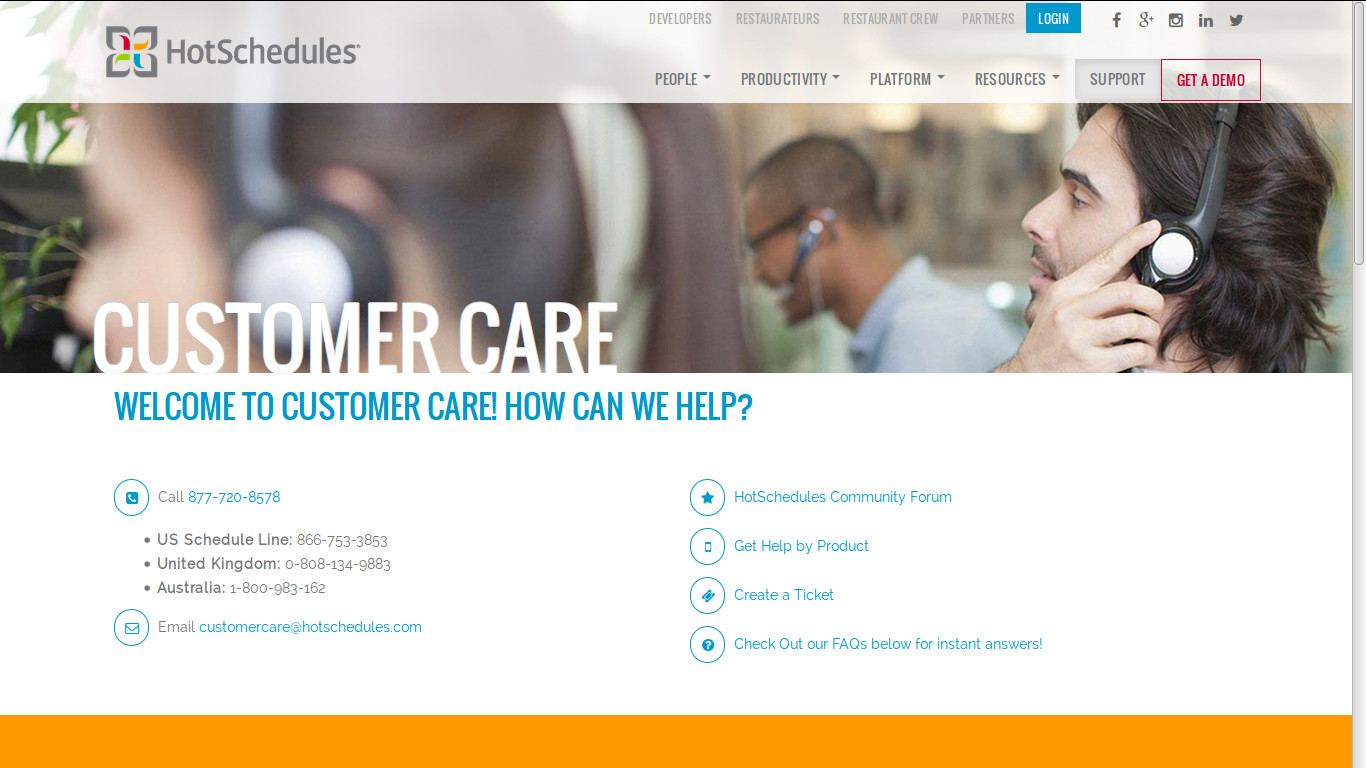
This page gives you a variety of ways you can contact the company, along with a few resources that can help you get answers if you aren’t quite ready to talk to the HotSchedules sales team.
If you are ready to move forward, go to the HotSchedules Customer Care page, then click the “Get a Demo” button at the top of the page to submit a request for a demonstration.
Read more about HotSchedules on DiscoverCloud or our knowledge base.
Top DiscoverCloud Experts




Interested in becoming a DiscoverCloud Expert? Learn more
Compare Products
Select up to three two products to compare by clicking on the compare icon () of each product.
{{compareToolModel.Error}}

























































{{CommentsModel.TotalCount}} Comments
Your Comment