3 Powerful Analytics Tools for Your Business
Once upon a time, analytics tools were huge, complex things that only enterprises could afford. Now there are tools for every size company. Many are now small enough, cheap enough, and easy enough to use that virtually any company can benefit from them.
But why does your business need one? We're going to talk about why you might need this kind of tool in your business, and discuss three powerful analytics tools you might want to consider for your business.
Some Reasons You May Need an Analytics Tool
A lot of the action in analytics tools focuses on web analytics. With more and more business activity moving onto the web, that's no surprise. With competitors from around the world going head-to-head online, anything that can give a business an advantage has huge value. And many tools focus specifically on web analytics. The NetBase Live Pulse™ Suite is an example of this type of product.
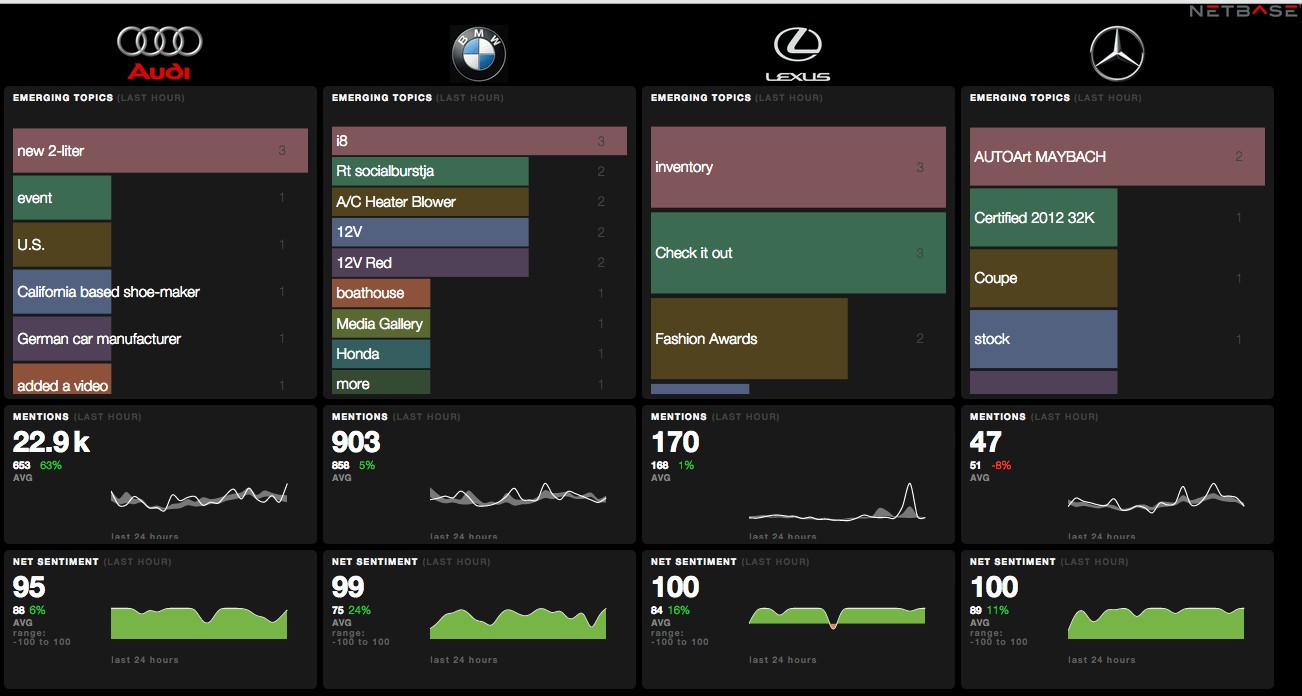
Using a tool to find out which content is most popular on your site can guide your future content creation. Seeing developing trends in real time lets you get out in front of them for the most impact. Monitoring your brand performance in social media lets you react to positive (or negative) activity in time to do some good. Extrapolating trends allows you to forecast results for your content, campaigns, and so on. But analytics tools can do far more than help you get the most out of your website.
Think about the web analytics we just covered:
- Spotting trends
- Monitoring performance
- Forecasting results
While all of those are useful on the web, these are also important activities in the rest of your business. So while many tools are built specifically to analyze online activity, others are more general. These can take data from marketing, finance, HR, anywhere in the organization. They can crunch that data and turn it into useful visualizations and reports.
While many of these general-purpose tools require powerful computer systems and specialist staff members, other do not. For example, Sisense's service uses smart design to crunch huge data sets on commodity computer hardware.

As we've seen with web analytics, sometimes a specialized analytics tool is your best answer. Take the Sales department. A system that focuses just on Sales and CRM can be simpler to deploy and use than a general-purpose one. Tracking the sales pipeline, performance against quotas, and a few other key performance indicators could boost company results with a minimum of cost and complexity. Teamgate CRM is an example of such a system.
Now that we've touched on some types of analytics tools, let's look in more detail at the three we mentioned by name. We'll start with the NetBase Live Pulse Suite.
The NetBase Live Pulse Suite for Web Analytics
With the around-the-clock action in social media, manual monitoring is out of the question. No one could possibly read and process all the information. That's where the NetBase Live Pulse Suite comes into play.
This suite of tools was designed for executives, managers, and marketing teams responsible for websites. With NetBase, you get instant visibility into all the key online information about your business. From your brand's performance, to campaign results, to how you stack up against competitors. Colorful visualizations show you everything you need to see on informative dashboards.
The 3 components of this suite are:
- NetBase Live Pulse Social
- NetBase Live Pulse Mashup
- NetBase Live Pulse Unleashed
The Social component lets you monitor the performance of your brand. In addition, it can show you your most-shared images, identify the posts that generate the most engagement, and help you find the people who are your biggest social influencers.
The Mashup component can show you all your KPIs (Key Performance Indicators) on a single dashboard. You get real-time updates to your metrics and you can compare your company's performance against that of your competitors.
The Unleashed component allows you to display information from the suite on your websites. By displaying customer posts and social metrics on the site, you can prove to your customers that you pay attention to them.
The NetBase Live Pulse Suite can monitor all the major social media channels at once, giving you real-time information. You need to be able to respond quickly in the online world. This suite makes it possible. And the NetBase Live Pulse Suite is fully mobile. It will display its dashboards on your tablet, laptop or even your smart phone so you can stay in the loop at all times.
To learn more about how the NetBase Live Pulse Suite can help your business thrive on the web, click here.
Next up, Sisense.
Use Sisense to Analyze Any Data
When you need the ability to crunch large data sets and generate usable business intelligence (BI) across many parts of your business, you need a more general-purpose analytics tool. Used right, this kind of tool can give you important insights into KPIs and trends across the business. But typically, these more general purpose tools have a few drawbacks.
They have tended to be very expensive. They often require powerful hardware and specialists to install, configure, and run them. Sometimes it takes several tools run in sequence to get the results you need. There is sometimes a significant (costly and time-consuming) effort needed simply to get the data into a form the tools can use. This has made it hard for all but enterprise-scale businesses to benefit from them.
Sisense offers an end-to-end solution that allows you to, "crunch complex data without expensive hardware or an IT background." Their solution can run on a single commodity server, yet still process terabytes of data and service large numbers of users.
Sisense has designed this tool for non-technical people to use. They say that regular business users can run the system and get results without extensive IT support, or paying expensive specialists. As Forbes described the system this way:
"Designed to be used by people who need to consume and analyze large amounts of data but have little or no prior experience in data crunching."
Sisense also dealt with the issue of data preparation. This tool comes with a large set of built-in data connectors. These connectors allow Sisense to directly accept data from a wide variety of sources without requiring any special data prep. As a result, users can use their solution to easily prepare and analyze both big and disparate datasets, without a lot of excess work. In addition, eliminating time-consuming data preparation time means your team can get the information they need fast, then visualize the results on their own colorful, customizable Dashboard.
With major companies like Fujitsu, Motorola, Lockheed Martin, and Target using Sisense it is clear this is a powerful and flexible tool. And you can easily find out if Sisense will suit your needs. How? Request a Test Drive. This is a free Proof of Concept, using Sisense on your own data. Sisense promises you will have a working solution in only 90 minutes.
Teamgate CRM for Sales Analytics
Teamgate is a cloud-based CRM (Customer Relationship Management) tool, that has integrated analytics capabilities. For the purposes of this article, we will only talk about how analytics fits into the product.
NOTE: If you want a more general overview of Teamgate CRM, you can go here.
As with most analytics tools, you can view results on a browser-based dashboard. For example, you can see the status of your top 3 KPIs, along with a forecast of the future trend based on the tool's analysis.
The analytic capabilities come into play throughout the sales process, wherever analysis might improve your results. Some of these areas are:
- Identifying top loss reasons. Get an analysis of why you are losing sales and how your results compare to other sales team members.
- Track team performance against activity goals. See which part of the process needs work to keep sales flowing.
- Monitor lead trajectory to head off future pipeline problems.
- See the performance of each stage of the sales funnel to optimize results.
- Analyze the sales call process from open records to call results.
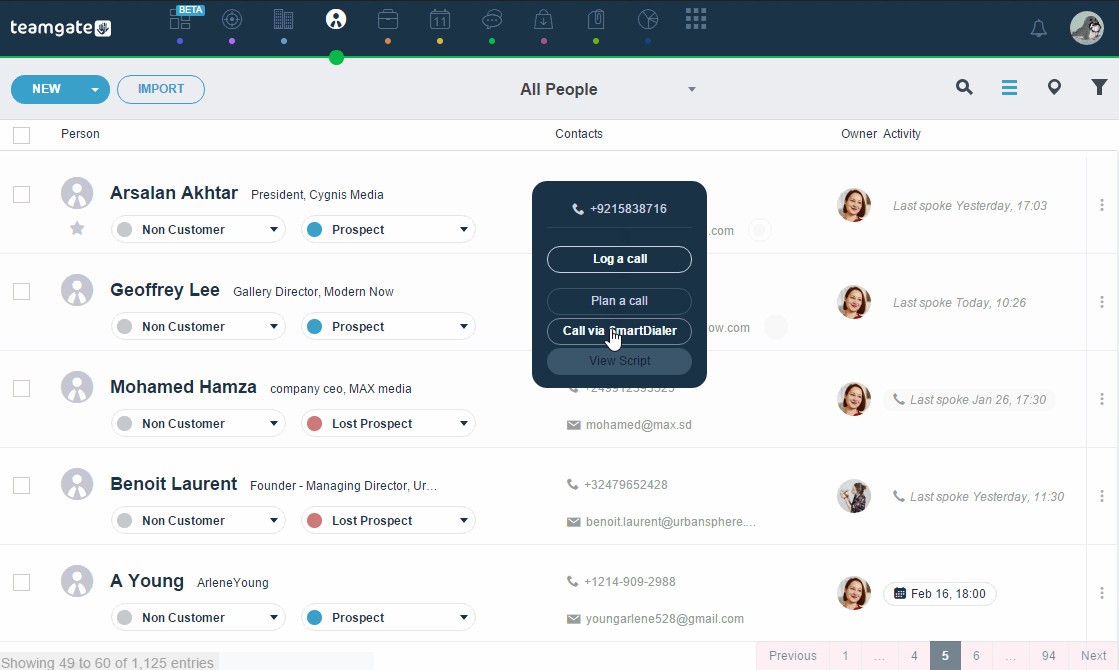
A tool like Teamgate CRM, with relevant analytics embedded wherever they can do the most good, could be ideal for many organizations. To learn more about this service, request a Teamgate CRM Trial.
Conclusion
Analytics tools, once confined to the enterprise world due to cost and complexity, are now practical for any size business. Furthermore, they have diverged to better suit varied business needs. Many tools focus on analytics for web sites. This kind of analytics tool is particularly valuable for web businesses but also works well any time social media is important to a business. The NetBase Live Pulse Suite is a great example of this kind of tool.
Another approach is to create a general-purpose analytics tool. These tools are not confined to one specific area of your business. They can take data from any area and turn it into useful Business Intelligence. If you are interested in applying analytics across your business, check out Sisense.
Finally, there are tools that integrate analytics into a service for a specific area of your business. This is perhaps the most organic way to use analytics. The focus stays on the job at hand, rather than the analytics tool. To try out this kind of integrated analytics in a Sales environment, sign up for free trial of Teamgate CRM here.
Recent Stories
Business Intelligence leading tools
Top DiscoverCloud Experts



Compare Products
Select up to three two products to compare by clicking on the compare icon () of each product.
{{compareToolModel.Error}}






























































{{CommentsModel.TotalCount}} Comments
Your Comment